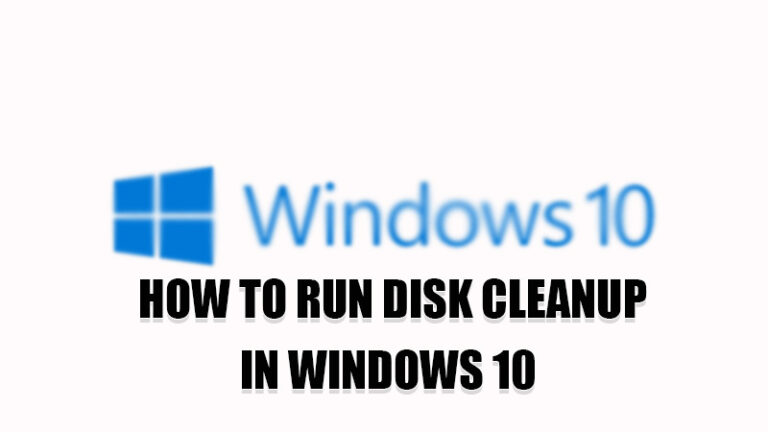
How to Run Disk Cleanup on Windows 10?
Here is a step-by-step guide on how to run Disk Cleanup on Windows 10.
Written by: Kewal Chheda
Published on: June 27, 2022
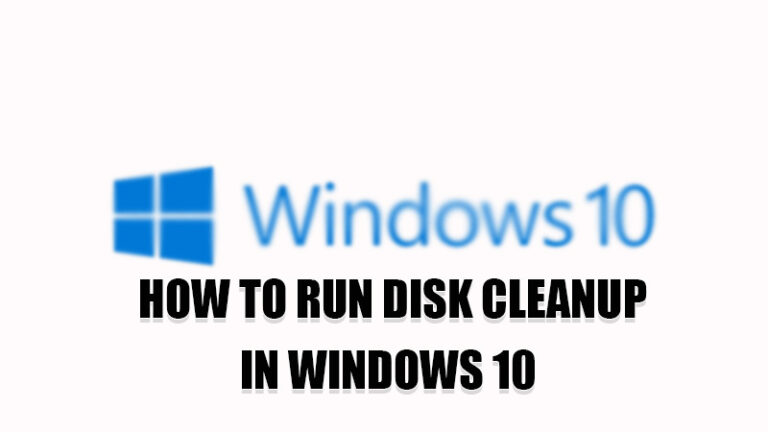
Here is a step-by-step guide on how to run Disk Cleanup on Windows 10.
Written by: Kewal Chheda
Published on: June 27, 2022
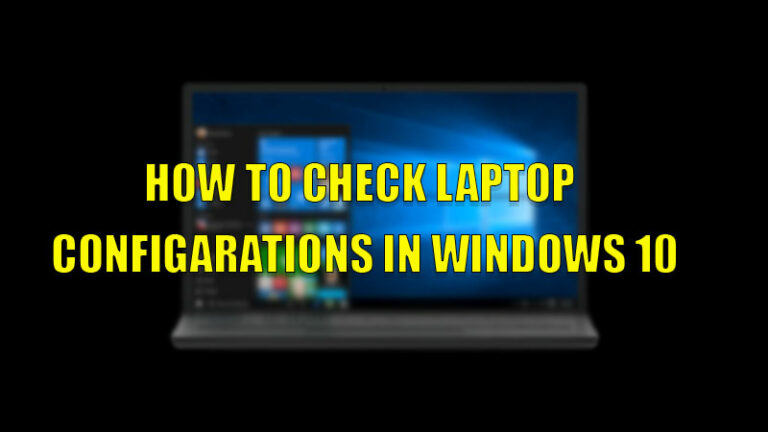
Here is a step-by-step guide on how to know your laptop's configuration in Windows 10.
Written by: Kewal Chheda
Published on: June 27, 2022
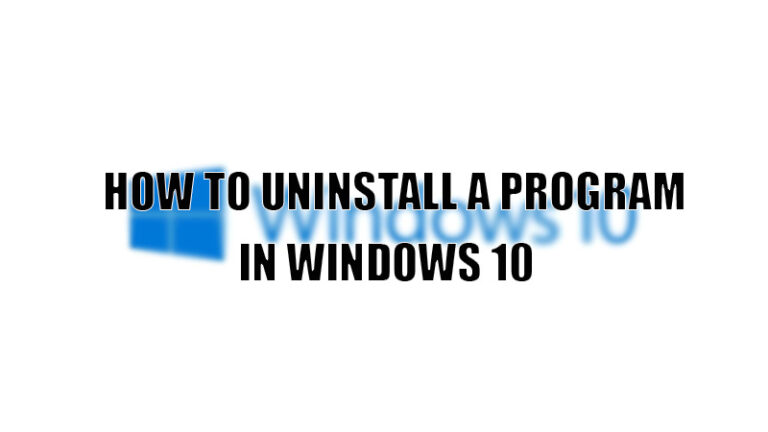
Want to clear the clutter on your computer? Here is a guide on how to uninstall a program on Windows 10.
Written by: Kewal Chheda
Published on: June 27, 2022
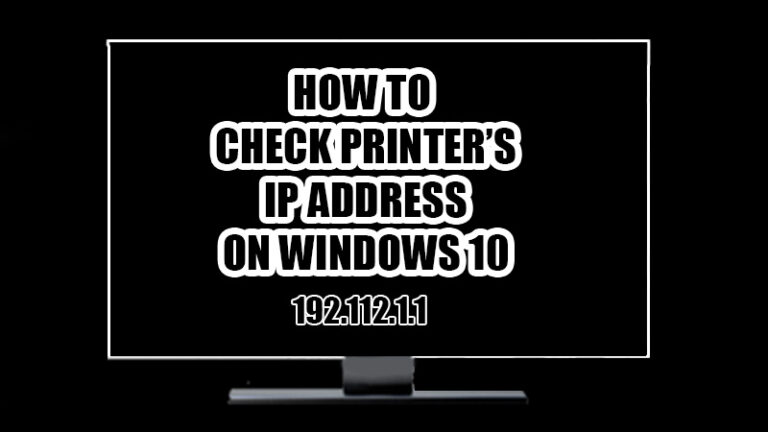
You can find and check your printer's IP address in many ways on your Windows 11 device. We have mentioned the easiest ways for the same in this article.
Written by: Sahil Jain
Published on: June 27, 2022
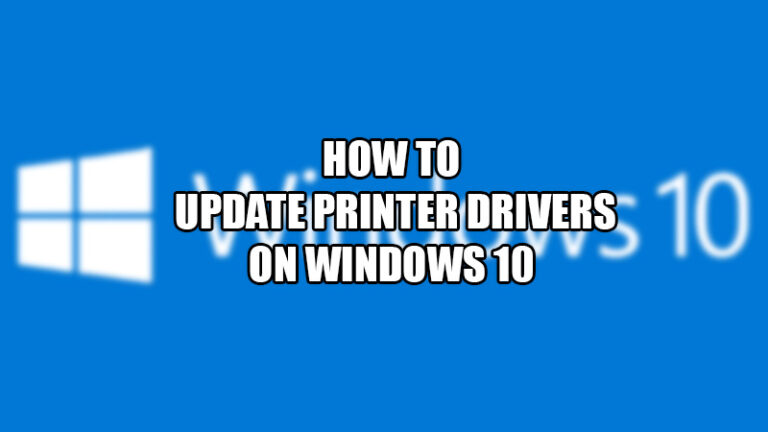
The best way to ensure the smooth working of your printer with your PC is to update the printer drivers on your Windows 10 computer. Here is a complete article on how you can update and reinstall printer drivers on Windows 10.
Written by: Sahil Jain
Published on: June 27, 2022
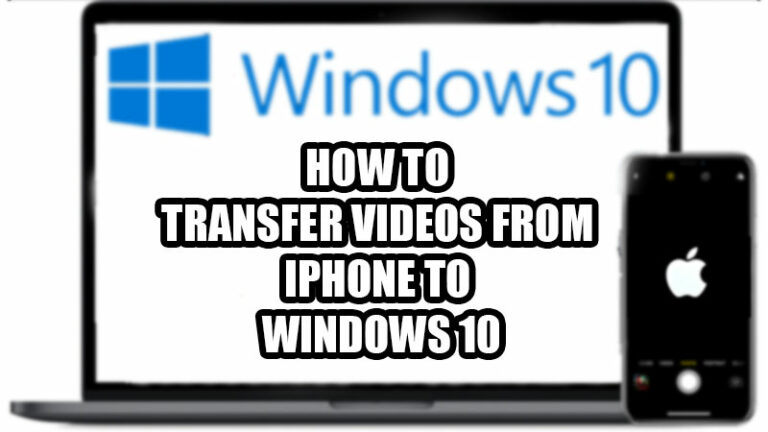
Is your iPhone's storage full and your videos take a lot of its space? No worries, simply transfer the videos from your iPhone to your Windows 10 PC.
Written by: Sahil Jain
Published on: June 27, 2022
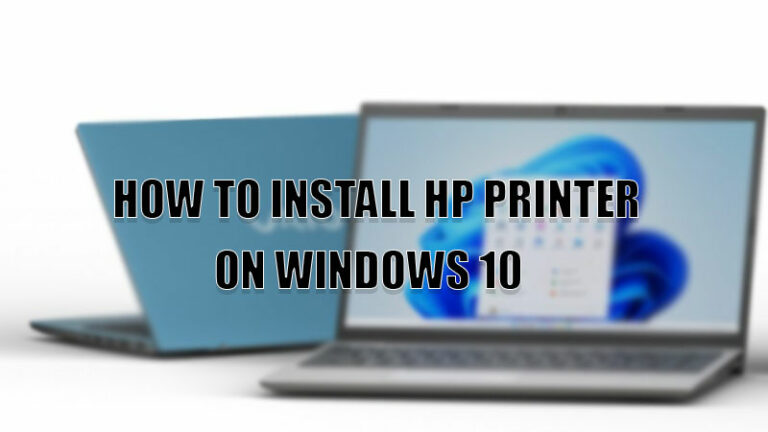
Bought a new HP printer and want to connect it to your computer? Here is a step-by-step guide on how to connect an HP printer to Windows 10.
Written by: Kewal Chheda
Published on: June 27, 2022
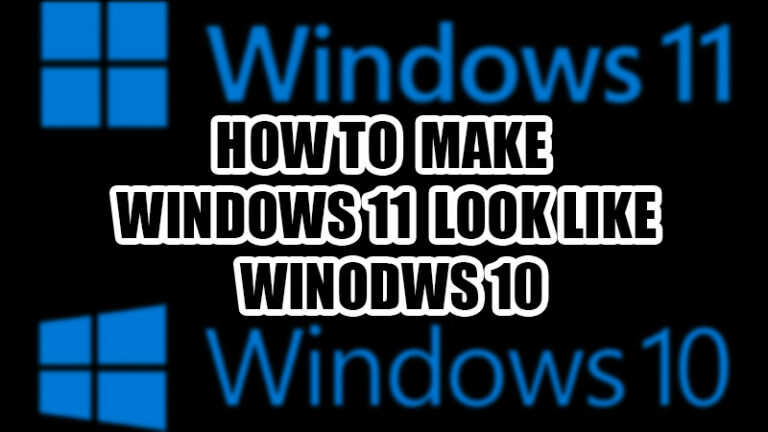
Many users prefer the Windows 10 layout as they have been using it for so long. If you, too, are not so fond of the center-aligned Start Menu in Windows 11, here's how you can make your Windows 11 PC look more like Windows 10.
Written by: Sahil Jain
Published on: June 27, 2022
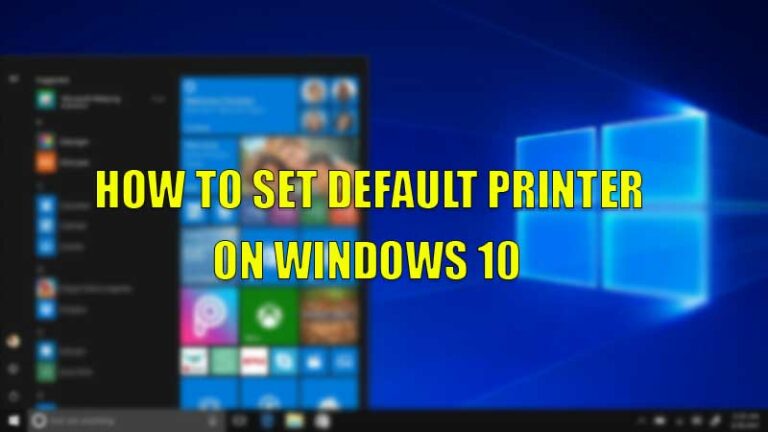
Check Out our guide on how to set default printer on Windows 10.
Written by: Kewal Chheda
Published on: June 27, 2022
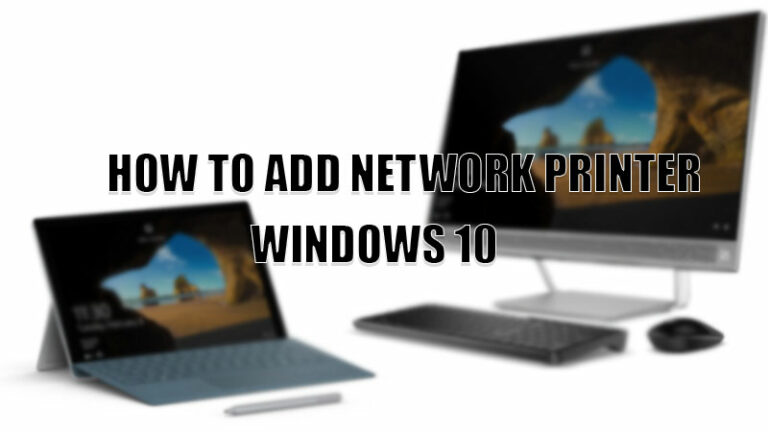
Here is a step-by-step guide on how to add a network printer Windows 10.
Written by: Kewal Chheda
Published on: June 23, 2022