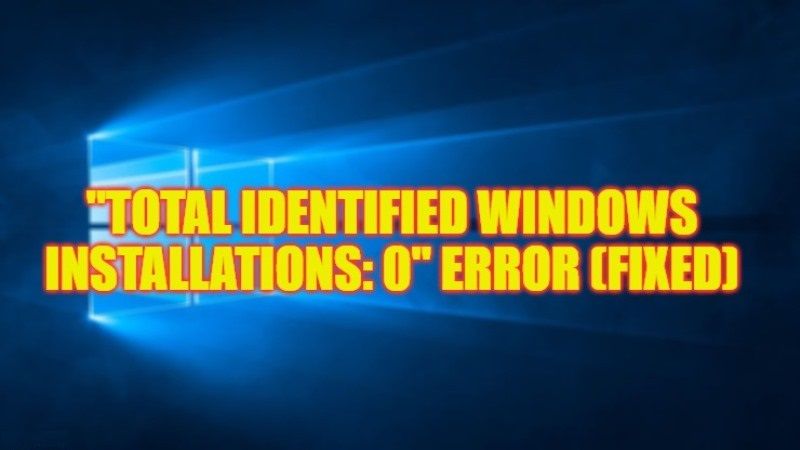
There are many Windows users who may have come across the Blue Screen of Death error message, and sometimes even after turning your computer off and trying to restart, you find yourself with the PC no longer working at all. Sometimes your PC will start to attempt an auto repair but will also fail giving an error message that states “Total identified Windows installations: 0“. Therefore, if you are getting a similar kind of error message on your Windows PC, here’s a guide for you that will help you out to solve this issue.
Fix: Total Identified Windows Installations: 0 Error (2023)
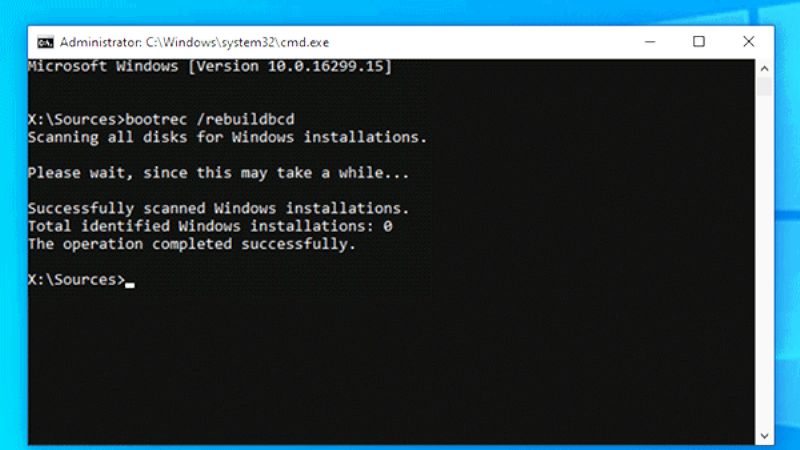
You can easily fix the “Total Identified Windows Installations: 0” error message on your Windows PC by either rebuilding BCD in Command Prompt with a bootable USB Flash Drive. Below you will find out the same method to get rid of the error you are getting on your computer.
How to Repair BCD
- First, you need to make a Windows 10 bootable USB drive, so follow the steps given in this guide: How to Create a Windows 10 Bootable USB with Rufus, and How to Download Windows 10 Media Creation Tool.
- Then, connect the Windows 10 bootable USB Drive to your computer and restart your PC, and enter BIOS mode.
- Change the boot order to USB Drive.
- Restart PC and then you will come across the Windows setup screen.
- Select Language and then click Next.
- Select the following: Repair your computer > Advanced Options > Troubleshoot > Command Prompt.
- Type the command mentioned below and press Enter key:
bootrec /rebuildbcd - You might again get the “total identified Windows installations: 0” message, so type the command given below one by one and press Enter key:
bcdedit /export c:\bcdbackup
attrib c:\boot\bcd -h -r -s
ren c:\boot\bcd bcd.old
bootrec /rebuildbcd - After that press “Y” to add the Windows 10 installation to the boot list.
- Next, press Enter key.
- Finally, you will come across a message that will say “The operation completed successfully”, which means that the error is fixed now. Just restart your PC to boot normally without any error message.
That is all you need to know about how to fix “Total Identified Windows Installations: 0” error message on your Windows computer. While you are here, you might be also interested to know How to fix DISM Error 87 on Windows 10/11, and How to fix PFN List Corrupt BSOD Error on Windows.
