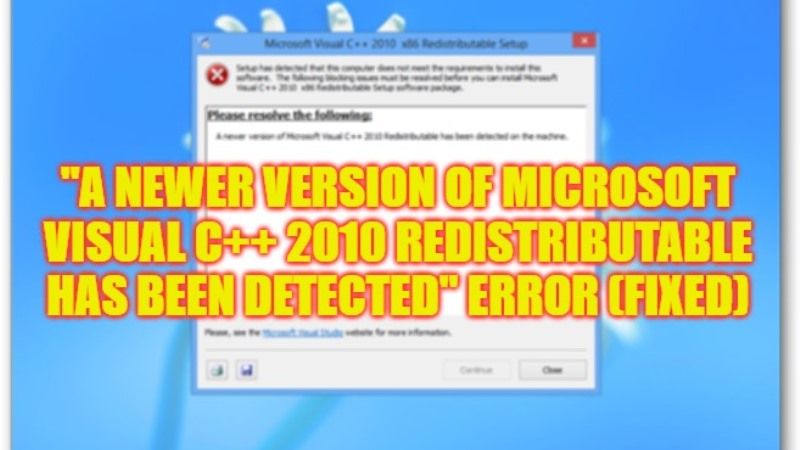There are many people who may get an error message when trying to install Microsoft Visual C++ 2010 x64 Redistributable on their PC. The complete error that people get on their Windows PC states that “A newer version of Microsoft Visual C++ 2010 Redistributable has been detected on the machine.” This error usually happens when a user tries to install any games or applications on their computer. So, if you are looking to resolve this error message, don’t worry, as we have got you covered. In this guide, you will learn how to fix this error from your PC in the simple steps given below.
Fix: “Newer Version of Microsoft Visual C++ 2010 Redistributable Detected” Error (2023)
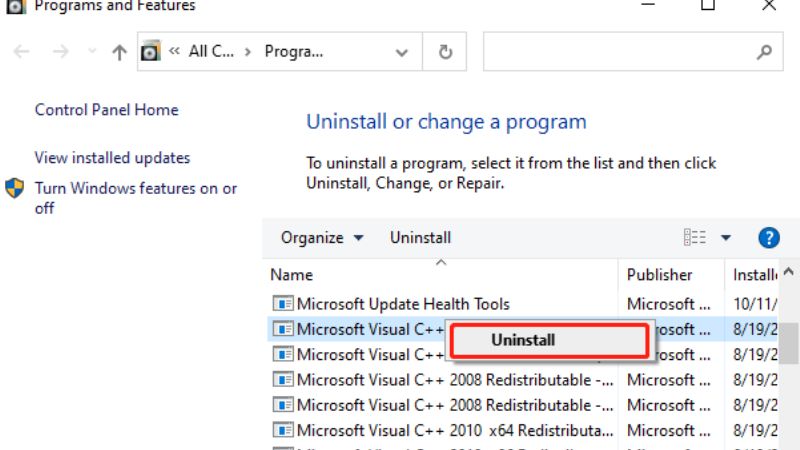
You can easily fix the error “A newer version of Microsoft Visual C++ 2010 Redistributable has been detected on the machine” on your Windows PC by uninstalling the higher version of MS Visual and installing the lower version first on your Windows PC. Below you will find the workaround that will help you to eradicate this error message from your PC once and for all.
How to Uninstall Microsoft Visual C++ Higher Version and Install Lower Version
You can easily remove Microsoft Visual C++ 2010 or higher versions by following the steps given below:
- First of all, in the Search box type Run.
- Then from the top list, click on Run to open its dialog box.
- Under the Run dialog box, type this command without quotes: “appwiz.cpl”
- Press Enter key or OK button.
- Find Microsoft Visual C++ 2010 and all the higher versions installed on your PC and then right-click on each of them and select Uninstall.
- Finally, download the Microsoft Visual C++ 2010 from this link first, and then install all other higher versions to fix the error message.
That is everything you need to know about how to fix “A newer version of MS Visual C++ 2010 Redistributable has been detected on the machine” error message on your Windows computer. In the meanwhile, do not forget to check out our other guides only on TechNClub.com: How to fix “User Profile Service Failed the Sign-in” Error on Windows, and How to fix “Name Resolution for the Name Wpad Timed Out” Error on Windows.