iPadOS 17 is the latest operating system that was announced at the WWDC 2023 event. This operating system is coming with many customization features like interactive widgets, live activities, improvised stage manager, and more. At current the iPadOS 17 is on the developer’s Beta phase and will be releasing the public Beta on the mid-week of July alongside the iOS 17 Beta, macOS Sonoma Beta, and more. However, if you have a developer account you can install the iPadOS 17 Beta on your iPad and this guide will show you how.
How to Download & Install iPadOS 17 Beta?
After going to the Apple Developer webpage on your iPad and signing in to your developer account, you can download & install iPadOS 17 Developer Beta by following these steps:
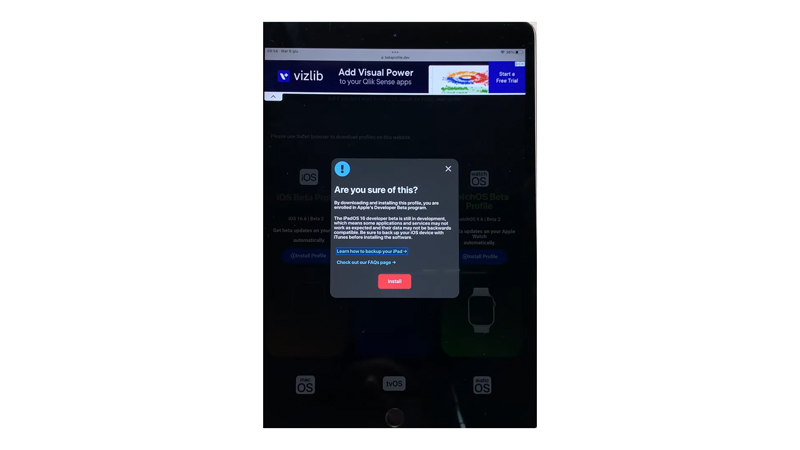
Tap the ‘Install Profile’ button next to the iPadOS 17 and tap the ‘Allow’ or ‘Install’ button if the prompt appears asking permission to download the configuration profile.
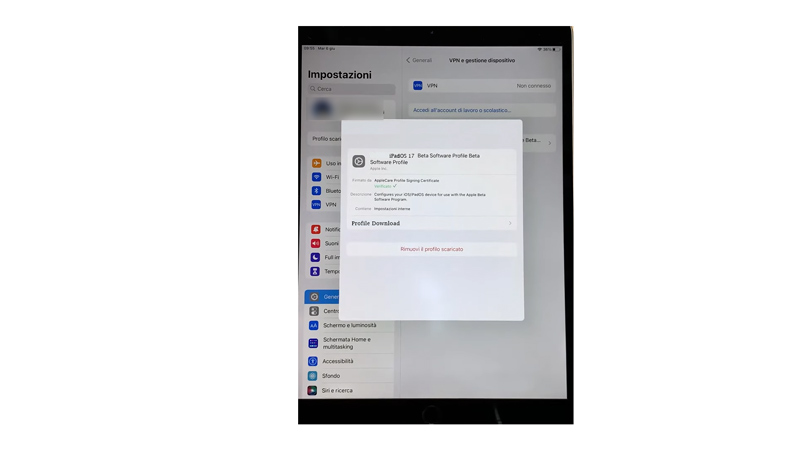
Now close your Safari browser and go to Settings > Profile Download.
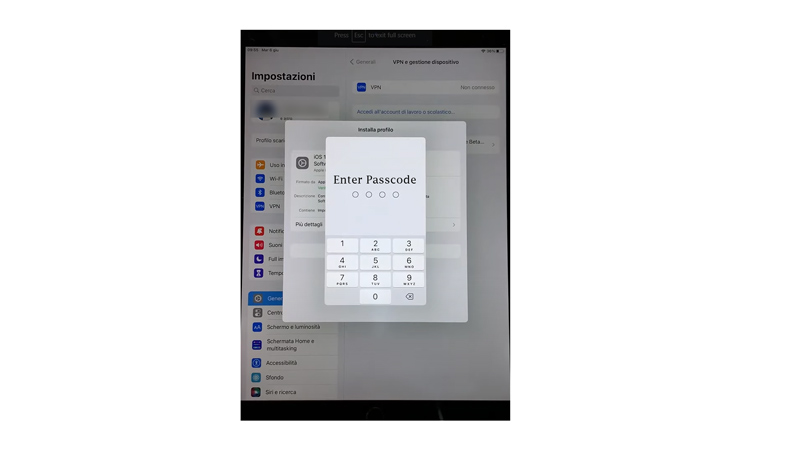
Then tap the ‘Install’ button and enter your device passcode.
Now tap the ‘Install’ button again and restart your device. This will enroll your device for iPadOS 17 developer Beta program.
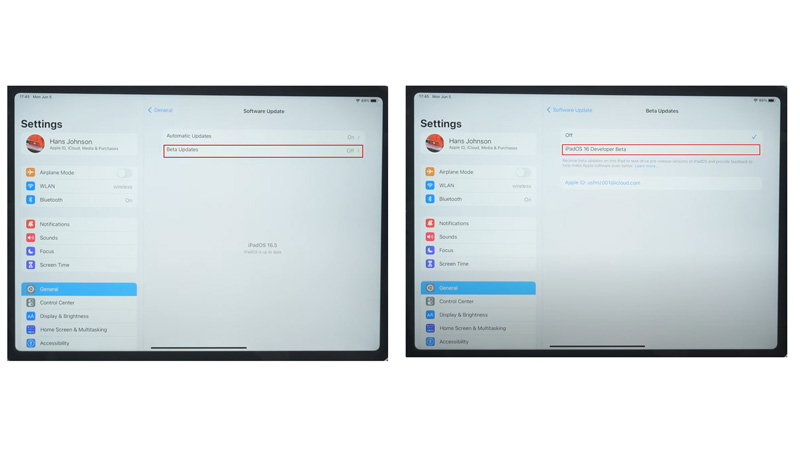
Finally, go to Settings > General > Software Update > Beta Updates > iPadOS 17 Developer Beta > Download and Install. Your iPad will restart and the iPadOS 17 Beta will be installed on your device.
iPadOS 17 Compatible devices
The latest iPadOS 17 is not compatible with all iPad devices. Hence, here’s the list of all the eligible devices which are compatible with iPadOS 17:
- iPad Air (5th gen)
- iPad Air (4th gen)
- iPad Air (3rd gen)
- iPad mini (6th gen)
- iPad mini (5th gen)
- iPad (10th gen)
- iPad (9th gen)
- iPad (8th gen)
- iPad (7th gen)
- iPad (6th gen)
- iPad Pro 12.9-inch (6th gen)
- iPad Pro 12.9-inch (5th gen)
- iPad Pro 12.9-inch (4th gen)
- iPad Pro 12.9-inch (3rd gen)
- iPad Pro 12.9-inch (2nd gen)
- iPad Pro 11-inch (4th gen)
- iPad Pro 11-inch (3rd gen)
- iPad Pro 11-inch (2nd gen)
- iPad Pro 11-inch (1st gen)
- iPad Pro 10.5-inch
Note that the developer beta is an unstable version of the latest operating system. You might encounter several bugs that can make your device unresponsive at times. Hence, we recommend having a proper backup of your device before updating it to iPadOS 17 Beta.
iPadOS 17 and iOS 17 are the optimized and more personalized operating systems developed by Apple. You can check out our guide on How to get new iMessage Stickers on iOS 17 Beta to get a glance at what iOS 17 has got for you.
