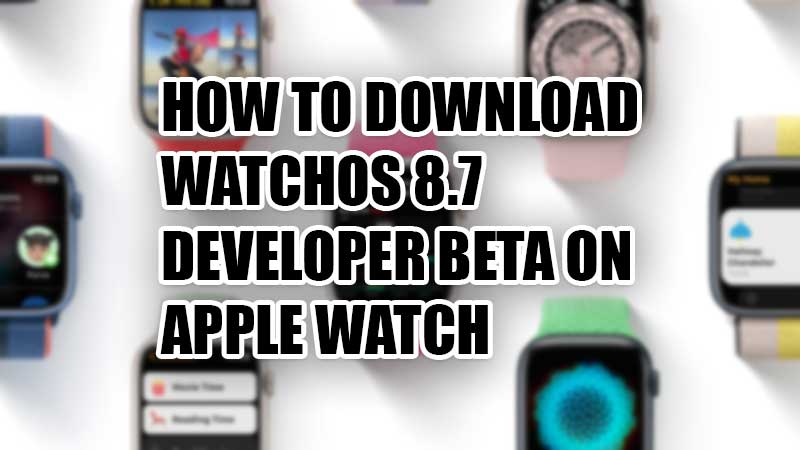Apple, just like many other brands, releases beta versions for its upcoming software updates to its devices. Did you hear about the new watchOS 8.7 developer beta versions? It is loaded with many new features which will grab everyone’s attention. In this guide, we will explain how to download and install watchOS 8.7 on Apple Watch.
Requirements to Download watchOS 8.7 Beta on Apple Watch
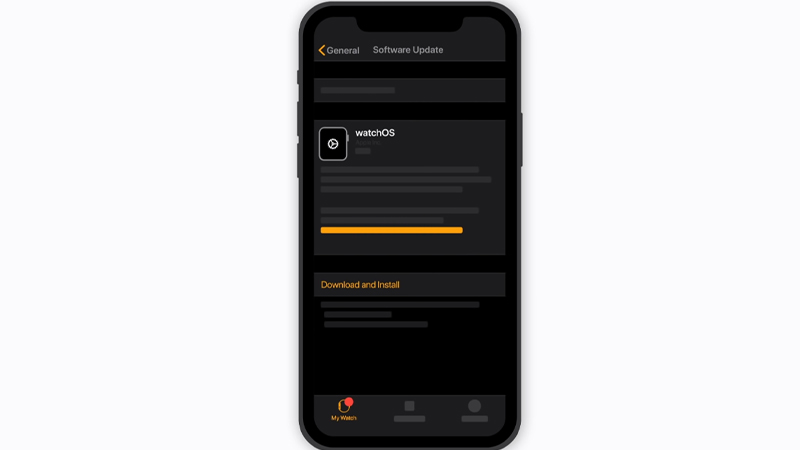
You cannot download the watchOS 8.7 on your Apple Watch without first fulfilling a few requirements. What are the requirements to download and install watchOS 8.7 beta on Apple Watch? Read below:
- An Apple Developer Account ($99/year).
- iOS 15.6 developer beta version on your iPhone.
- An Apple Watch that is compatible with watchOS 8. Every Apple Watch from series 3 onwards is compatible with watchOS 8.
Continue with the download and installation process when you have made sure that you meet all the necessary requirements to get watchOS 8.7 beta on your Apple Watch.
How to Download watchOS 8.7 Developer Beta
Follow these steps to download the watchOS 8.7 beta on your Apple Watch:
- Visit Apple Developer Site using an iPhone that you use with your Apple Watch.
- Log in to your Apple developer account.
- Go to Discover > watchOS.
- Tap ‘Download’.
- Select Install Profile > Allow > Install.
- You may have to enter your passcode now.
- Tap on ‘Install’ and once the process gets completed, tap on ‘Restart’.
Your Apple Watch will restart once you have followed the steps mentioned above to download watchOS 8.7 developer beta.
How to Install watchOS 8.7 Developer Beta on Apple Watch
It is a really easy task to update an Apple Watch. Since you have downloaded the beta version for watchOS already, follow these steps to install it on your Apple Watch:
- Open the Apple Watch App on your iPhone.
- Go to My Watch > General > Software Update.
- Tap on ‘Download and Install’.
- Enter your passcode if required.
- Follow the on-screen instructions.
Complete this process and the installation package will be transferred to your Apple Watch. Then, you will see a prompt asking you to reboot the Apple Watch to install watchOS 8.7 developer beta. Tap ‘Reboot’ and wait for the installation process to complete. Once your Apple Watch boots up, it will be now upgraded to the watchOS 8.7 beta version.
Once you are done with installing the beta watchOS version on your Apple Watch, go through our other guides on similar topics as well: How to Backup and Restore Data on Apple Watch, and How to Download and Install iPadOS 15.6 Developer Beta on iPad.