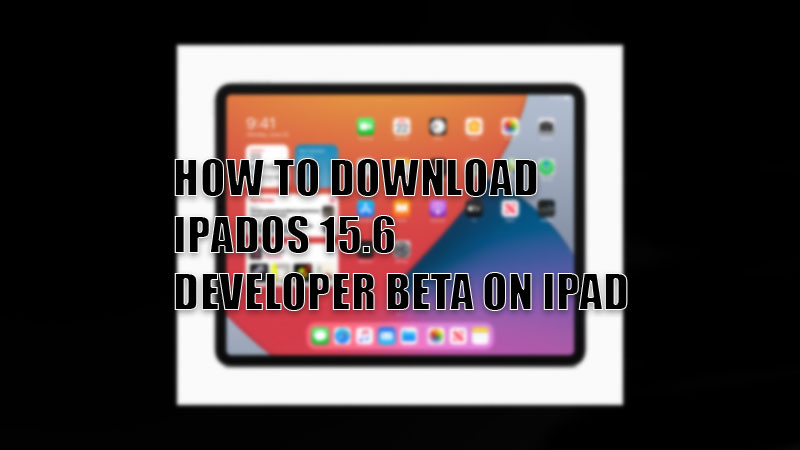
Apple does not use the most powerful hardware in its devices but the different software that it provides is flawless. The latest iPadOS 15.6, just like all other lists of iPads, can once again put the users in awe when it makes its way to all the compatible iPads. Would you like to experience this new iPadOS before everyone? We have mentioned a way to download and install the iPadOS 15.6 developer beta on iPad right ahead.
Requirements to Download and Install iPadOS 15.6 Beta on iPad
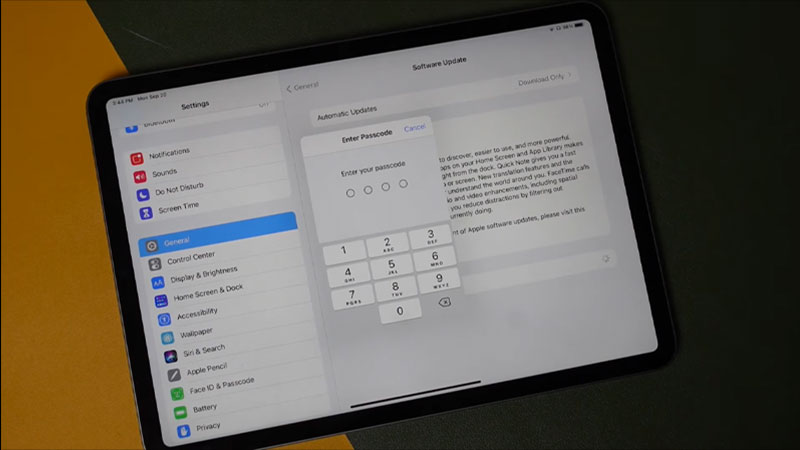
Just like the process of installing the iOS 15.6 developer beta on the iPhone, you must take care of a few things before you can install the iPadOS 15.6 developer beta on your iPad. Here are all the things that you should keep in mind before moving on:
- You must have an Apple Developer Account. It costs you $99 per year to get an Apple Developer Account which must be used to get any developer beta software.
- Back up your iPad. Do not forget to backup your iPads data no matter what. Installing a beta version of the OS is very risky as such an operating system can have a lot of bugs and you may end up losing all of your data. So, prepare a backup for your iPad and proceed.
- An iPad that is compatible with iPadOS 15.6. Here is a list of iPads that are compatible with iPadOS 15.6:
- iPad Air 2 (and later)
- iPad Mini 4 (and later)
- iPad 5th Generation (and later)
- All iPad pro model
Make sure that you fulfill all these requirements to download and install iPadOS 15.6 beta on your iPad.
How to Download iPadOS 15.6 Beta on iPad
Follow the steps mentioned below to download the iPadOS 15.6 developer beta on iPad:
- Visit the Apple Developer site to download the developer beta profile.
- Log in with your Apple Developer Account.
- Download the iPadOS 15.6 developer beta profile from the iPadOS beta section.
- Now, go to Settings > Profile Downloaded and tap on ‘Install’.
- Enter your passcode, if asked, and continue by tapping ‘Install’.
- Restart your iPad when it asks you to.
This was the process for downloading the iPadOS 15.6 developer beta on your iPad.
How to Install iPadOS 15.6 Developer Beta on iPhone
Downloading the iPadOS 15.6 beta version covered 95% of the work and installing the developer beta on your iPad will be easy too. Here are the steps for the same:
- Go to Settings > General > Software Update.
- Tap ‘Download and Install’.
- Follow the on-screen instructions to continue.
So this is pretty much it. After following the process mentioned above, you will be able to download and install the iPadOS 15.6 developer beta on your iPad. Enjoy the new OS before anyone else and in the meantime, check out a few more of our guides: How to Download and Install MacOS Monterey 12.5 Developer Beta, and iPad Air 5 (2022) vs iPad Air 4 (2020).
