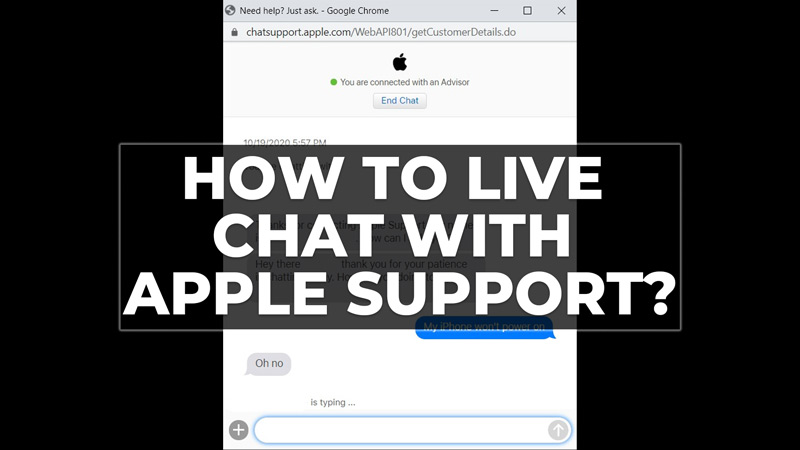One of the best ways to get in touch with Apple’s customer support is through live chat. Live chat is an online service that allows you to communicate with a real person via text messages. You can ask questions, describe your issue, and get solutions from an expert without having to make a phone call or visit a store. Whether it’s a hardware problem, a software glitch, or a billing inquiry, you may need to contact Apple’s customer support team for help. So, in this guide, we have discussed how to quickly contact Apple support for live chat in simple steps.
How to Contact Apple Support using Live Chat?
Live chat is available for most Apple products and services, such as iPhone, iPad, Mac, Apple Watch, Apple TV, iCloud, Apple Music, iTunes, App Store, and more. You can contact Apple Support via live chat either from the web browser or through the Apple Support app here’s how:
1. Use Live Chat on the Website
You can access live chat to contact from any device with an internet connection and a web browser by following these steps:
- Firstly, go to the Apple Support webpage using your device browser and sign in using your Apple ID.
- Then select your product or service from the list.
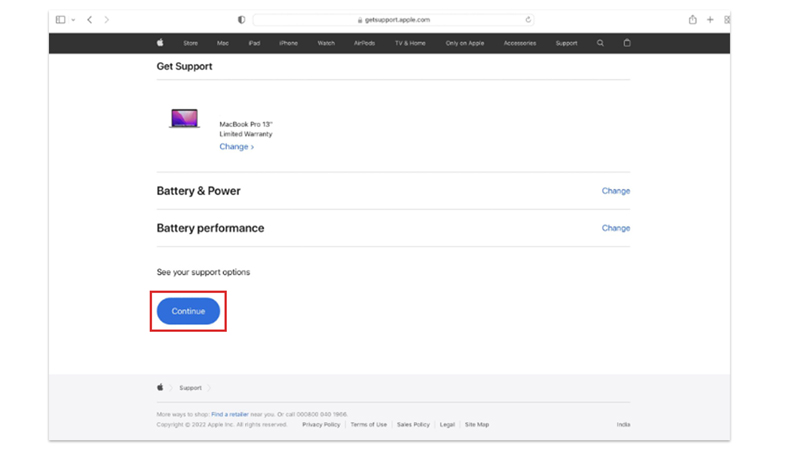
- Click on the topic that best matches your issue or question, then select the sub-topic and click the ‘Continue’ button.
- You will see a list of possible solutions or answers to your issue or question.
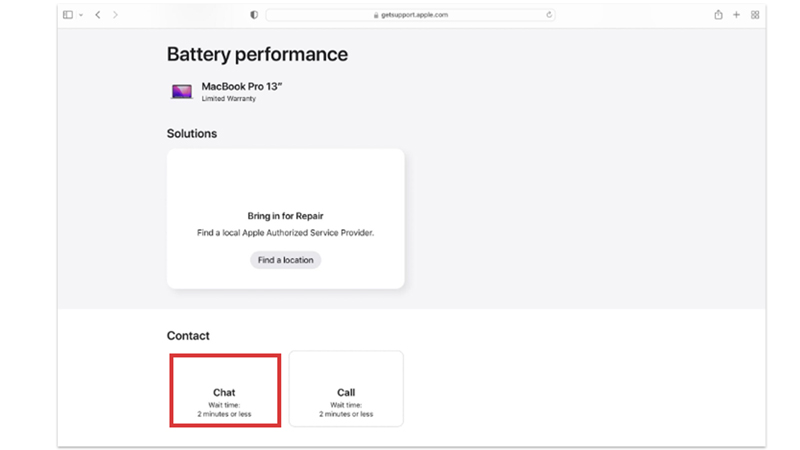
- If none of those answers matches your query, select the ‘Chat’ option and click the ‘Continue’ button.
- Now you will be asked to enter some information about your issue or question, such as your device serial number, your Apple ID, or your order number. Fill in the required fields and click on ‘Continue’.
- Then you will be connected to a live chat agent who will greet you and ask you to confirm your information.
- Finally, you can explain your issue or question in detail and get help from the agent.
2. Use Live Chat on the Apple Support app
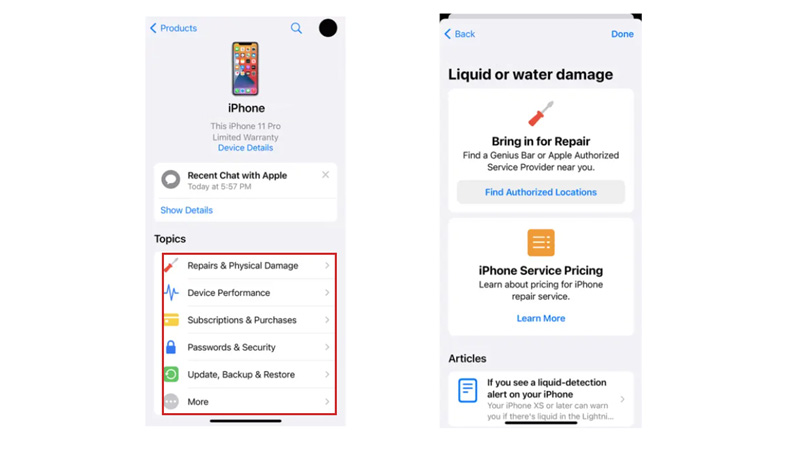
Firstly, download the Apple Support app on your iPhone or iPad and sign in using your Apple ID.
- By default, the app will show you the support options for the device you are currently using.
- You can change this by tapping on Products from the top-left corner of the screen and selecting a different device.
- Select the appropriate topic from the list and a new screen will open.
- Finally, tap the ‘Chat’ option below the Contact section to start chatting with the Apple Support team.
That’s how you can quickly contact Apple Support using the live chat. Also, check out our other guides, such as How to fix a cracked Apple Watch or AirPods Pro replacement cost.