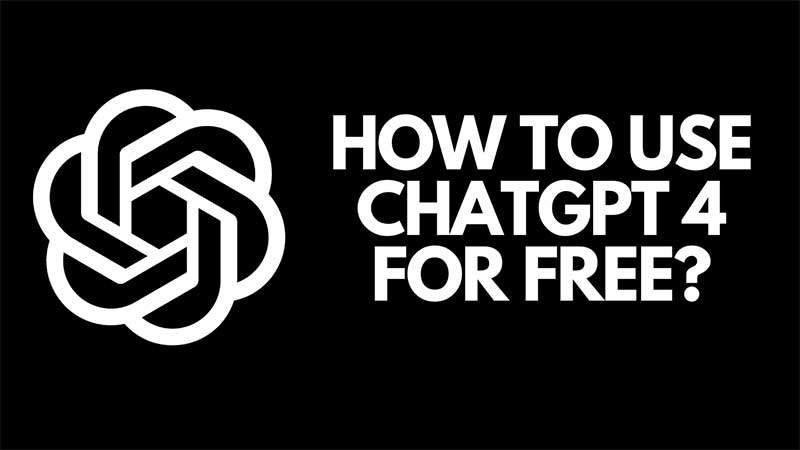Users can try ChatGPT 4 Plus, but with limited access. Later users have to buy a $20 subscription plan in order to have unrestricted access to the AI tool. But there are some shortcuts to use for free. It may not give you unlimited access but enough to find any information or generate content. Also, those who have paid plans will get early access to new ChatGPT features. This is not available in the free version. So let’s begin with ways to use ChatGPT 4 for free.
Ways To Use ChatGPT 4 For Free
There are some online tools that can allow you to use ChatGPT 4 for free. For example, the first one is poe.com, which gives access to different AI tools in one place. But with limited access and it also has a subscription model. The second way is to use a browser that comes integrated with ChatGPT 4. Microsoft has recently added this feature to Microsoft Edge and Bing browsers. Below you can find detailed steps on how to use ChatGPT in the Microsoft Edge browser or in the Bing search engine.
Poe.com – Use Multiple AI Tools for Free
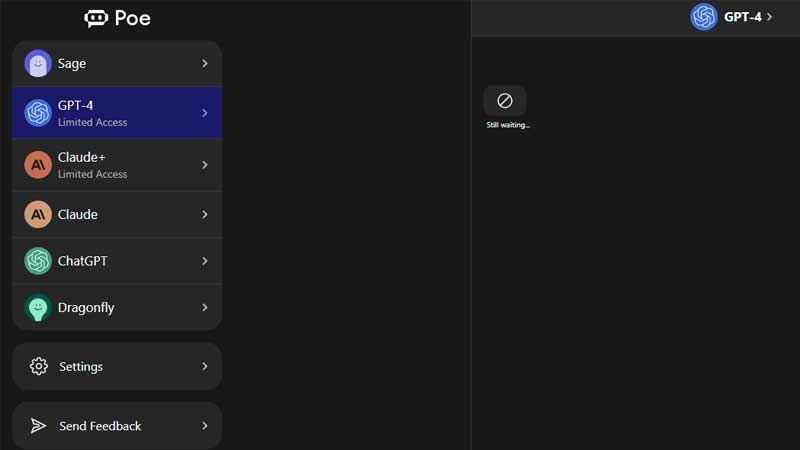
The first method to use Chat GPT 4 for free is using Poe.com. It is an online AI platform that lets users use multiple AI tools for free. The steps are simple, log in with Gmail or Apple ID and you can see different AI tools on left. Currently, you can only use Chat GPT 4 one time a day. But you can use multiple Gmail or apple IDs to create a different account and ask more than one question. Sometimes the tool does not give an accurate result. So you will have to try with some other id. There is also an iOS app for this site, that you can use directly on your iPhone or iPad. Poe.com also offers an old version of AI tools.
How To Use Chat GPT 4 in Bing Search Engine?
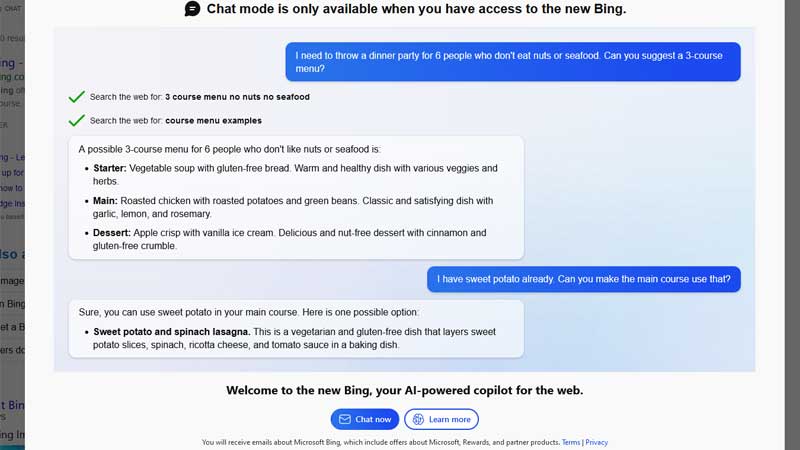
Bing has now integrated ChatGPT into the search engine. Open bing.com and click on Chat in the top left corner. Click on Chat Now, and sign in using a live account. This is still not active in some regions, once you sign in you will receive an email once the feature is available. You can use the chat commands to find info that is powered by Bing search. It works exactly like ChatGPT and is easy to use. In case you are unable to use it and get an email about the waitlist then there is one more way to try it out. That is via the Microsoft Edge browser.
How To Use ChatGPT 4 in Microsoft Edge?
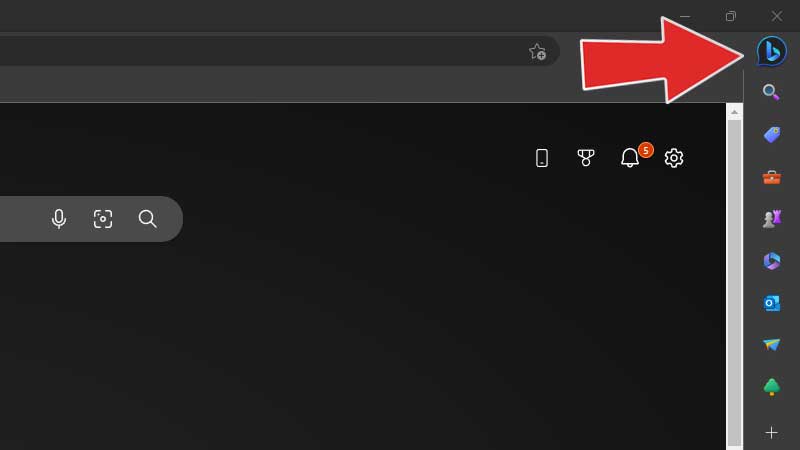
Similar to Bing Search you can also use ChatGPT 4 in the Microsoft Edge web browser. You will have to sign in using a live account in order to use its full feature. Also, you can see the tone of the response. Set it to Creative, Balance, or Precise. Just click on the big icon on the top right of the browser and it will open a side menu.
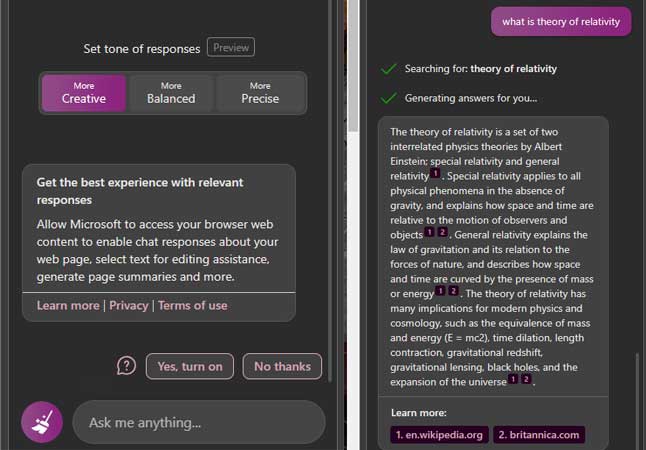
From here you can set responses and start asking questions. There is a 2000-character limit to ask questions. It will also give you the sources from where it is pulling the result and some reference images if needed. Microsft Edge’s Chat feature works well and does not have any limitations yet. It does not require a subscription and is powered by AI tools. So this is where you can get access to features of ChatGPT 4 for free.