
Google recently introduced its AI model called Gemini which is available in three different versions. They are Gemini Nano, Gemini Pro, and Gemini Ultra. Each of these versions has different capabilities Nano can do the task faster while Pro is ideal for performing bigger tasks in nano-seconds. So if you are looking for how to use Google Gemini for free or get a paid trial then keep reading.
How To Signup for Google Gemini?
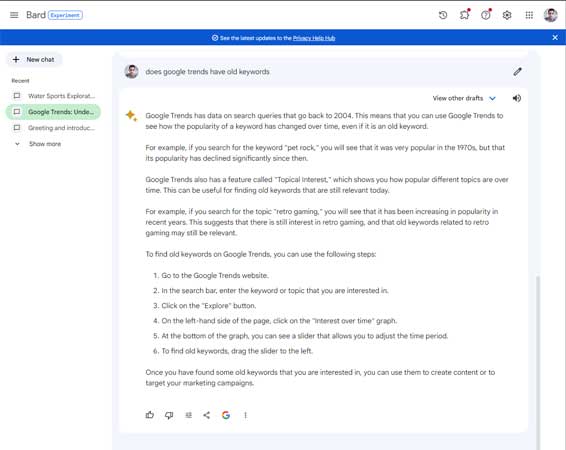
Google’s Gemini is a way ahead of tools like ChatGPT, MidJourney, etc. It is all in one platform to create Text, Images, Video, Audio, and Code. Gemini Ultra is the first model that outperforms human experts on MMLU (Massive Multitask Language Understanding). Gemini Ultra has proven to be more accurate and powerful compared to GPT 4. Before we begin with tips on how to use Google Gemini here are some more details about its different versions.
- Gemini Ultra: Designed to solve highly complex tasks.
- Gemini Pro: Ideal for a wide range of tasks.
- Gemini Nano: Most efficient AI model for on-device tasks.
Google’s Gemini can generate Images and text together, it can also generate codes based on inputs. It can see a picture and share your ideas on what you can do with the object. So let’s begin with our final steps on how to use Google Gemini for Free.
- Go to bard.google.com
- Sign up with your Gmail account to proceed.
- You will get three suggestions, that is Understand, Create, or Explore. You can pick some ready-to-use Prompts to see how it works.
- Or you can click this link to learn about how to interact with Gemini.
Google’s Gemini – How it Works?
Gemini is a Multi-Model AI Model that can trained on huge datasets of text, images, audio, and video. In short, you can create a lot of creative content out of it. So it removes the necessity of using different AI sites to generate content. Like ChatGPT for Text, Midjourney for Images, etc. Google’s Gemini is in the experimental stage, so there are chances you might not be able to use all the features. It is right now offering a lot of text suggestions.
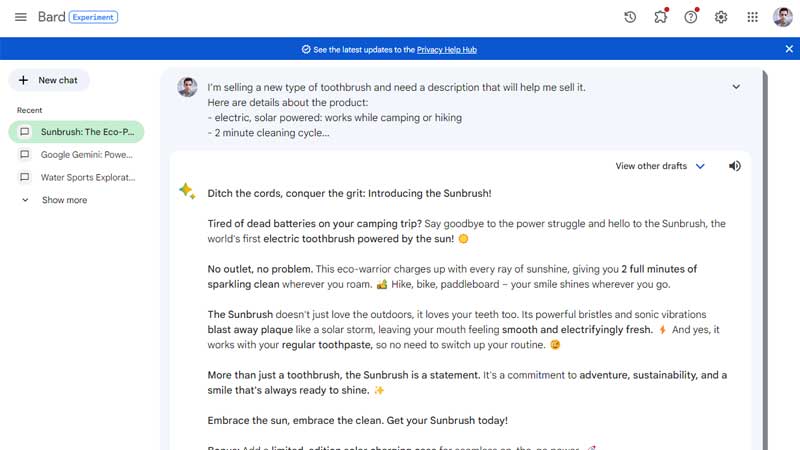
A few interesting facts that you do not know about Gemini is that it is more than a text, video, audio, or image generator. Like Project Elllmann, it will Gemini to analyze a user’s phone data, photos, and search history. With that, it will generate a Life Story Teller providing an interesting yet valuable insight about a person’s life.
Gemini is in the experimental stage, and there will be a lot more features added in the coming time. Also, the versions are not completely revealed, they are just announced.
