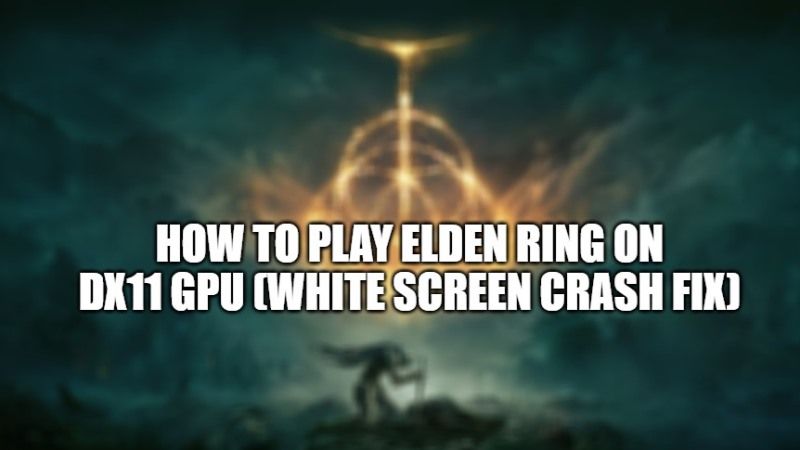It has been over a week since the launch of Elden Ring on PC and gaming consoles. There are many players who are still not able to play this game because of the white screen crashing issues on their computers. Some were able to play Elden Ring by deleting all the files from Temporary folders while most others were not. However, now there is a workaround to run Elden Ring on your PC with old graphics cards that don’t support DirectX feature level 12_1 or so. In this guide, I will explain how to play Elden Ring with your DirectX 11 GPU without the white screen crashing issues.
Steps to Play Elden Ring on DirectX 11 Graphics Card

After installing and launching Elden Ring on your PC, if you are facing a white screen crashing problem of the game, then do not worry, as we have got a fix for this error. With the solution given below, you will now be able to play the game with your old graphics cards that don’t even support DirectX 12 Feature Levels.
The fix will allow you to play Elden Ring on your DirectX 11 graphics cards that are limited to only Feature Levels 11_0 and less. I was able to play Elden Ring on my Asus ROG laptop with GTX 950M graphics card with a little bit of stutter and lag here and there.
Here’s the method to play Elden Ring on DX11 GPU:
- First, go to this folder location where Windows is installed on your PC and inside System32 folder: C:\Windows\System32
- From this C:\Windows\System32 folder copy these two files – D3D12.dll and D3D12Core.dll
- Go to your Elden Ring installation folder and paste the above two files in this same folder. Rename the D3D12.dll file to D3D12_original.dll.
- Now, download a file called “01_release_binaries_debug.zip” from this Github site and save it on your PC.
- Right click on “01_release_binaries_debug.zip” and extract all the files. You will get 4 files, namely d3d12.dll, d3d12.exp, d3d12.lib, d3d12.pdb.
- Copy/Move all these 4 files to the Elden Ring installation folder.
- Finally, launch the game by double-clicking the EldenRing.exe file from the installation folder without getting any kind of white screen crashing problems.
This way, you will be able to run Elden Ring on your PC with your old graphics card that doesn’t support DirectX 12 Feature Levels 12_1 and so on.
Here’s a video tutorial showing Elden Ring running on GTX 950m laptop graphics card:
That is everything you need to know about how to run and play Elden Ring with DirectX 11 GPU. While you are here, you might be also interested to know How to Fix God Of War D3D_Feature_Level 11_1 Error.