If you are getting an error 0x80072f8f, then it simply means that you are having problems related to updating and activating your Windows operating system version. Basically, the error 0x80072F8F on Windows 10 is related to a product key verification problem. In particular, the error occurs when the computer date or time is incorrect. In any case, let us check out different solutions to fix Windows Activation error 0x80072f8f in this guide below.
Fix: Windows Activation Error 0x80072f8f (2023)
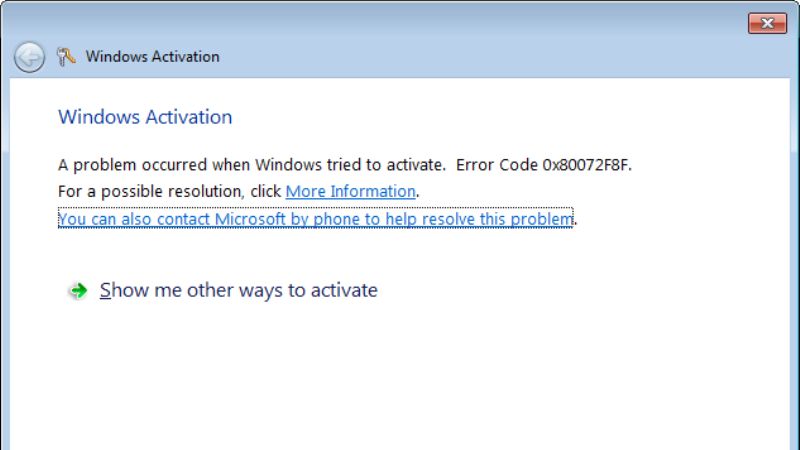
There are various methods to fix the Windows Activation Error 0x80072f8f, for instance, you can configure Data and Time that might be misconfigured, or else you can even try to activate Windows via your Phone. Below you will find both methods to solve this problem.
How to Configure Date and Time on Windows
- In the Search bar, type “Date and Time” without quotes and then press the Enter key.
- A window will open with the Date & Time Settings.
- On the right side, you need to enable or turn on the toggle button of Set time automatically.
- Below that, you can also enable or turn on the toggle button of Set time zone automatically.
- Finally, you can now check if the Windows activation error 0x80072f8f is fixed now.
How to Activate Windows via Phone
- First of all, click the Windows Start button.
- Then type “slui 4” without quotes and then press Enter key.
- Alternatively, you can press Windows + R key to open the Run dialog box.
- In the Run command, type “slui 4” without quotes and then press Enter key.
- In the next window, you need to choose your country.
- After that click on the Next button.
- You will come across a toll-free number, just call on this number but don’t close the window yet.
- Just enter the Confirmation ID given by the AI automated phone system on your computer.
- Finally, click on activate to get rid of the error code.
That is everything you need to know about how to fix Windows Activation Error 0x80072f8f. While you are here, you can also check out our other guides on How to fix the iMessage Activation Error, and How to Fix Unable to Activate iPhone Error After Installing iOS 16 Update.
