
Game Center is not really an app on its own on iOS devices. It actually gathers data relating to the games you play on your iPhone, such as scores, statistical data, etc. You can also find the records there and compete against the best players in the hope of beating them. But once the iPhone is upgraded to the iOS 10 firmware update or later versions, users are no longer able to find Game Center on their device. So, in this article, we will explain to you what happened to Game Center and where is it in iOS 10 in detail below.
What happened to Game Center after iOS 10 update?
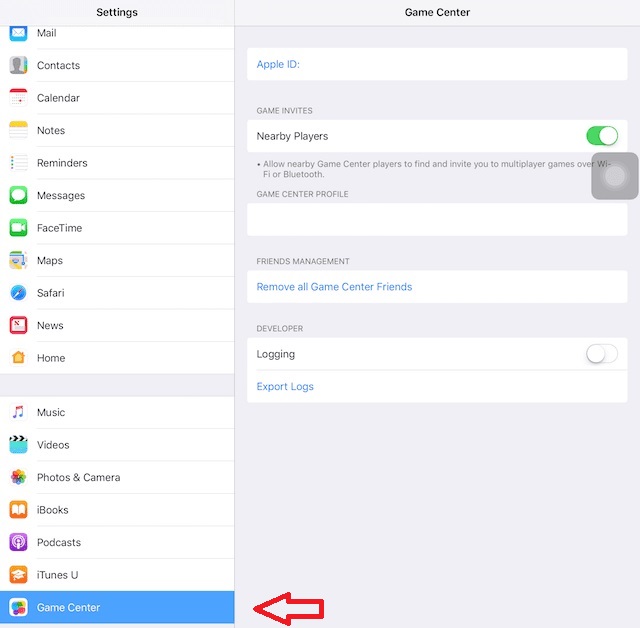
During the year 2016, Apple announced that it had retired the Game Center app in the first beta of iOS 10. Many people still assumed that it would return in an upcoming beta or in the final version of the new operating system. But later on, the Cupertino company confirmed that the same app will be discontinued in iOS 10 and later versions.
In its official documentation for developers, Apple notes that they must now offer a dedicated interface for Game Center if they use the platform in their games. This interface will allow players to see data, other players, rewards, etc.
From iOS 10, Game Center will therefore be exclusively a service. Apple does not abandon it, however, and users can still already see it in the first iOS 10 beta. Infact, in the Settings app on your iPhone, you will have a tab for Game Center as can be seen in the image above.
It will now remain to be seen now if Apple will make it easier for developers to integrate its gaming platform, and to see also if the developers will want to devote more time to create a dedicated interface. The bet is not known for the moment, except for the big developers possibly.
How to Change Game Center Accounts
- To change your Game Center accounts, go to the Settings app on your iPhone.
- Then tap on your Apple ID.
- Select Game Center.
- Then click on your Apple ID and log out.
- Finally, use any other Apple ID to log in to the Game Center.
That is all you need to know about what happened to Game Center and where is it in iOS 10. In the meantime, do not forget to check our similar types of iOS Guides only on our website TechNClub.com: How to Enable & Use Developer Mode on iPhone with iOS 17, and iOS 17 Supported Devices: Will Your iPhone Get It?
