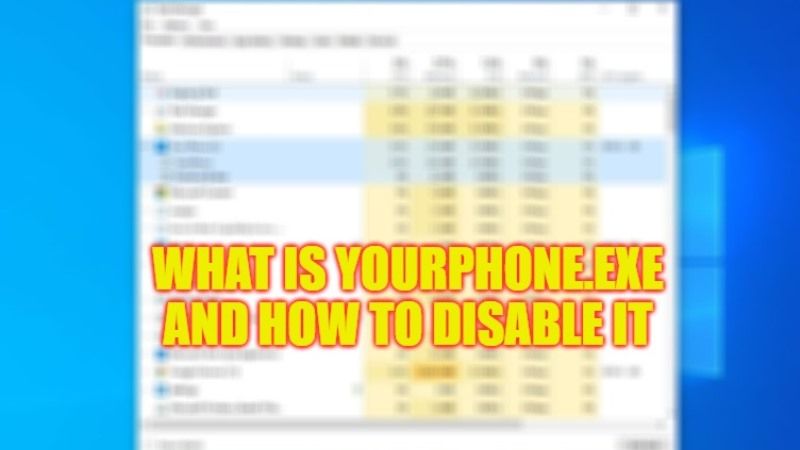
Looking in Task Manager, some users have noticed a Yourphone.exe process that cannot be directly traced to a program in use. Often the user wonders whether the discovered program is dangerous and what it is for. Some users are afraid of a virus or malware or at least want to know why this process is constantly running in the background. In this article, you will learn in detail what is Yourphone.exe and whether it is a virus that needs to be disabled and removed or not.
What Is Yourphone.exe?
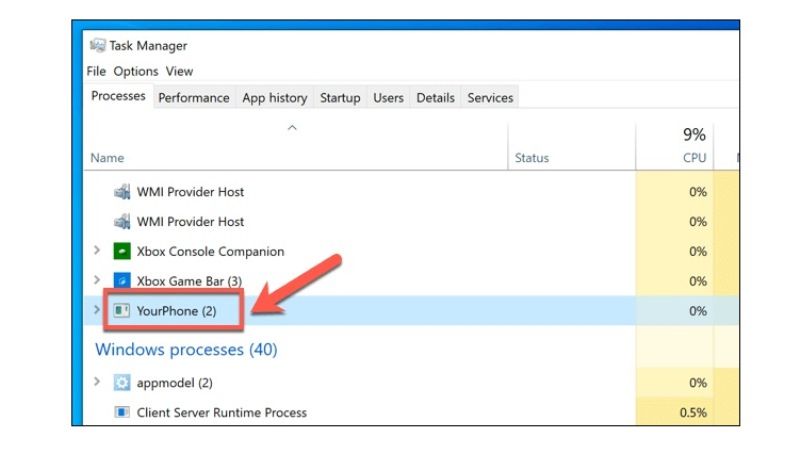
The files that come with the “.exe” extension are executable files stored under Windows. But, some people get worried when they see an unknown program in Task Manager, such as YourPhone.exe, and many users also suspect the same file to be a virus or Trojan.
YourPhone.exe is basically a part of the Windows 10 or Windows 11 “Your Phone” application and allows users to synchronize their smartphone with Windows. In order to display an appropriate message on the computer when a smartphone is detected, YourPhone.exe constantly runs in the background. It regularly checks if a mobile device is connected to the PC. When this is the case it gives a notification to the user.
This process runs relatively lightly in the background and does not cause any instability to the computer system. If you are not using the feature on Windows 11 or Windows 10, or want to disable the process for other reasons, we show you how to easily disable YourPhone.exe in this article below.
How to Disable YourPhone.exe
- First of all, press the CTRL + Shift + ESC keys together on your keyboard.
- It will open the Task Manager window.
- Under Task Manager, click on Details.
- Find the Yourphone.exe process and right-click on it.
- Choose the option of End Task.
- That’s it, in this way you can disable the Yourphone process completely.
That is everything you need to know about what is Yourphone.exe, whether it is a virus or trojan, and how to disable it in Windows. In the meantime, do not forget to check out our other guides only on our website TechNClub.com: How to fix Dwm.exe (Desktop Window Manager) Using 100% High CPU Usage, and How to fix Antimalware Service Executable High CPU Usage.
