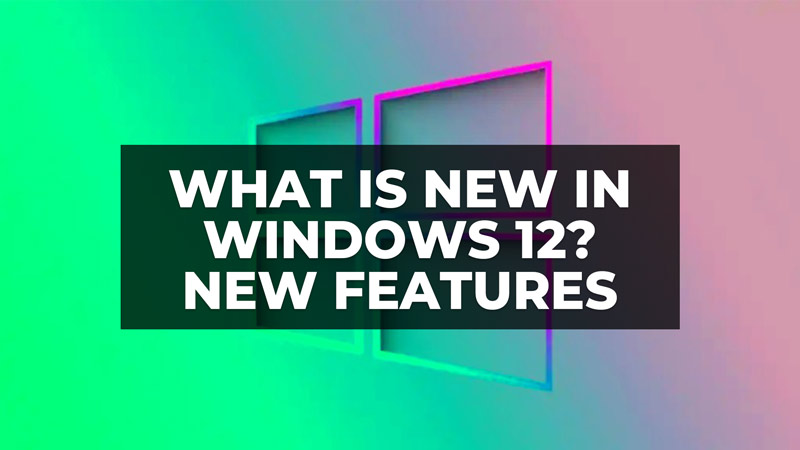Microsoft has revised its policy regarding major versions of Windows. With Windows 10, the Redmond giant announced that it would be the last major version of its operating system, which would benefit from regular feature and interface updates. Then, against all odds, the publisher launched Windows 11 at the end of 2021, which modernized the OS. With this change, Microsoft will adopt a pattern close to the old days, with a major new version of Windows every three years or so. This is how we will soon have Windows 12, which is already making a lot of noise these days. In this article, you will find out what is new in Windows 12 and list of all new upcoming features of the latest operating system of Microsoft.
What Is New in Windows 12? List of All New Upcoming Features
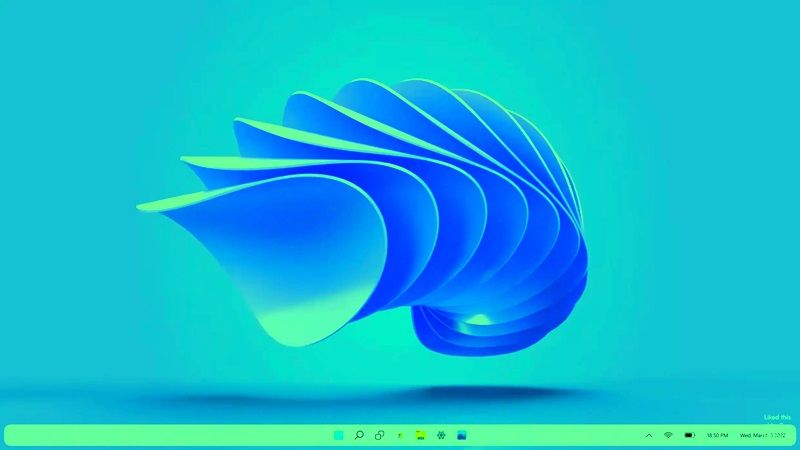
Windows 12 comes with its share of new features, which will disrupt the user experience, such as Artificial Intelligence, CorePC, ARM Processor support, improved PC video game experience, and more. Check out the list of new features of the latest Windows 12 operating system below.
New Microsoft Store
Microsoft has already started rolling out a new version of the Microsoft Store on Windows 11, but only to a few users in the US for testing. The redesigned app store should be fully accessible with the release of Windows 12. In addition to some welcome interface changes, this revamped Microsoft Store introduces a new space: AI Hub. This one is going to host recommendations of apps powered by artificial intelligence that might suit your needs.
Artificial Intelligence
In recent months, Microsoft has been introducing AI in its flagship products: Bing, Microsoft 365 suite, etc. Windows 11 also includes functions that rely on AI and will receive more soon with Windows Copilot. Windows 12 should go much further in this area. We don’t yet know exactly what will happen, and when, between the next updates for Windows 11 and Windows 12, but we can expect a jumble of AI for photo editing, improving video calls, a more efficient File Explorer, more optimized resource management to boost performance, etc.
Video game
If there is one aspect in which Windows machines have an advantage over Apple devices, it is gaming. Windows 12 is expected to significantly improve the PC gaming experience, including borrowing several features from Xbox consoles. The Quick Resume function has been mentioned, which allows you to resume your game where you left off in an instant, even after the machine has been on standby for a long time. This option is a big advantage of the Xbox Series X/S in terms of user experience.
CorePC
Microsoft has worked for many years on CoreOS, an operating system that is supposed to adapt to all types of devices on the market: foldable screen, hybrid, portable, and desktop. It is equivalent to Google’s Fuchsia project. CoreOS would eventually have been shelved, but from its ashes would rise CorePC, which could be introduced with Windows 12.
In fact, CorePC would be a modular operating system, certainly based on the desktop experience, unlike what the more ambitious CoreOS was to be, but having several partitions to make it more conform to the variety of Windows-based devices.
ARM Support
Windows 12 could trigger a faster transition from x86-based processors to ARM chips in laptops. The performance of Apple MacBooks equipped with ARM chips proves that it is high time to change the paradigm in this market and adopt more efficient solutions. To encourage manufacturers to follow this path, Microsoft is preparing optimizations of its operating system for the ARM architecture, the potential of which can be better exploited.
Job postings also suggest that Microsoft wants to develop its own ARM chips, like Apple. This would allow the computer and digital giant to better control its costs and ensure the proper interweaving between its SoCs and its software part.
That is all you need to know about what is new in Windows 12 and list of all new upcoming features of the latest operating system of Microsoft. In the meantime, check out similar types of Windows 11 Guides here: How to fix KB5022845 fails to Install in Windows 11, and How to Use WhatsApp Screen Sharing on Windows 11.