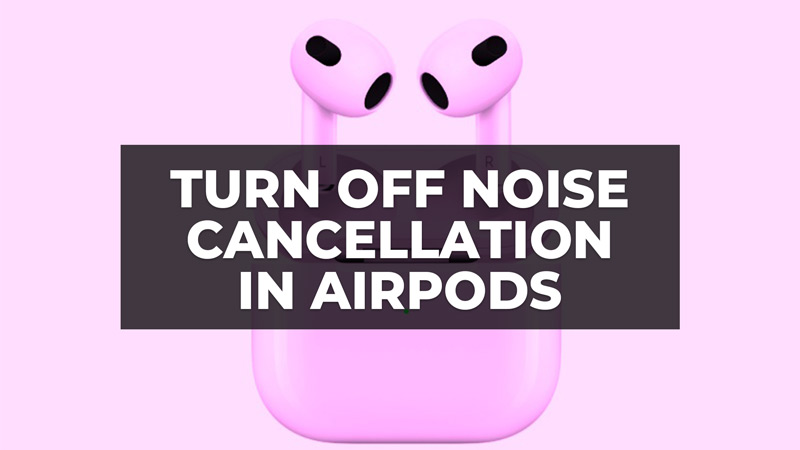
The new earphones of Apple, the AirPods Pro, come with an Active Noise Cancellation function (ANC). An outward-facing microphone picks up ambient noise, an inward-facing microphone picks up buzzes in your ear, and the onboard processor adjusts the “noise canceller” 200 times per second to neutralize the sound. But there may be some occasions when you would want to temporarily mute the ANC. In this guide, we will tell you how to turn off noise cancellation in AirPods below.
AirPods: How to Turn Off Noise Cancellation
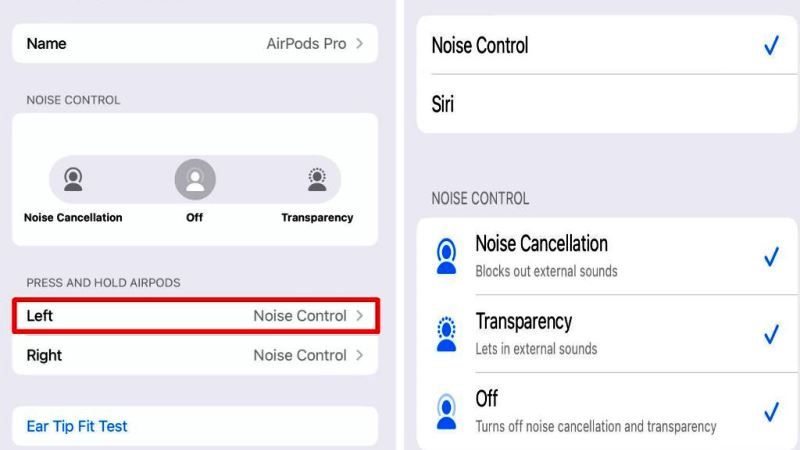
In AirPods Pro, the active ambient noise reduction system is non-binary. Since the AirPods Pro are in-ear headphones, the volume of ambient noise is reduced even when you turn off the ANC, since your ears are blocked by the silicone tips. This is why we make the difference between passive reduction (by the headphones that block the ears) and active (by the signal processor which produces a “noise canceller”).
Apple, therefore, offers three levels of ANC adjustment:
- Noise cancellation: ANC is activated, and noises are significantly reduced actively.
- Off: ANC is muted, and noise is moderately reduced passively.
- Transparency: The ANC is cut, and the headphones retransmit ambient noise, so you can carry on a conversation without removing them.
You can control these three levels in five ways. Either way, start by putting your AirPods Pro in your ears, and then follow the different methods below:
- First method: Press the pressure sensor, the flat area on the stem of the earphone, for a second, to switch from Noise Cancellation mode to Transparency mode, an operation confirmed by an audible signal.
- Second method: In the Settings application, go to the Bluetooth section, tap the (i) button next to the name of your earphones, and then choose the mode that suits you in the Noise Control section.
- Third method: Open the Control Center, press the volume control slider for a second, and then choose the mode that suits you.
- Fourth method: If you have an Apple Watch, you can also adjust the isolation level directly from your wrist. On the playback control screen, touch the audio output selection icon at the bottom left and you will see the three options.
- And finally fifth method: If you use a Mac under macOS Catalina 10.15.1, you will find the setting directly in the system volume menu.
That’s everything there is to know about how to turn off Noise Cancellation in AirPods. While you are here, you might be also interested to know similar types of AirPods Guides here: How to Change Name of AirPods, and How to Charge Apple AirPods without Charging Case.
