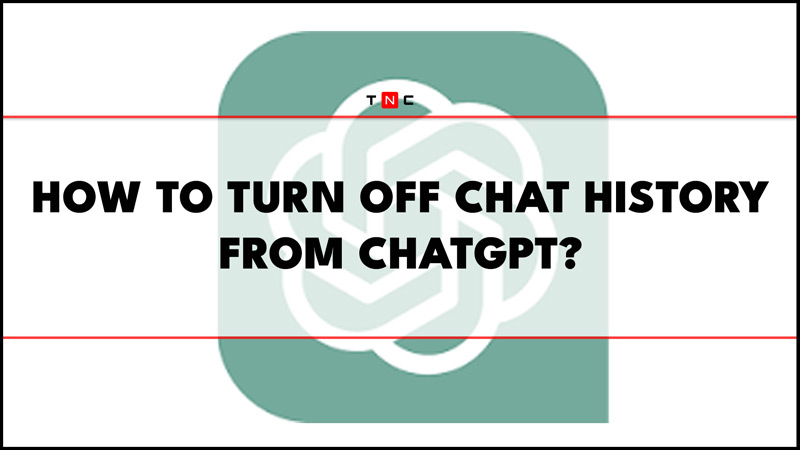If you are a ChatGPT user, you might be wondering how to turn off chat history on this popular AI chatbot. Chat history is a feature that allows ChatGPT to record your conversations and use them to train its language model. While this can help ChatGPT improve its responses and learn from your feedback, it can also raise some privacy concerns if you share sensitive or personal information with the chatbot. Fortunately, there are a few ways by which you can turn off the chat history from ChatGPT and this guide will help you with it.
ChatGPT: How to Turn off the Chat History
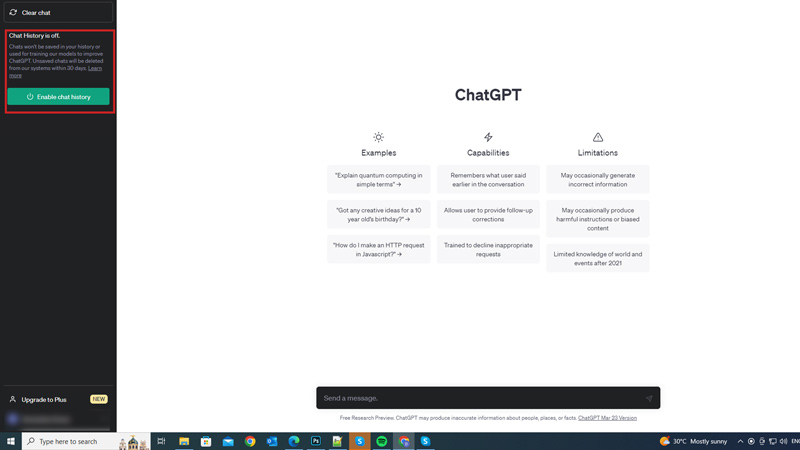
You can turn off the chat history and prevent your data from being used for model training or avoid any data leaks by following these workarounds:
1. Delete Chat History from the Settings
- Firstly, visit the ChatGPT website and log in to your OpenAI id.
- Then access your account setting by clicking on the three dots next to your profile in the bottom-left corner of the screen.
- Now click the ‘Settings’ option from the pop-up menu to open your account settings.
- On the Settings window click the ‘Show’ button next to the ‘Data Controls’ tabs.
- Finally, turn off the ‘Chat History & Training’ tab.
- This will disable the chat history.
2. Clear Conversation
If you want to keep the chat history but want to clear the conversation, you can use the clear conversation feature by following these steps:
- Firstly, ChatGPT on your device and log in to your OpenAI account.
- Then click the three dots icon next to your profile and select the ‘Clear conversation’ option.
- Finally, your previous conversations will be cleared. However, your chat history will still remain with OpenAI.
That’s everything covered on how to turn off chat history on ChatGPT. Also, check out our other guides, such as How to use ChatGPT instead of Siri on iPhone, or Can ChatGPT write code?