We spend so much time using smartphones and other devices that it certainly pays to know how to remain safe when connected to the internet. If you browse while using public networks, you should be especially wary. Snoopers can easily access your personal data if you are not careful. Hence, in this guide, we will tell you how to stay safe while browsing on your iOS and Android smartphones.
Tips to Stay Safe while browsing on your Android and iOS Smartphone
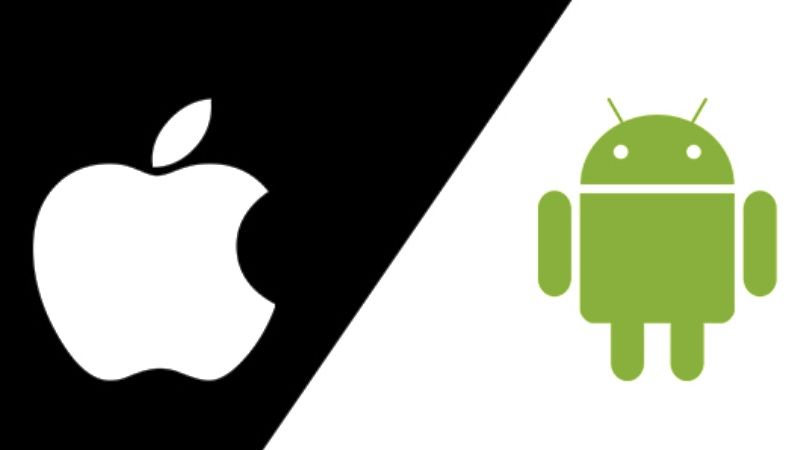
Below you will find 4 tips to stay safe while browsing on your iOS and Android smartphone:
- Use a VPN for phones: A VPN shields your activity from would-be hackers. You shouldn’t connect to a public network without a mobile VPN if you intend to do things like shopping or mobile banking.
- Update passwords regularly: And make them strong, too! Don’t use easily crackable info like your birthday. Keep switching them up every few months to maintain their safety.
- Secure your lock screen: The majority of people now utilize passwords or biometrics. If you don’t, make a change now! If your phone can be opened by anyone, so can a lot of your data and information.
- Limit what your apps can access: You can turn off apps’ ability to track your data. This prevents info on you from building up that could end up in the wrong hands.
UK average screen time: How do you compare?
Ever left the house without your smartphone and felt like you were missing your arm? Our lives are increasingly lived through the small screens in our pockets. Many people spend hours upon hours each day interacting with their devices. Whether for work, leisure, or entertainment, the smartphone can do it all. But just how much does the average adult Brit use their phone, and what are they doing on it?
Screen time stats
A study by uSwitch has found that, on average, Brits’ screen time hits five hours per day – an increase of two hours a day since 2020! This figure does not include time spent interacting with a screen for work – showing just how much time we spend glued to our devices!
The total does include watching television, however. Interacting with devices such as smartphones, tablets, and laptops is also factored in.
Indeed, TV takes the top spot in the screen time charts. But what else do we get up to?
What do we do in that time?
Watching television – be it on the box or using a streaming device – takes up a full day of the average person’s week. Sometimes, 24 hours a week doesn’t feel enough with so many binge-worthy box sets out there!
It comes as little surprise that the big four of social media – Facebook, Instagram, TikTok, and Twitter – also feature prominently. In the second place, Facebook has 16 hours per week dedicated to it on average. Instagram (11 hours per week) is closely followed by YouTube (nine hours per week) in third.
What are your screen time stats?
