The word Privacy has been stressed by Apple for almost a decade. It has convinced users that they keep their data private. But did you know that Apple too collects data from your iPhone? The company gathers analytics to provide you with the best experience possible. However, if you are too concerned about your privacy then you can also stop Apple from collecting your data from your iPhone. If you don’t want your personal data to be collected from your iOS device then check out our guide below.
How to Stop Apple from Collecting Data on iPhone (2023)
Users need to know about the privacy measures and the amount of data that is being sent to Apple from their iPhones. We would like to note down some important private information that Apple collects from you. The most basic information that you need to use an iOS device is your Name and email address. But it also collects your health, location, IP address, etc. Therefore, it is a wise decision to limit Apple from collecting data from your iPhone. Users can disable this feature from the Analytics and Improvements section. Here’s how to do it.
- Go to Settings on your iPhone device.

- Then, tap on Privacy & Security.
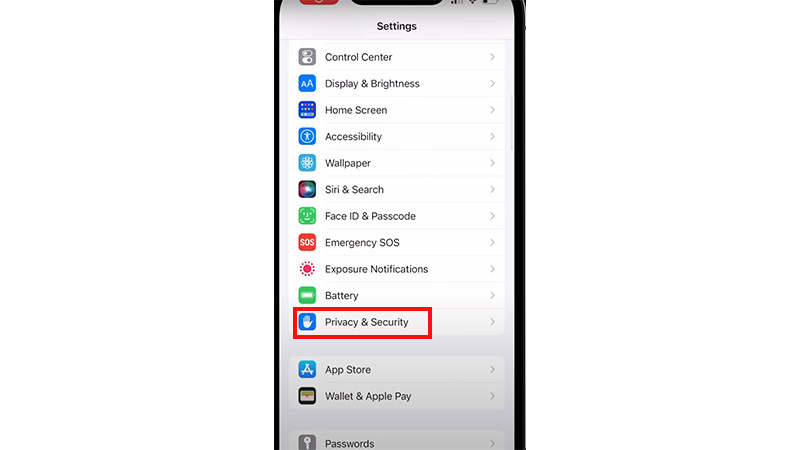
- Now, scroll down and select Analytics & Improvements.
- Now, all you need to do is just go ahead and toggle off the options that you don’t want to be collected by Apple. Some of the main options are Health & Activity, Health Records, iCloud Analytics, and much more.
That’s everything covered on how to stop Apple from collecting data from your iPhone. If you found this guide useful then check our dedicated articles related to iPhone like How to Turn Off Flashlight on iPhone 14 and How to Change iPhone Clock Style in Standby Mode on iOS 17 only on TechnClub.
