On Spotify, making a playlist is easy, and sharing the playlist is even easier. But what’s tough is getting people to listen to your favorite playlist. But on Spotify, there’s a way by which you can know who follows your tastes related to music. And if you are seeking the answer to how to see who follows your playlist on Spotify, this guide will help you out.
Spotify: How to see Who Follows your Playlist (2023)
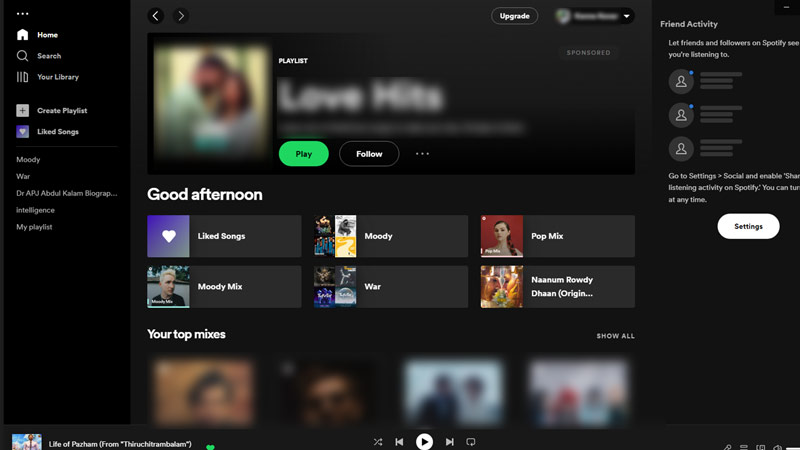
Currently, on Spotify, there’s no way you can know who follows or likes your playlist. But still, you can see the number of people who follow or like your playlist. You check this by following these steps:
- Open the Spotify app on your smartphone or desktop.
- Now select the ‘Library’ tab from the side panel.
- Tap on the desired playlist, and the top of your playlist profile, likes, or follows will be displayed. This metrics name differs based on which device you are using the app on.
How to see who Follows or Likes your Spotify Profile
- On your desktop or mobile, open the ‘Spotify’ app.
- Open your profile from the ‘Settings’ menu if using a mobile application or by clicking on the profile icon and selecting the ‘Profile’ option from the menu if using a desktop application.
- The follower count will appear at the bottom next to your name. Click or tap on it to see whom all are following you.
For now, Spotify has denied bringing any such feature that allows users to see who is following or liking their playlist. But if in the future, the platform changes its mind and rolls out any such update, this guide will be updated so that you can check out the required instructions.
That’s everything covered on how to see who follows your playlist on Spotify. Also, check out our other guides, such as How to get Spotify Presale Codes or Tickets or How to know your Spotify Status.
