
Apple has recently released its latest macOS Ventura operating system and many users have upgraded to this version on their Macs as well. However, those who have updated to this OS version are complaining about some problems related to the Safari browser where its power consumption is showing very high consumption. This is draining the battery life of the computer quickly. Therefore, in this guide, I will tell you how to fix high power consumption of Safari after the macOS Ventura update.
How to Fix High Power Consumption of Safari After macOS Ventura Update
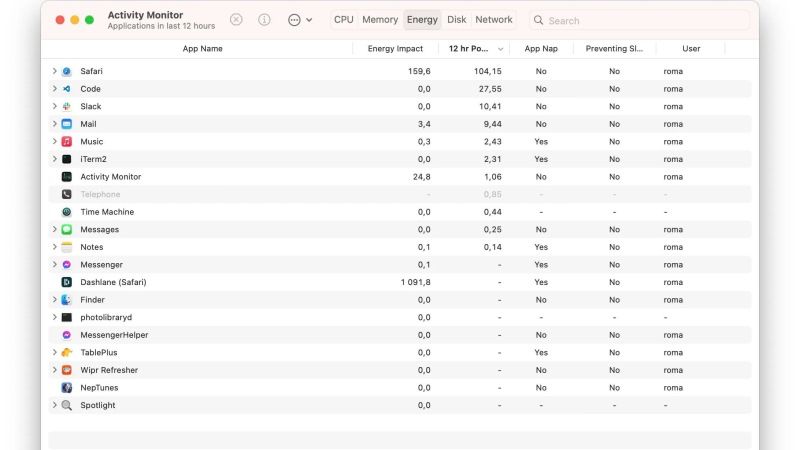
To solve the high power consumption issue of Safari after the macOS Ventura update, you can try to force quit the same browser from Safari’s menu in the menu bar or press the Command + Q keys together to perform the same action. In case the Safari browser is not quitting, then here’s the step to force quit the same app on your Mac:
Method 1: Force Quit Safari app
- First, you need to press the Option + Command + ESC keys together on your Mac keyboard.
- Alternatively, click on Apple Menu in the corner of the screen and select Force Quit.
- A new window will pop up with the Force Quit option.
- Finally, select the Safari app from the list, and then click Force Quit.
Now, launch the Safari browser again and then check if the high power consumption issue is solved or not.
Method 2: Turn Off Screen Time
Many users have also said that disabling the Screen Time on your Mac improves the battery life considerably and also solves the high power consumption problem. So, in order to turn off Screen Time on your macOS Ventura, follow the steps below:
- First, click on Apple Menu.
- Then go to System Settings.
- In the sidebar, you need to click on Screen Time by going to the bottom.
- In case Family Sharing is used by you, then on the right side click on the pop-up menu and then select yourself and then turn off Screen Time.
- Alternatively, in the same Family Sharing option, on the right side click on the pop-up menu and then select a Child, and finally turn off Screen Time.
That is all you need to know about how to fix high power consumption of Safari after macOS Ventura update. While you are here, you might be also interested to know How to Fix Battery Drain Fast Issue After macOS Ventura Update, and How to Use Xcode on MacOS Ventura.
