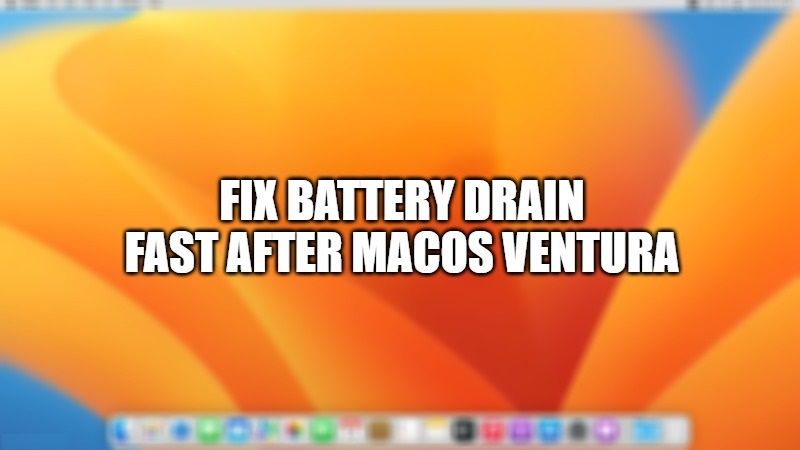
The new macOS Ventura is now officially available for everyone, as the latest operating system of Apple was recently released on October 24, 2022. However, users who have upgraded to this latest OS have been experiencing some battery-draining problems while using sleep mode. So, if your Mac battery drains quickly after updating to macOS 13, worry not, as we have got you covered. In this article, I will show you how to fix the battery drain fast issue after the macOS Ventura update below.
How to Fix Battery Drain Fast Issue After macOS Ventura Update
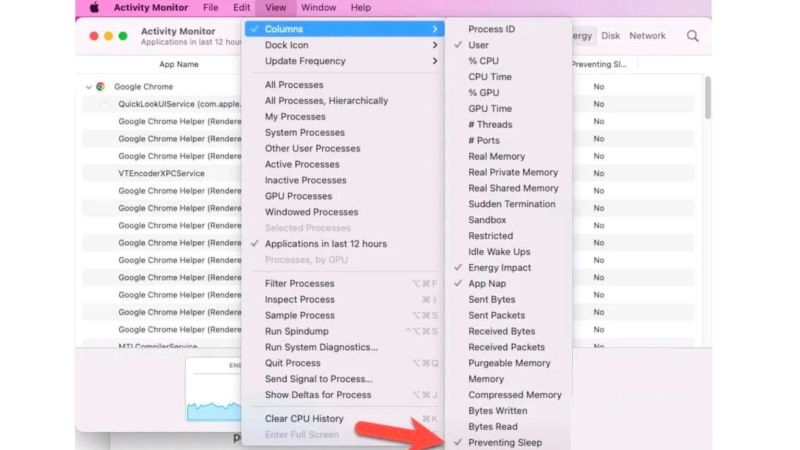
On Reddit, there are many people who are having this issue of battery draining quickly after updating to macOS Ventura during sleep mode. To fix this problem, all you need to do is find out the installed apps on your Mac that are causing issues when going to sleep mode, here’s the solution:
- First, press the Command + Spacebar keys together to open Spotlight Search and then type Activity.
- From the given list, click on Activity Monitor to open it.
- Next, click on “View” which is located at the top left side.
- Go to the bottom, choose Columns and turn on or tick mark Preventing Sleep.
- Go back to Activity Menu.
- Here you need to check what all apps or processes are labeled with Yes in the column of Preventing Sleep.
- Finally, click on the same app and then click on the “x” icon to kill the process of the same app.
Other than that, there are also some users who have said that the macOS Ventura battery drain issue occurs when a second display is connected to the Mac notebooks. So the easy fix is to disconnect the second display at the time of sleep mode to solve the battery problem in macOS Ventura.
Update the Preinstalled Apps
The preinstalled apps on your macOS Ventura will have to be updated in order to fix the battery drain problems. So, try to update all the apps that are installed in your Mac system or you can also set up automatic updates if you would like. Just open Mac App Store > Updates and then update all outdated apps.
That is everything you need to know about how to fix battery drain fast issue after macOS Ventura update. In the meantime, do not forget to check out our other guides on How to Use Xcode on MacOS Ventura, and How to Install Homebrew on MacOS Ventura.
