Did anyone give you a Spotify subscription with a gift card? And now you want to add it to your account to use it? Before proceeding with the usage of the gift card, it is good to understand how the Spotify gift card works. The validity is 12 months from the date of purchase, which means that whoever receives it has plenty of time to enable it calmly. In this article, we will see exactly how to redeem a Spotify Gift Card.
Steps to Redeem Spotify Gift Card (2023)
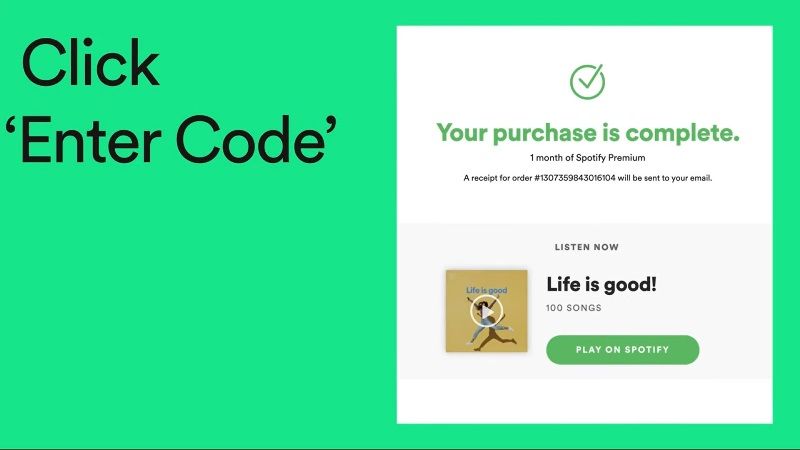
You can gift a Spotify Gift Card that has a premium subscription online for up to 12 months. After the period of time has elapsed, your friend will be able to choose whether or not to renew the premium offer. In case he/she decides not to renew, without problems, his Spotify account will automatically return to having the restrictions of a free one.
There is no better gift than a Spotify Gift Card to lovers of music and songs. You can give it to someone who likes to listen to their favorite music when stressed out, or someone who likes to listen to some tunes during a long journey to their village or such.
Redeeming Spotify Gift Card
It is very easy to redeem your Spotify Gift Card, which will activate the Spotify Premium account to your immediately. Here are the steps for redeeming your Spotify Gift Card:
- First, you need to visit the official website of Spotify.com and log in to your account. If you don’t have an account then create a new Spotify account.
- After that, simply go to your profile which will be located at the top right side of the screen.
- Here you will see the “Redeem” option in the menu located on the left side, just click on it.
- Now, you need to enter the Spotify Gift Card that you received from your friend or someone here.
- Finally, after completing the process, you will now have activated the Spotify Premium subscription on your account.
It is also worth mentioning that once the Spotify Premium subscription has been activated, it cannot be canceled by you. However, it will get automatically canceled if you do not have any other payment methods linked to your Spotify account.
That is everything you need to know about how to redeem Spotify Gift Card. If you are interested in more Spotify Tips and Tricks, then check out our other guides on How to Play Music from Spotify or Pandora on Discord, and How to Fix Spotify Friend Activity Not Working Error.
