
Spotify is an online music streaming platform where you can follow friends with common interests. Sometimes due to different reasons, you are unable to see friend activity. You will not be able to see them in the friend’s list and this is a kind of bug. I am going to share some of the most common reasons to fix the Spotify Friends Activity bug. Mostly this is resolved on its own but still if it is not working and you can fix it with some basic fixations.
How to Fix “Friend Activity Not Showing” on Spotify (2023)
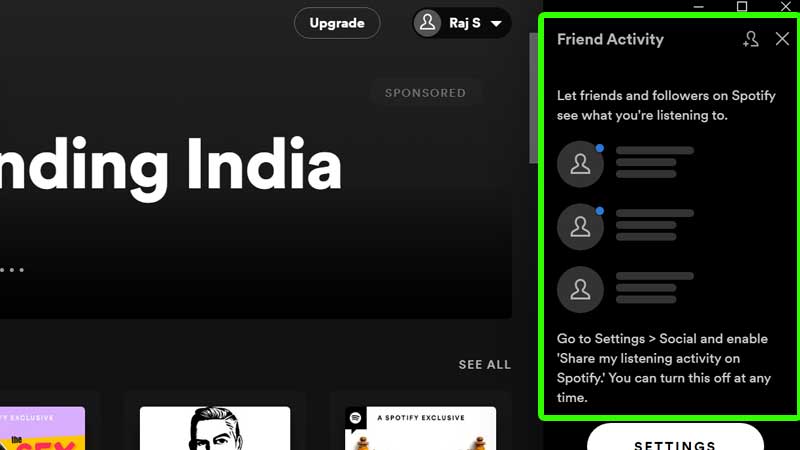
If you are focused on one single friend whose activities are not visible on Spotify try to unfollow and follow him/her back. This is a basic thing you can o instantly to resolve the issue. Second, you can do is try to re-login to your Spotify account and check it once again. Unless you see any error displayed on the screen it is a little tough to find the exact reason behind this issue. Try one more thing, just view if you had not hidden the friend from the list. This also happens accidentally making the person disappear from the friend list.
By the way, if you are also looking for a way to fix Spotify not downloading songs offline issue, you can turn to a third-party tool – TuneFab Spotify Music Converter. Designed with a clean and intuitive user interface, this program offers you easy-to-grasp functionality to convert and download Spotify songs, playlists, albums, and podcasts to common DRM-free MP3/WAV/M4A/FLAC files, making it possible for you to listen to music from Spotify offline on other unauthorized media players.
With the embedded Spotify Web Player, you don’t need to install the Spotify app to utilize the traditional copy-and-paste way to add Spotify songs. It can also process multiple tasks simultaneously with the batch conversion feature equipped and accelerate the conversion to 5X faster speed, greatly boosting the efficiency. After conversion, the songs will be well retained with lossless 320kbps quality and ID3 tag preservation, providing you with the best playback experience and better management. If it’s your first time using this tool, then it will provide you with a 30-day free trial without paying a penny. Just download it and have a try!
Just follow the steps below once to turn on friends’ activity just in case it is turned off.
- Tap on the down arrow on the top right and go to Settings.
- Go to Display Options and enable See what your friends are playing.
Go to the Activity Tab and check if the friends are not hidden by mistake. Unhide the same person and you will be able to watch his/her activity. If the issue persists on a smartphone, remove the app and install it again. For desktop, you can just log in and log out. Finally, if nothing works then it is an issue from Spotify’s end. Try after some time and this will be fixed definitely. Spotify Friends Activity missing errors usually appear on mobile. Very few users have reported it on the desktop. Here is a list of some of the most common fixes to resolve the missing friend’s issue.
- Verify if you are using the latest version of the app.
- Verify if your mobile is having the latest OS version.
- Restart the Spotify app once.
- Log out and log in back.
- Re-install Spotify to restore default settings.
Hopefully, the above tips and steps are enough to pull out of the issue. Still, if you are getting the same problem them is from the app’s end. You will have to wait for some time to get a solution. Till then you can also check by login into your Spotify account on a PC or Laptop if you are using it on a mobile phone.
Add Spotify to Firewall Exclusion List:
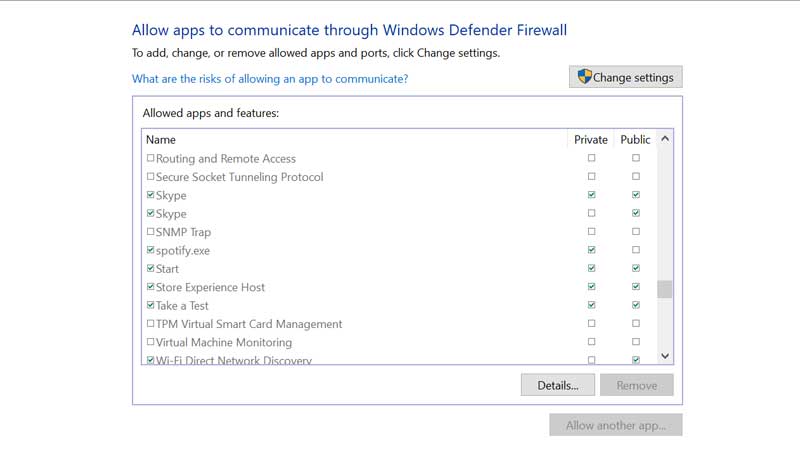
- Press Windows Key + R and type control firewall.cpl
- Click on “Allow an app or feature through Windows Defender Firewall“. It is on the left side.
- You will see a list of apps, scroll down and look for Spotify.
- Add tick below Private and Public both.
- Click on Ok and reboot your system, launch the Spotify app and test again.
Updated Method: Enable Share my listening activity on Spotify
If you are looking to enable sharing your listening activity with your friends in the “Friend Activity Feed” sidebar desktop app, follow the steps given below:
- First of all, go to Settings.
- After that go to Social and Turn on “Share my listening activity on Spotify” in the mobile app or desktop app.
If you want to enable the “Friend Activity Feed” sidebar in the desktop app, here are the steps:
- First, go to Settings.
- After that click on Display and Turn on “See what your friends are playing.”
- You can also go to the File Menu > View > Click on Friend Activity.
If nothing works then you will have to re-install the Spotify app. You can use IObit Uninstaller, a free tool to remove Spotify. The tool will also remove all residue files, download a fresh setup of Spotify from the link and install it again.
