
It is always a good habit to keep your personal data safe on social media, and it is very essential for anyone too. On WhatsApp, information is protected through encryption, which stores messages on the mobile phone. It consists of an automatic process of special passwords that are only unlocked by the users involved in the conversations. That way, if anyone accesses your account on another device, they won’t have access to your messages. If your WhatsApp account is stolen, cybercriminals can easily scam your relatives, friends, and other contacts in the applications. Hence, in this guide, you will learn how to recover your stolen WhatsApp account below.
How to Recover Your Stolen WhatsApp Account (2023)
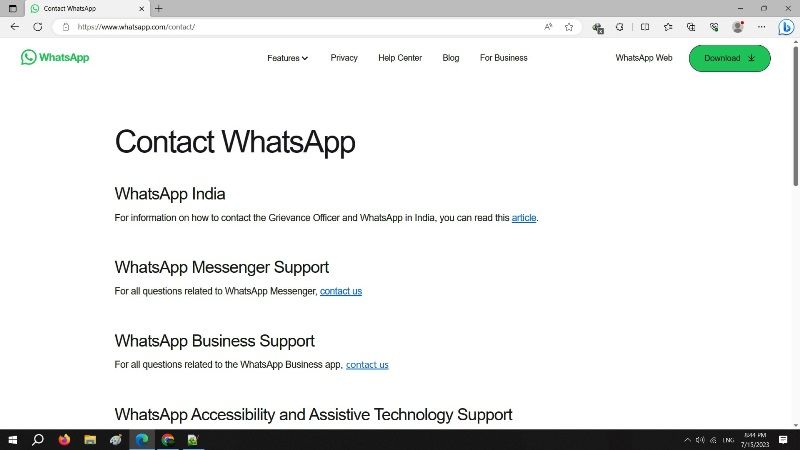
To recover your stolen WhatsApp profile, you can follow the three practical solutions below for getting the account back. The user can access the general help page in the browser, send an email to the technical department, or even access the help forms in the app and in the web version of the service.
1. Contact support via the mobile app
- Open the WhatsApp app on Android or iOS and click on the gear icon (or three dots, if applicable). Then, tap on the “Help” option (there are some smartphones in which it will be necessary to access “Settings” before the “Help” option appears).
- Go to the “Contact Us” tab to view the help form.
- Then describe the problem in detail and attach screenshots so that the department can help solve the problem.
2. Contact support on WhatsApp Web
- Open WhatsApp in the browser and tap on the three dots icon, which is located at the top of the screen.
- Then go to the “Settings” option.
- Click on the “Help” option in the side menu of the messenger.
- Access the “Talk to us” option to view the screen with the WhatsApp help form on the web.
- From there, fill out the form with your email address and inform the subject about the cloned account, describing what happened in detail. Important: Remember to attach screenshots to help the app team identify the issue.
- After the procedure, tap on “Send”.
3. Get in touch via the WhatsApp support page
A third way to resolve the issue is by accessing the “Contact Us” support page, which is available to help users with various issues. From there, enter the phone number, the mobile device on which WhatsApp is installed and describe in detail what happened. Then tap the “Submit Question” button.
That’s all there is to know about how to recover your stolen WhatsApp account. If you are searching for more WhatsApp Troubleshooting Guides, check out similar types of articles here: How to Use WhatsApp Screen Sharing on Windows 11, and How to fix WhatsApp Notifications Not Showing on iPhone 14 Pro.
