
iPhones provide the smoothest user experience without compromising security on their iOS. Still, surfing the internet can put your privacy and security at risk from malicious parties, trackers, Packet sniffers, etc. While the native browser Safari on iPhone gets the basic work done, private browsers can enhance your privacy and make your experience more secure. If you’re wondering about which private web browser to choose, this guide will help you find the best private browser for your iOS device.
Six Best Private Browser for iOS
Data privacy is an important aspect for everyone who uses the internet. Although Apple’s privacy features are decent, Safari cannot be considered the best private browser for iOS users since it only has a few security features. There are good options from Brave to Opera and Avast etc., listed below. You can compare their features to find the ideal one for you.
1. Brave
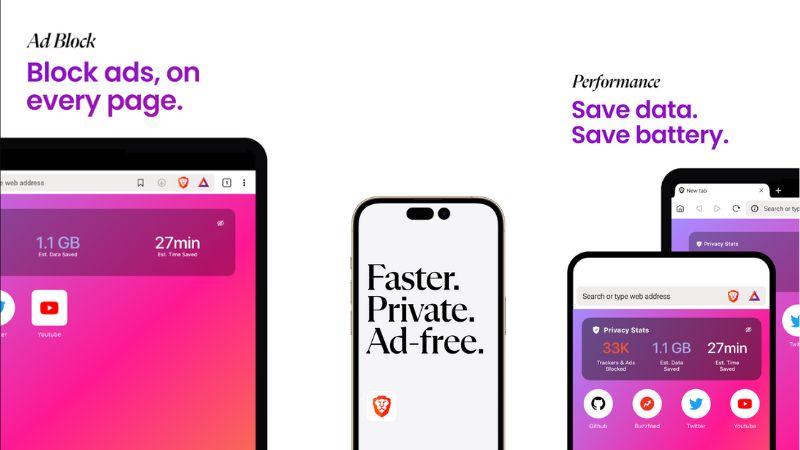
One of the best private browsers in the App Store, Brave is an open-source and completely free web browser. Brave offers features like an ad blocker and it can also block trackers. Moreover, Brave upgrades site security (to HTTPS) whenever possible, and script-blocking features provide the most secure browsing possible.
Additionally, it offers a few unique built-in qualities that only add an extra layer to its privacy, such as a built-in password manager, private windows, night mode, a VPN service if you get the subscription and more. Overall, Brave is one of the fastest and unique private browsers available for iOS.
Check on the App Store – Brave
2. Duck Duck Go
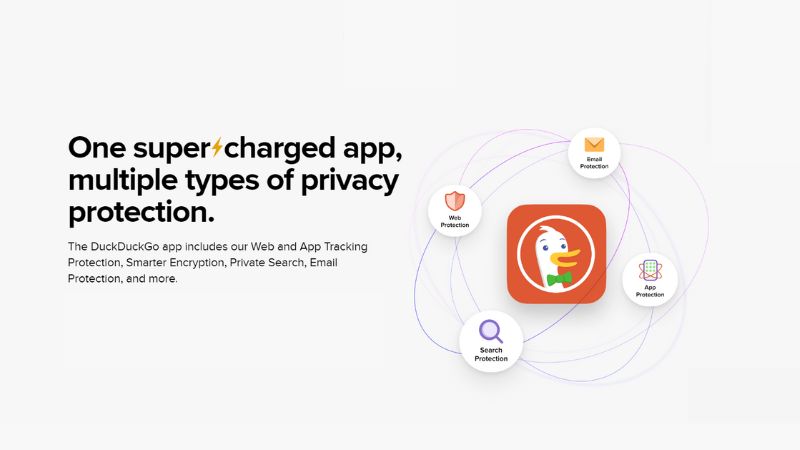
Considered the best alternative to the Google search engine, The Duck Duck Go is well-known on the internet for being a secure and private browser that lets you search and browse the web without getting annoyed by ads, or tracking. It offers features like Tracker blocking that is available by default. This works with our other tracking-preventing features like Cookie Protection. In addition to that, it also offers a few unique features like Smarter Encryption, and Cookie Pop-up Protection, which automatically selects the most secure option from the cookie permission pop-ups it encounters.
The Fire Button, allows you to effortlessly clear recent on-device browsing data with a single click, and Email Protection, which according to Duck Duck GO “can hide your email ID with unique @duck.com addresses when signing up for things online that forward to your existing email address, after removing email trackers”. And lastly, Global Privacy Control, which helps you communicate your opt-out rights automatically by telling websites (through a header and/or JavaScript-based signal) not to share your personal information.
Check on the App Store:- DuckDuck GO
3. Aloha Browser

The Aloha Browser is a simple and easy-to-use interface with features like ad blocking, secure downloads, a private mode, and more.
On top of that, it provides free unlimited VPN service with military-grade encryption, which can help you mask and hide your online activities and unblock content. Aloha also offers a built-in media play integrated with the browser that supports all formats and Built-in AdBlock.
Check on App Store – Aloha Browser
4. Onion Browser

The Onion Browser is another open-source private web browser well-known by tech-savvy who are concerned about online security and privacy. It is intended for surfing the internet anonymously and protection against miscellaneous tracking while gaining access to the Tor network. It masks online actions, making it virtually difficult to trace and identify when connections are routed over the Tor network.
Due to being an open-source browser, it receives frequent updates, painting the newest security fixes to achieve the best conceivable experience with private browsing. It also integrates with iOS, which makes it much simpler to use, and can access all the websites regardless of geo-restrictions.
Check on App Store:- Onion Browser
5. Opera Browser
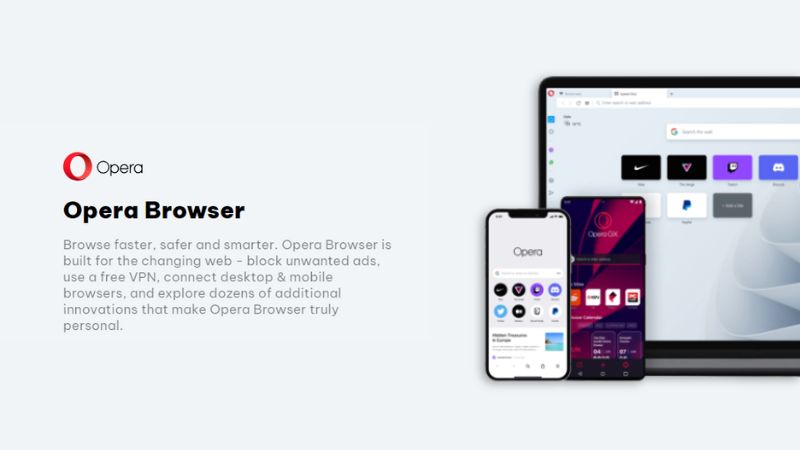
Looking for a browser with everything in it, Opera might be the one you are searching for. It offers privacy as well as practicality, balancing between extra features while preserving a secure environment. Opera has a built-in free VPN with limited servers, which can be increased by upgrading.
Additionally, it offers features like an integrated AI assistant and Adblocker, which increases the overall browsing speed and seamless file sharing between your Mac using the Opera browser.
Check on the App Store – Opera
6. Ghostery Dawn Privacy Browser
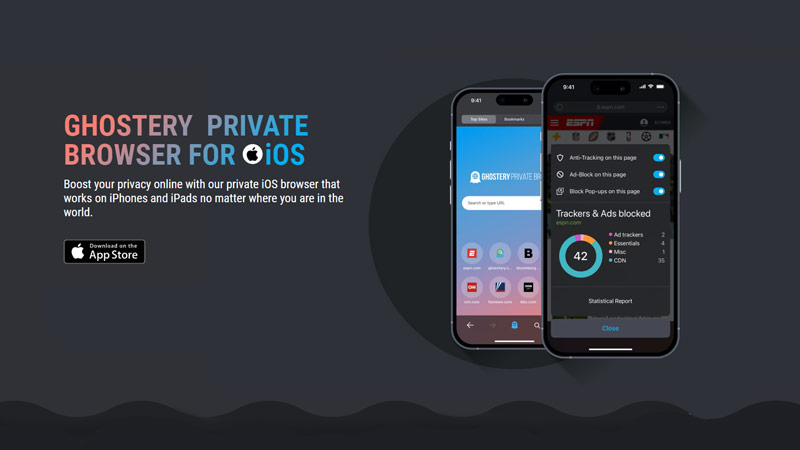
Ghostery Dawn is a Firefox-powered and open-source browser that offers features like Forensic analysis, tracker blocking, and ad-blocking where your data is separated and replaced by random values. Additionally, Ghostery Private Search in this browser detects and displays trackers even before you visit a webpage.
Furthermore, it offers many more customizable browsing options with advanced privacy protection. Lastly, Ghostery’s iOS privacy browser declutters the web by closing off invisible trackers, and visible ads and blocks website popups, making the page load faster.
Check on App Store – Ghostery
Lastly, of thing iOS users tend to mistake is that the incognito mode in browsers like Safari just clears data off the iPhone, this does not clear it from the eyes of search engines and other 3rd parties to keep track of. Hence, picking the best private browser gives iOS users more privacy in their hands. And that’s everything covered for the list of best private browsers for iOS. Check out our other guides like Top 7 Free & Secured Web Browsers For Windows or Best Browser for Mac in 2023.
