
Android Auto lets you access most of your navigation apps, music, and more useful apps on the road without using your hands. You can use it to keep you entertained on a boring car drive. But, sometimes we like to watch a video while on the go, but the safety concerns of Google do not allow us to use YouTube or Netflix while driving. We have a few third-party apps which let you stream YouTube videos without the official YouTube App on your Android Auto.
Warning: Do not use a mobile phone or watch video while driving. Focus on road, and your partners, friend or family can enjoy a video streaming on Android Auto.
Ways To Play YouTube Videos On Your Android Auto
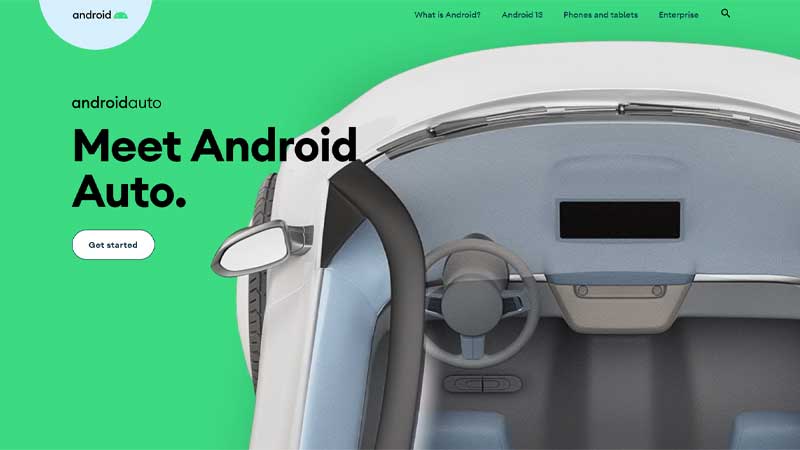
Google does not allow its video-playing apps to run on Android Auto due to its safety guidelines. Also, it is not safe to see videos while driving as it can be a distraction while on the road. But when you have a bunch of people with you and you want to watch a video on the go, these third-party apps from Android Auto App Downloader (AAAD) could be useful for your entertainment.
Third-Party Apps For Android Auto Video Playback
Simply when Google does not allow you to use the official YouTube App, you have to find some other way. The app downloader for Android Auto lets you download third-party apps that can run on Android Auto car display. Some of these video playback apps allow you to access the content from your YouTube and play them on Android Auto in your car. In this way, you can stream videos while driving. Before you download the apps for video streaming make sure your car is connected to the Android Auto. Also, download the AAAD App on your device. Search for AAAD Apk to get download options for this app.
CarStream App
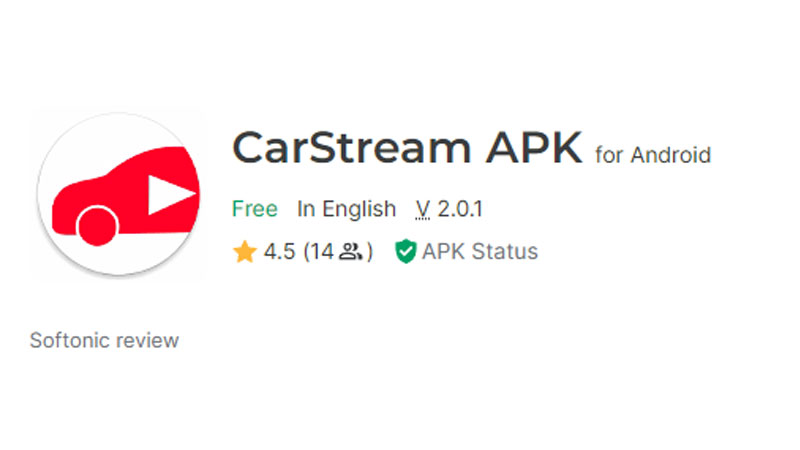
CarStream is a third-party app that is available on AAAD to stream YouTube videos on Android Auto. It was previously known as YouTubeAuto App. This can be downloaded from the app and then it directly appears on your Android Auto to play videos from YouTube. Follow these steps to download and use the CarStream app:
- Firstly, install the AAAD apk file on your device.
- Then, set up the app on your device.
- Now, install the CarStream app from the AAAD app.
- Then, allow the app permissions and set up the app in your Android Auto.
- Finally, you can access the app from Android Auto on your car screen and your mobile.
This app will directly open the YouTube website on your car screen and will allow you to search through your YouTube videos and content even while driving.
Fermata Auto App
Another app that we have to stream YouTube videos without the official app is the Fermata Auto App. Similar to the CarStream App, Fermata Auto can also be downloaded from the AAAD App on your Android. Find the app on the AAAD App and then follow the same steps as above to install the app. This can now be used for playing videos from YouTube.
When you do not want to go online or have a weak network connection on the road you can download YouTube videos for offline use. Also, the AAAD app is not free to use. It allows only one third-party app download every month for free. To download more apps you will need to get a premium subscription of the app. These were the apps that you could use to watch YouTube videos on Android Auto. If you face a continuous issue of your Android Auto getting disconnected from your car you can read some solutions to fix it from our guide – How To Fix Android Auto Keeps Disconnecting Error?
