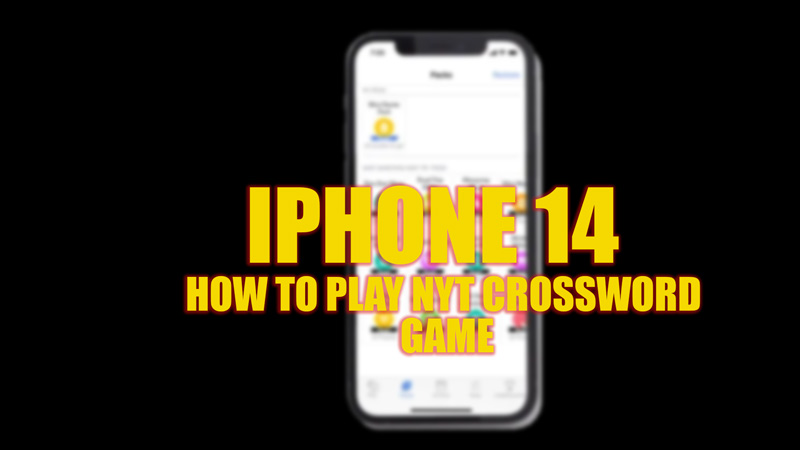
If you enjoy solving crossword puzzles, you might want to try the New York Times Crossword app on your iPhone 14. This app lets you access a variety of puzzles, from the daily crossword to the mini crossword, as well as other word games like Spelling Bee and Wordle. Also, you can check your stats, get hints, and share your progress with friends. So, if you are curious to know how to play the NYT crossword game, look no further as this got everything covered for you.
iPhone 14: How to play NYT Crossword Game (2023)
To play the NYT Crossword game on your iPhone 14, follow these steps:
- Firstly, download the NYT Crossword app from the Apple App Store and open it.
- Then sign in with your New York Times account. If you don’t have one, you can create one for free or subscribe to get unlimited access to all the puzzles and games.
- Now tap the ‘Play’ tab at the bottom of the screen to see the available puzzles and games.
- You can scroll down to see more options, such as the archive, where you can play past puzzles from any date.
- Then tap on any puzzle or game to open it.
- You will see a grid with clues and a keyboard at the bottom.
- If you want to switch between across and down clues, you can use arrows or tap on any square to select it.
- Then to enter a letter, tap on the keyboard or use voice input by tapping on the microphone icon.
- If you want to erase a letter, tap the backspace icon or shake your phone.
- Tap the ‘Lifesaver’ icon in the top right corner of the screen to get the hint.
- Using a hint can reveal a letter, or a word, or check your answers. Also, note that using hints will affect your stats and streaks.
- To pause or resume a puzzle, tap the ‘Pause’ icon from the top left corner of the screen.
- To see your stats, tap on the profile icon in the bottom right corner.
- Then from here, you can view your solving time, accuracy, streaks, and leaderboard stats for each puzzle and game.
- Swipe left or right on the screen or use the navigation bar from the bottom of the screen to switch between games or puzzles.
How to Customize a Puzzle
You can customize the puzzle by changing cursor movement or by adjusting puzzle size and here’s how you can do it:
- To customize cursor movement, open any puzzle in the game and tap the Settings (gear) icon from the top right corner of the screen.
- On the Puzzle settings menu, tap the ‘Skip filled squares’, ‘Jump back to the first blank’, and ‘Jump to the next clue’ toggles to turn these cursor movement options on/off.
- To change the puzzle size pinch in or pinch out the screen with your thumb and index finger to zoom in or out.
That’s everything covered on how to play the NYT crossword on iPhone 14. Also, check out our other guides, such as How to blur a Photo’s Background on iPhone 14 or How to click the long-exposure photo on iPhone 14 Camera.
