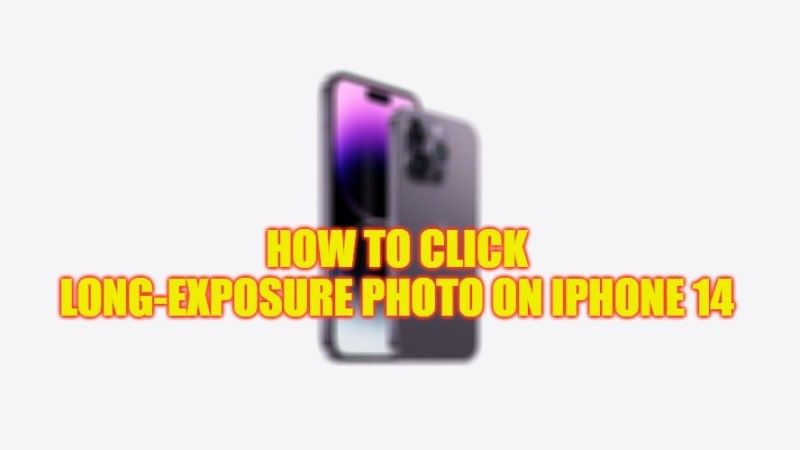
After the launch of the iPhone 6s and later Apple smartphone models, the era of Live Photos on the iPhone was born, also called moving photos. Fortunately, by using this mode it is now possible to take long-exposure photos directly on your iPhone. For people who do not know about this feature, Long Exposure is a photographic technique that allows you to make your photos very fascinating thanks to the fact that it portrays certain types of landscape in an unusual and uncommon way. In this tutorial, I will tell you how to take or click a Long-Exposure photo from your iPhone 14 camera in the simple steps below.
iPhone 14 Camera: How to Take or Click Long-Exposure Photo
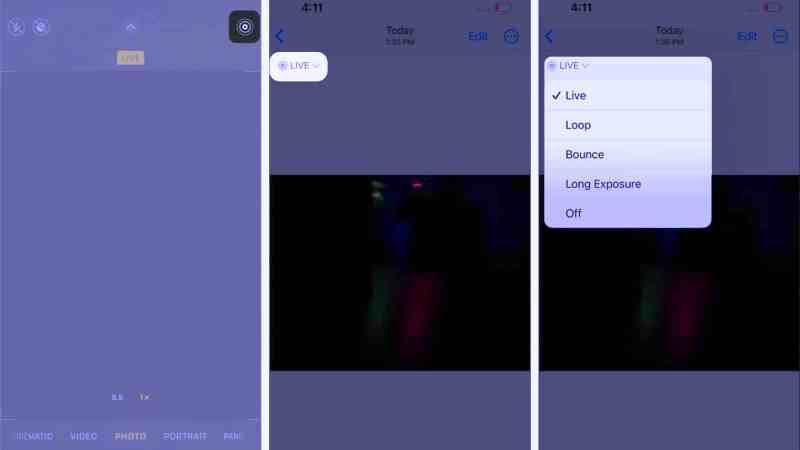
There are two ways to take or click Long-Exposure photos or images on iPhone 14, and they are using Live Photos mode on iPhone or downloading an external app with manual controls. Check out both methods below.
Use Live Photo Mode to Take Long-Exposure Photos on iPhone 14
The first method I want to show you to take a long exposure photo on iPhone 14 is through the Live Photo mode on its camera. In fact, by taking a moving photo (Live Photo) it is possible to apply a particular effect, called Long Exposure, to recreate those images that used to be exclusive to professional cameras.
- First of all, launch your iPhone 14’s camera.
- Make sure you are in “PHOTO” mode.
- Tap the center icon at the top of the screen. The icon will turn yellow and the writing LIVE will appear in yellow for a few seconds.
- Take your Live Photo by holding your iPhone still 1.5 seconds before shooting and 1.5 seconds after shooting.
- Open your Live Photo in the gallery.
- Swipe up with your finger to open the effects menu.
- Apply the Long Exposure effect.
Use the ProCamera app to take Long-Exposure Photos on iPhone 14
The second method is to download an external app that takes control of your camera. You can use ProCamera, a powerful app that turns your phone into a real camera. ProCamera finally provides professional control over camera settings for your iPhone 14.
To create a long exposure photo with ProCamera, follow the steps below:
- Shoot during a time when there is little light.
- Place your iPhone on a tripod or completely still surface.
- Bring the shutter speed down to a few seconds.
- Adjust ISO and aperture to get the correct exposure.
- Finally, take the long exposure photo on your iPhone 14.
That is everything you need to know about how to take or click a Long-Exposure photo from your iPhone 14 camera. If you are looking for more iPhone 14 Guides, check out our other articles only on our website TechNClub.com: How to Recover Lost Recovery Key on iPhone, and How to Delete files from Google Drive on iPhone.
