If you are using Snapchat on your mobile phone, you can now have the facility to pin a conversation to the top of the chat screen so a Snap is never missed. However, sometimes these feature doesn’t work well on different devices and many users asks why this problem occurs most of the time. So, in this guide, I will try to explain how you can pin someone on Snapchat and solve all kinds of problems related to it.
Pin Conversation With Someone on Snapchat
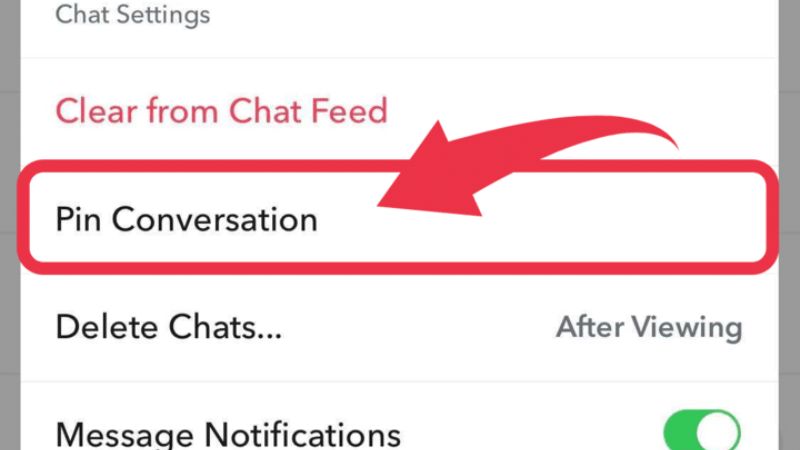
In this article, you will learn the steps for how to pin someone on Snapchat in a few simple methods below.
Note: For the time being, the Pin feature is only available for iOS devices, such as iPhones. The Pin feature has not been introduced to Android users yet and no announcement has been made about whether it is coming in the near future or so. That is why this article deals with the method for iPhone/iOS users only.
Pinning People on Snapchat
If you are looking to pin someone on Snapchat, then it can be easily done with just a few simple taps within the app. Here are the steps for pinning people on Snapchat:
- First, launch Snapchat on your device and then go to the Chat screen.
- After that, on the Chat screen, try to long press on your friend’s Snapchat name.
- A window will pop up, here you need to tap on More.
- Then tap on Pin Conversation.
- This way, the conversation thread with the same friend will be pinned at the top of your Snapchat Chat screen.
- You can even follow the same steps mentioned above for any other people that you want to pin on Snapchat.
That is all you need to know about how to pin people on Snapchat. If you are searching for more Snapchat Tips and Tricks, then check out our other guides on How to Create Polls on Snapchat, and How to Create and Use Custom Stickers in Snapchat.
