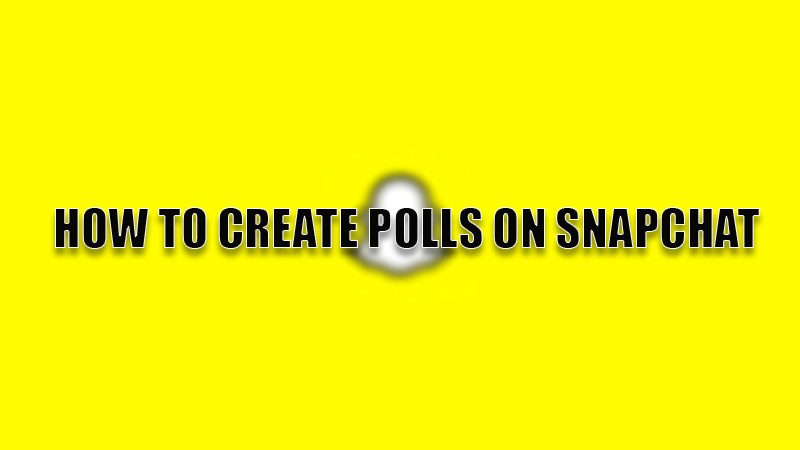
Recently, Snapchat introduced a new feature through which users can easily take opinions from their friends, followers, and family members in a quick and easy method. Before this update, users had to install third-party apps or choose another social media platform to conduct a poll. So, today in this guide I am going to explain to you how to create polls on Snapchat.
Steps to Create Polls on Snapchat (2023)
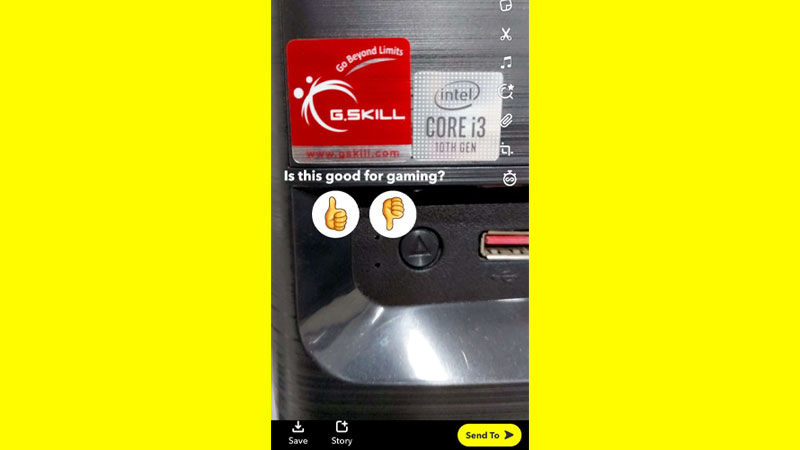
Polls can be a great way to get opinions from your friends and family members without physically meeting them. This helps you to systematically decide on something important. You can easily create polls on Snapchat by following these simple steps mentioned below:
- Open the Snapchat app from the app’s library.
- Then, click the picture of the topic you want to conduct the poll.
- Now, click on the “Sticker” icon and tap on the “Polls” section.
- You will see a sticker of “Thumbs up” and “Thumbs Down” with a text box saying “Ask a question”.
- In the text box type your question and adjust the place and the size of the sticker.
- You can change the emojis by tapping and holding the emojis till a library of emojis appears on the screen. Select from them to replace it.
- Once you have confirmed the design, then you can hit the “Send” button and select the person or the group you want to send it to.
This is how a poll on Snapchat is created; you can also check the poll results by tapping on your profile icon and selecting “My Stories” and then tapping on the story. You can send the results to your friends by tapping on “Send this snap”.
This is all you need to know about how to create a poll on Snapchat. If you want to use your creativity while posting on Snapchat or react creatively to some post sent by your friend, then do look at our guide on How to Create Custom Stickers on Snapchat.
