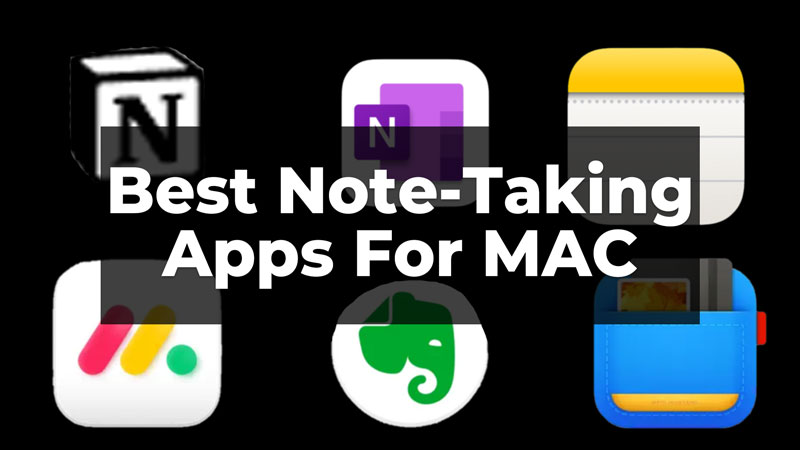
Note-taking helps you when in between a meeting or a lecture. But, the basic Apple Notes app has some limited features for noting down your important tasks. It can be used to take down notes easily on your Mac, but if you want to be creative with your Notes, you can try these note-taking apps. Read this guide to learn about the six best apps that you can try to take notes on your Mac.
6 Best Note Taking Apps For Mac PC
When you use the note-taking app, you can try different ways to take down notes. Highlighting the important tasks, sorting the points, adding an image, and more. But to do all these there are a lot of apps on Apple store which confuses us to choose the best one. Also, we do not know which one would work better. We have a list of six best note-taking apps that you can choose from to get the best one for you. Also, you can try the free and paid versions of these apps.
Apple Notes – In-Built Note-Taking App
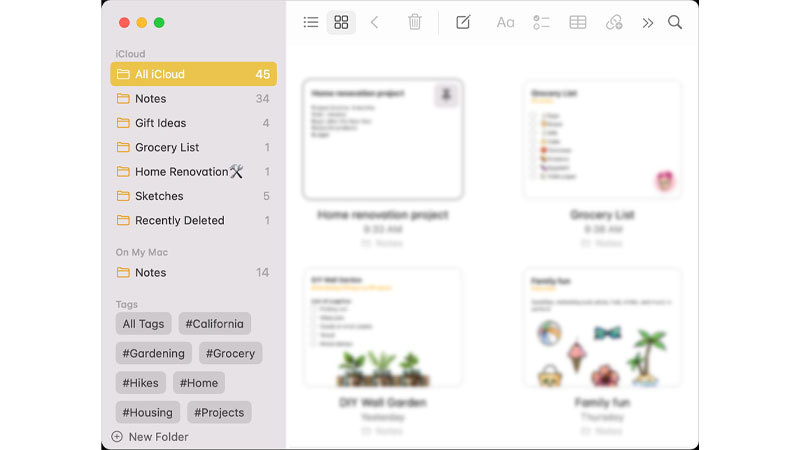
Apple Notes is the basic in-built app for your App that you can use to take down notes. The simple app helps you take down notes, attach any files, and syncs automatically to your Apple ID. The app is free to use and already come downloaded on your Mac. Also, you do not need to create any separate ID to have access to it. On your Apple Notes, you can create new notes, edit the notes or lists that were previously created, organize different notes in different folders, and more.
Also, these notes get synced to Apple ID, so you can view the notes on iCloud.com as well. You can attach, view, or download files and attachments to your notes, if any. The app also allows you to delete and then recover those notes. Also, you can share these notes with anyone you want to. The only drawback is that the app cannot be synced or used on your Android or Windows.
Notion – Cheapest Note-Taking App

Notion allows you to take notes and also works as a project management software. Also, you get a spreadsheet feature to keep a record of your work. The app supports 30 media types and more, along with multiple file formats; JPG, PNG, GIF, PDF, and more. The basic plan is free to use, but if you want to use more features of the app, there is a monthly plan for $10.
But if you take the same plan for a year, you get a 20% discount. The app is very easy to use and offers color variations, a Dark Mode, a scanner, a Focus Mode, and a Version History option.
Microsoft OneNote

OneNote is created by Microsoft and this is free to use. There is no premium plan and every feature can be accessed to take down notes. Also, the app can be synced easily to any account and it has given different notebook-like options.
The app gives you the feel of taking down notes in a real notebook. Also, it allows you to switch between tabs and compile different notes separately. You can rearrange your notes anytime and customize them in different layouts.
Monday

Monday is another note-taking app, which allows you to share meeting notes. Majorly, The app is useful while taking down notes in a meeting and sharing them with your co-workers. You can add notes and then assign works to your team members, and share between the team. Also, the app has around 500MB of free storage to offer, with different languages like English, Dutch, Russian, Korean, Swedish, and more.
Other features on the app are Dark Mode, Focus Mode, Drag and Drop option, Version History, and more. The platform comes with a $10 subscription plan for a month. If you buy the yearly plan, you get an 18% discount.
Unclutter

The Unclutter app not only allows you to take notes but also gets the best management for your notes. Also, you can use the app to use the clipboard history to note down the copied content. Also, the different notes can be put in as pinned notes on your Desktop. The app is built on the Setapp and can be used directly from there.
Evernote

Lastly, on the list, we have the Evernote app. This app is similar to the Microsoft OneNote app. Also, the app supports different file types and thus you can take down notes from anywhere. You can also use interlinks from the web to take down large content. The app also has the feature to take down voice, video, and different media-type notes.
The app comes with free, personal, and professional plans. The free plan is used for basic note-taking, while the other two plans can be used while using the notes app for studying or business meetings. The personal plan costs $8 a month while the professional plan comes for $10.
These were the six best note-taking apps for your Mac PC. These apps help you to take down notes during a meeting, a lecture, or if you are studying. Making the right choice of the note-taking app can help you work more efficiently. If you want to read more about Mac, read these guides – Use AnyDesk On Mac PC or Best Image Viewer Apps For Mac.
