
Have you recently bought a new PlayStation 5 and enjoying the games on it? Beyond simply getting it, Sony’s new console presents another difficulty: its relatively limited storage space. The games for PS5 no doubt are increasingly qualitative but also increasingly very heavy games, since the PS5 storage gets saturated pretty quickly. So, what you should do to overcome this issue? Well, in this article, we will offer you solutions on how to get more storage space on PS5.
How to Increase PS5 Storage Space (2023)
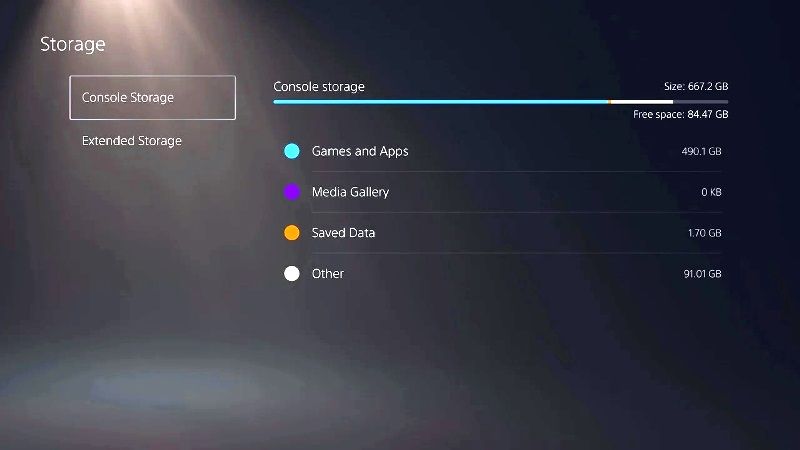
In comparison to its predecessor the PS4, which worked with a hard drive (HDD), the PS5 has an SSD cut, especially for it. Specifically, the SSD allows the PlayStation 5 console to deliver excellent gaming performance. In any case, the PS5 SSD is only 825 GB, of which only 667 GB is usable, the rest being devoted to the operating system.
So, depending on your needs (quantity of games to store, expected performance, etc.) and your budget, several solutions are available to you.
Install An Extra SSD for your PS5 Games
Installing an extra SSD is the least simple solution to set up and the most expensive, but still, it is also the most effective. Since September 15, 2021, an update makes it possible to exploit the dedicated expansion port built into the PS5. You can put a second SSD in it and thus benefit from several additional gigabytes or terabytes to store your games.
The method involves unmounting the console to access the port. You will find on the Sony site the detailed procedure to install an M.2 SSD on your PS5, with the list of required equipment.
Remember also that you can not select any internal SSD, because the console imposes certain constraints so as not to obstruct its operation:
- M.2 NVMe interface supporting PCIe Gen4 or later;
- It should have a capacity between 250 GB and 4 TB;
- It must have an efficient cooling system (heat sink or heat transfer foil);
- It should have a sequential read speed of at least 5500 MB/s;
- It must have a maximum dimensions of 25mm (width) x 110mm (length) x 11.25mm (thickness);
- You cannot use a partitioned SSD, the entire space will be used by the console; additionally, the new SSD will need to be formatted when your PS5 starts up.
Use an External SSD or Hard Drive as a USB Extended Storage
You can also go for the extended storage solution which is more flexible. It is very easy to set up, because you don’t need to dismantle your PS5 console. All you have to do is plug the storage device into the USB-C port on the front of the PlayStation 5 console, or one of the USB-A ports on the back.
You also have more selections in terms of external storage media, since you can opt for an SSD or a hard disk drive (HDD). It is worth mentioning that hard drives are cheaper per gigabyte than SSDs, but they are also slower. So you can make your choice based on your budget and performance needs.
Note that, extended storage via an external HDD or SSD does not allow you exactly the same function as an internal SSD. If you can store PS4 and PS5 games there, you will not be able to play PS5 games. You’ll need to copy them to your internal SSD to do this, but it takes less time than re-downloading a game you’ve deleted to free up space.
Here are the criteria to follow when choosing your extended storage medium:
- Capacity between 250 GB and 8 TB ;
- It should be based on USB 3.0 SuperSpeed standard with a speed of 5 Gbit/s or more.
That is all you need to know about how to get more storage space on PS5. If you looking for more PS5 Tips and Tricks, then check out our other guides on How to Turn ON PS5 from App, and How to Get a PS5 for Retail.
