
Are you wondering whether there is an app to Turn ON PlayStation 5 from an app? Well, you will be glad to know that there is a PS Remote Play app that allows you to use your smartphone to remotely control your PS5 console. With the same app, you can launch your favorite PS5 games on another device as well. In this guide, you will learn about how to turn on your PS5 console from the app in the most convenient way possible.
Steps to Turn On PS5 from App (2023)
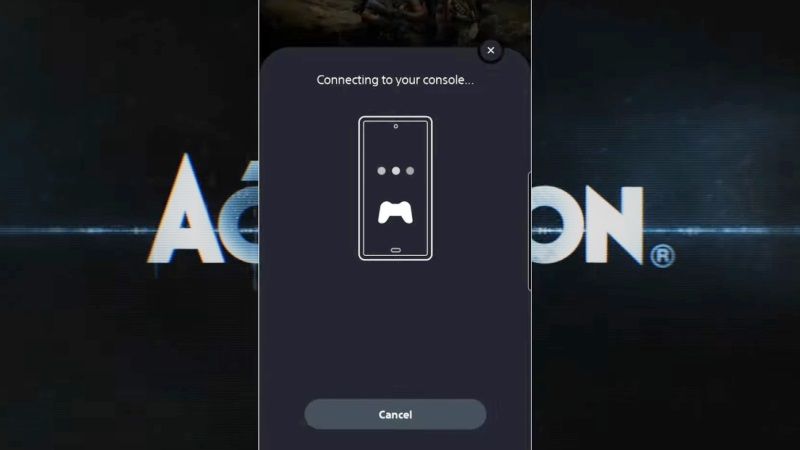
With the help of the PS Remote Play app, you can control your PS5 console from a third-party device. Thus, you can completely turn your PlayStation 5 on or off even when you are away from it. Here are the steps to turn on and off your PlayStation 5 with the Remote Play app:
- You will first need to enable Remote Play on your PS5 console by going to the following path: Settings > System > Remote Play > Enable Remote Play.
- After that, again in Settings, you need to go to System > Power Management > Features available in Rest Mode.
- Finally, check the boxes for Keep connected to the Internet and Allow turning on the PS5 from the network.
After that, all you need to do is simply download and configure the Remote Play app to link it with your console. Here are the steps to download and install the PS Remote Play app on your mobile and tablet:
- First, download the free PS Remote Play app from Google Play Store or App Store.
- Now, install the app and launch it on your mobile phone/tablet.
- Enter your PlayStation Network credentials or log in details. Note that you must log in with the same account that you use on your PS5 console.
- Now you need to enable the use of mobile data in the Settings.
- Once done, you just have to select your previously configured PS5 to turn it on, navigate the interface and open any games that you wish to play.
- If you want to turn off your PS5, then simply press the gear icon and then press Disconnect. Also, make sure to check the box for “Put the connected console in rest mode”.
And that is everything you need to know about how to turn on and off your PS5 from the PS Remote Play app. While you are here, you might be also interested to know How to Get a PS5 for Retail, and How to Delete Games on PS5.
