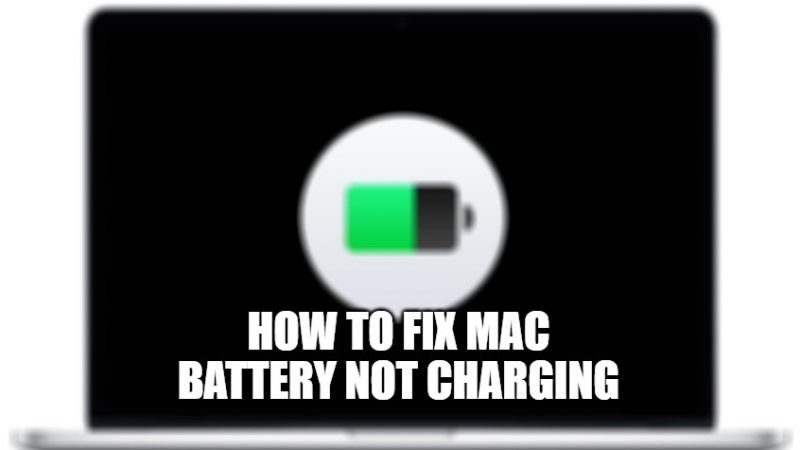If the battery of your MacBook Pro is not charging, then the most likely place to check for problems is in the MagSafe charging cable. It could be worn out, broken, or burned out. You can try an easy way to fix this problem by doing a thorough inspection of the entire cable. If that is not the case then you can also try other workaround listed below. In this guide, let us find out how to fix the Mac battery not charging issue.
How to fix Mac Battery Not Charging Issue
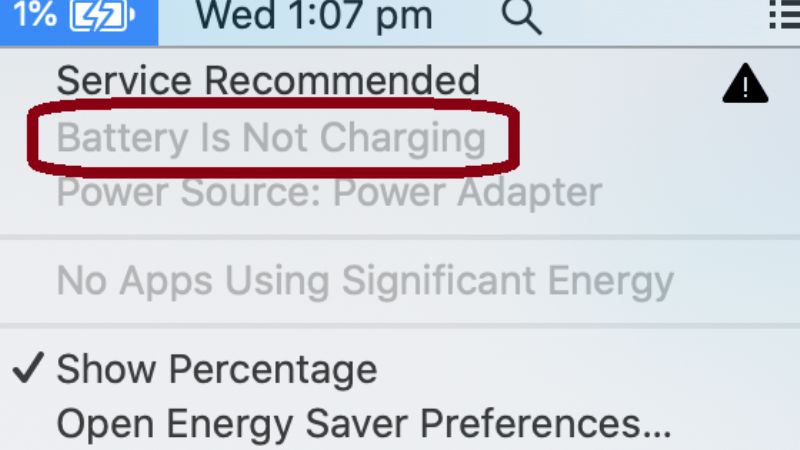
From time to time it might be possible that a Mac would not charge due to some corrupted system settings. In such a case, you can try to fix the issue by doing a basic health check of your Mac computer.
In this article, I will guide you through the step-by-step procedure to fix your Mac computer that is not charging. Here are a few possible solutions to fix the MacBook battery not charging problem:
Method 1: Try to Reset SMC on a Mac with a removable battery
- First of all, you need to turn off your Mac computer completely.
- After that remove the battery from your Mac.
- Now, you just have to press and hold the power button for 5-10 seconds.
- Finally, you can reconnect the battery and turn on your Mac again. This way the System Management Controller (SMC) will get reset on your Mac.
- Done.
Method 2: Reset Your MacBook Pro Battery
- First, you need to turn off your MacBook Pro.
- After that turn it back on again.
- While the MacBook is booting, you have to hold down the Command, Option, P, and R keys.
- You will have to press and hold the buttons for at least 20-30 seconds.
- Finally, release the keys and check if the problem is resolved.
Why is my Mac not charging when connected?
As stated above, this could be the result of a faulty power cable, corrupt system settings, or even dirt in the charging port. Your MacBook’s battery may not charge even when you use the power adapter as a power source.
Is it possible to replace the battery of a MacBook Pro?
Battery replacement service is often offered by Apple for all MacBook, MacBook Air, and MacBook Pro notebooks with built-in batteries. So, you can contact Apple support and replace the battery of your Mac computers easily.
That is everything you need to know about how to fix Mac Battery not charging issue. While you are here, you might be also interested to know about how to play Windows Games on a Mac computer, how to hide the Notch on MacBook Pro.