
Have your contacts on your iPhone disappeared all of sudden? Well, this might cause some concern, particularly if there are any business contacts among the missing items. Thankfully, there are various methods to recover them. Most of the time this error occurs after performing an iOS update on your iPhone. So, if you are looking for a way to fix the disappearing phone contacts, we have got a few solutions below. In this guide, I will show you how to fix the missing contacts problem on your iPhone.
How to fix Contacts Missing on iPhone (2023)
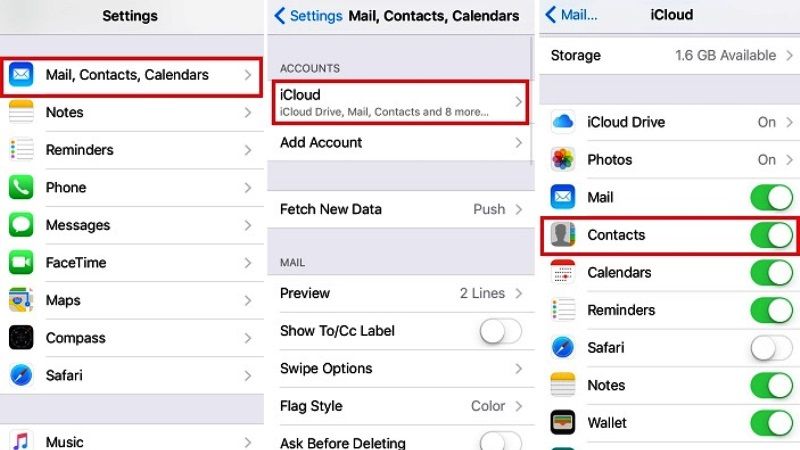
If there are some missing contacts on your iPhone, don’t panic, as we have got you covered in this article. iPhone contacts disappearing issue is mostly caused by an iOS update, iCloud data sync errors, connectivity problems, or sometimes even disconnection of the iPhone account holder. In this tutorial, we are going to see some of the various workarounds to fix the disappeared iPhone contacts problem below.
Method 1: Turn on/off iPhone again
This is the most common trick that you can use which is still functional. You can first try to restart your iPhone that could fix a number of temporary app bugs in the device. After that check to make sure that the missing contacts are visible now.
Method 2: Search by Last Name
In case, you think that a contact has been deleted from the Contacts app of iPhone, you can try to search by the last name instead of first name or vice versa. It might be possible that the contact might be registered with the wrong name or else many times it happens that the display settings could be set to show contacts in order by the last name.
Method 3: Turn on Wifi
If you are facing a cellular network issue and see that its signal is weak, then the iPhone might not sync all contacts from the iCloud. You can try to turn on Wifi that will let you sync your data and download contacts faster on your iPhone.
Method 4: Disable Airplane Mode
If you have tried to add contacts from another device on your iPhone, your device should be connected to the internet or cellular network in order to synchronize the data. So, if the Airplane mode is enabled, then try to disable it first.
Method 5: Turning off/on iCloud Sync
You can also try to turn off and turn on iCloud on your iPhone to sync all the contacts from the server. Just open Settings > Passwords & Accounts > iCloud and then turn off the toggle switch next to Contacts. It will delete all the contacts on your iPhone. After that turn on the toggle switch of Contacts to refresh the contact address on your device.
That is everything you need to know about how to fix the iPhone contacts missing problem. While you are here, do not forget to check out our other guides on How to ping Apple Watch using iPhone, and How to Delete Multiple Contacts on iPhone.
