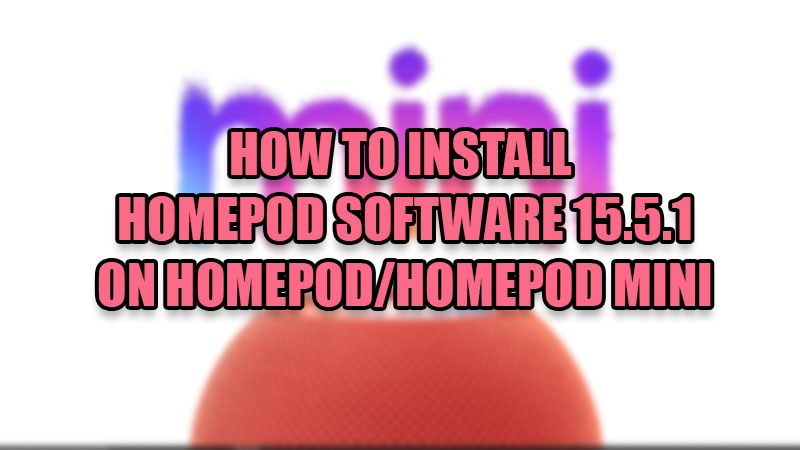
HomePod and HomePod Mini are Apple’s high-end speakers which, truthfully, take the experience of the users to the next level. You can use them not only for listening to your Apple Music songs but also for asking questions to Siri, calling or receiving phone calls, sending messages, or getting your messages read for you and on and on. Apple is continuously trying to enhance this experience for its users and thus, it also gives updates to HomePod speakers from time to time. So in this guide, we will show you how to install HomePod Software 15.5.1 on your HomePod/HomePod Mini.
How to Install HomePod Software 15.5.1 on HomePod and HomePod Mini
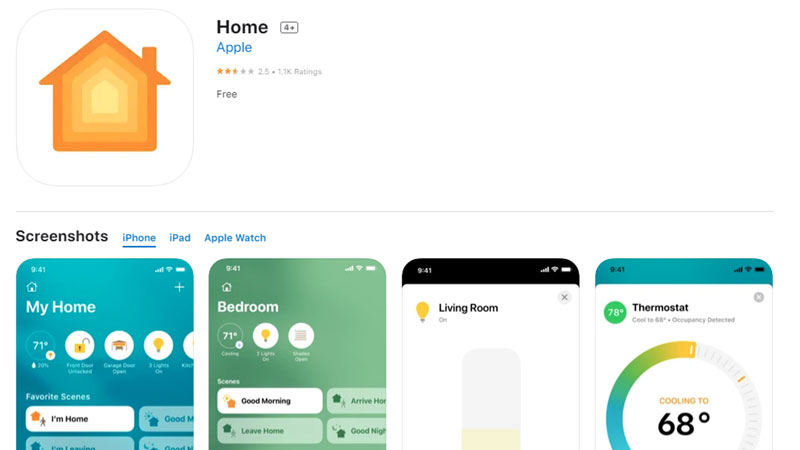
Just so you know, your Apple HomePod speakers are smart enough to update themselves automatically. But if for some reason, you plan on updating them manually, we will show you how it is done. Here are the easiest steps to install HomePod Software 15.5.1 on HomePod or HomePod Mini:
- Open the ‘Home’ app on your iPhone or iPad. If you cannot find it on your iPhone or iPad, download the Home App from the App Store.
- Tap the ‘House’ or ‘Home’ icon at the top left of the Home App.
- Next, select the ‘Home Settings’ option from the pop-up menu.
- Now, select ‘Software Update’ on the next screen.
- Now, turn on the toggle bar for ‘Install Updates Automatically’ so that your HomePod or HomePod Mini can get updated automatically the next time.
- On the same screen, if you see an available update, tap on the ‘Install’ This will initiate the software update procedure.
Your HomePod or HomePod Mini speaker will now be updated. Also, do not worry if you have multiple HomePod or HomePod Mini speakers as they all will be updated together. Once done, you can enjoy using your HomePod Mini speakers with the new software, HomePod 15.5.1.
In the meantime, we suggest you to go through some more of our posts which may help you with other things too: How to Reset Google Home Mini, and How to Download and Install iOS 15.6 Developer Beta on iPhone.
