
There is no doubt that social networks have become a central part of our day-to-day life where practically every person with Internet access has their own account on social media platforms where they share their daily life through photos, videos, texts, etc. In this context, developers of social media platforms, in this specific case Instagram, do not agree on enabling the option to upload photos or videos from the desktop or a laptop computer. So, in this tutorial, I will explain how you can post on Instagram from your PC or Mac computers.
How to Post on Instagram from PC or Mac (2022)
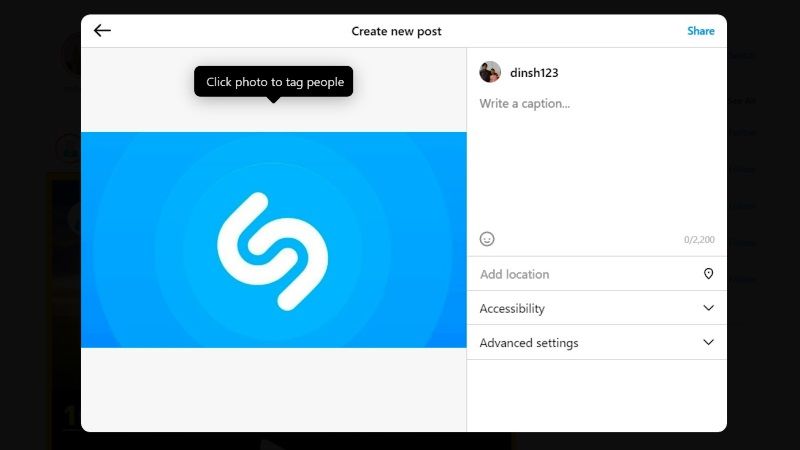
Do you want to post your photos or videos on your Instagram profile from a PC or Mac computer and don’t know how to do that? Well, you will be surprised to know that there is no way to upload photos or videos to Instagram from the desktop or a laptop computer.
However, there is a workaround to post on Instagram from your PC and Mac. You just need to follow the steps given below. Here’s a step-by-step method to post on Instagram via your PC or Mac computer:
- First of all, open the instagram.com website from your browser.
- After that sign in to your account or create one if you don’t have.
- After that, you will be able to see a Plus symbol at the top right corner, simply press on it.
- A new window will pop up with the option to Create New Post.
- You just have to drag your photo or video files in the same window.
- You can also select files from your PC or Mac. For creating a carousel post, you can select 10 files at a go.
- After that, at the bottom left corner click the frame icon and change the ratio of your photo to Original or 1:1, 4:5, or 16:9. You can also use the Zoom feature and edit your frame.
- After making the adjustment, click on Next which is located at the top right corner.
- You will now come to the Edit section. Here you can choose 12 different effects in the Filters tab. You can also go to the Adjustments tab and manually edit your photos or videos.
- Once done, click Next again.
- You will now come to the Create New Post section. Here you need to write a Caption, pick an Emoji, type in a location, etc.
- Finally, click on the Share button at the top right corner.
- This way you can publish your photos or videos on Instagram from PC or Mac computers.
That is everything you need to know about how to post on Instagram from PC or Mac. If you are interested in more Instagram Tips and Tricks, check out our other guides on how to delete an Instagram Account, and how to contact Instagram support.
