
Instagram is one of the biggest social media platforms out there, it is a Facebook-owned platform. And with a large number of users comes a large number of problems from various customers. But not knowing how to contact the customer support of Instagram can be a concern if you come across some issue. So in this guide let us take a look at how to contact Instagram customer support.
How to Contact Instagram support
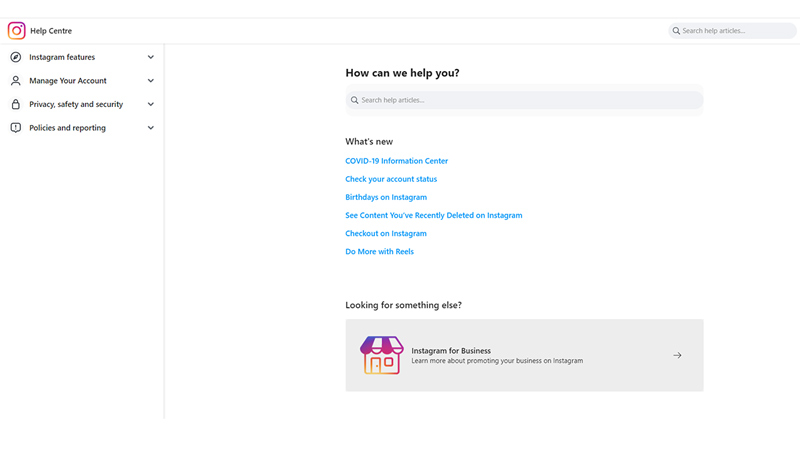
The best way to contact Instagram support is using the Instagram Help Center. You can access the Help Center by going to the Help Center page for the browser. Android users can use the following steps to get support:
- Open Instagram.
- Click on your account on the bottom right corner of the screen.
- Tap on the three horizontal lines icon on the top right of the screen.
- Click on settings and choose Help.
- You get three options Report a problem, Help Center, and Privacy and Security Help.
- Here choose the type of support that you need from Instagram.
What issues can you get help with from Help Center?
In the Help Center you can get help with the following issues:
- Instagram features
- Your Profile
- Photos and Videos You’re tagged in
- Editing your profile
- Sharing photos and videos
- Posting and adding locations
- Adding Effects and Filters
- Editing and deleting your posts
- Sharing to other social networks
- Tagging and mentions
- Exploring photos and videos
- Search and explore
- Activity, Hashtags and Place Pages
- See Translations for Posts and Profiles
- How Instagram Feed works
- Direct messaging
- Stories
- Reels
- Live
- Videos
- Fundraisers and donations
- Personal Fundraisers
- Nonprofit Fundraisers
- Shop
- Payments on Instagram
- Your Profile
- Manage your Account
-
- Signing up and getting started
- Creating an account and username
- Navigating the app
- Syncing contacts and finding people to follow
- Birthdays on Instagram
- Managing your followers
- Troubleshooting
- Adjust your settings
- Notification settings
- Adding accounts
- Delete your account
- Verified badges
- Accessibility
- About Instagram ads
-
- Privacy, safety and security
- Managing your privacy settings
- Privacy settings and information
- Controlling your visibility
- Blocking people
- Third-party apps
- Instagram on the web
- Staying safe
- Safety tips
- Being your Authentic Self on Instagram
- Sharing Photos Safely
- Tips for parents
- Abuse and spam
- How can I deal with conflicts or abuse on Instagram?
- Self-injury
- About eating disorders
- Information and Law Enforcement
- Login and passwords
- I Can’t Log In
- Hacked accounts
- Security tips
- Single login for multiple Instagram accounts
- Managing your privacy settings
- Policies and reporting
- How to report things
- Impersonation accounts
- Reducing the spread of false information on Instagram
- Community Guidelines
- Instagram Data Policy
- Terms of Use
- Platform Policy
- Cookies Policy
- Community Payments Terms
- Instagram Purchase Protection Policy
That covers everything you need to know about how to contact Instagram support. You should also check our other guide on how to delete an Instagram account.
