Have you left your AirPods lying around your home, office, or car and don’t know how to find them? Well, you can now easily locate your lost AirPods thanks to the Find My iPhone app that is available for free on App Store. The Find My app comes preinstalled on your iOS device and you can use the tool to find your missing Apple earbuds in a few simple steps. In this article, I will explain how you can recover your AirPods if you have misplaced them somewhere.
How to Find your lost AirPods (2023)
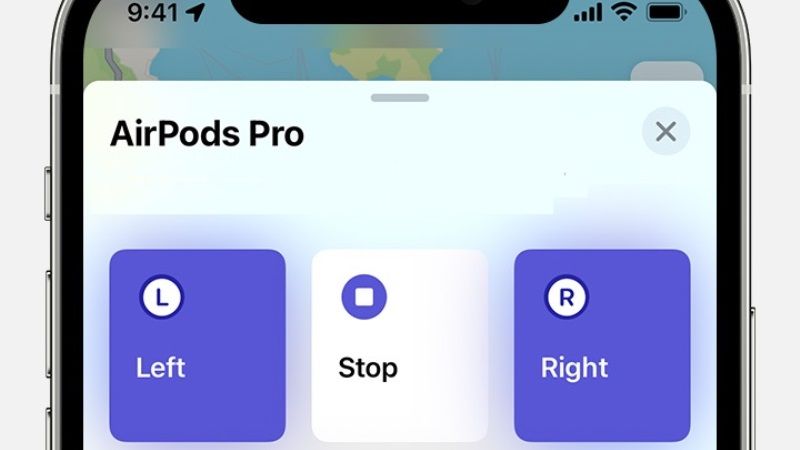
Starting with iOS 10.3 and later, the Find My application pre-installed on your iOS device allows you to locate your lost AirPods. If the tool is uninstalled by mistake, you can download and install it again on your iPhone from this link.
This feature is automatically enabled for AirPods if, at the time of their initial setup, the Find My app was already set up on your iPhone or iPad. This means that if you’ve lost your entire case with your Airpods, or if you’ve lost just one or both earphones, Find My has a tool to help you find them.
How to use Find My AirPods
To use the Find my AirPods function it is necessary to use Apple’s Find My application. Follow the steps given below.
- Open the Find My app from your iPhone or iPad.
- Select the AirPods from the device list to see where they are on the map.
- The ability to play sounds from the AirPods will also appear on the screen to help you locate them.
- While the sound coming out from the AirPods isn’t super loud, it should still be enough to help you locate the earbuds in a partially quiet environment.
- Once the sound has started playing, it will be possible to stop or even disable it from only one of the AirPods (left or right). It is very useful in finding a single earphone if you have lost only one earbud.
- However, if the AirPods are out of range or not connected to your iPhone, you will be able to view the last known position on the map, and by pressing “Play” the message “Sound pending … It will sound when connected” will be displayed and you will receive a notification when the AirPods connect to the device.
- In short, Apple’s Find my AirPods function can be useful in locating earphones nearby, but it will be less effective if they are lost in a distant location.
That is all you need to know about how to find your lost AirPods. If you are interested in getting more tips and tricks around Apple AirPods, then do check out our other guides on How to Connect AirPods to MacBook, and How to Connect AirPods to Any Android Mobile Phone.
