Do you want to hide the Likes from your posts on your Facebook profile? Is it possible to do that? Of course yes. On Instagram it had been possible for some time, now this function has also been introduced on the mother of all social media platforms. In this article, you will therefore see how to hide Likes on Facebook in 2023. I will explain the steps for computers, Android as well as iOS devices.
How to Hide Likes on Facebook in 2023
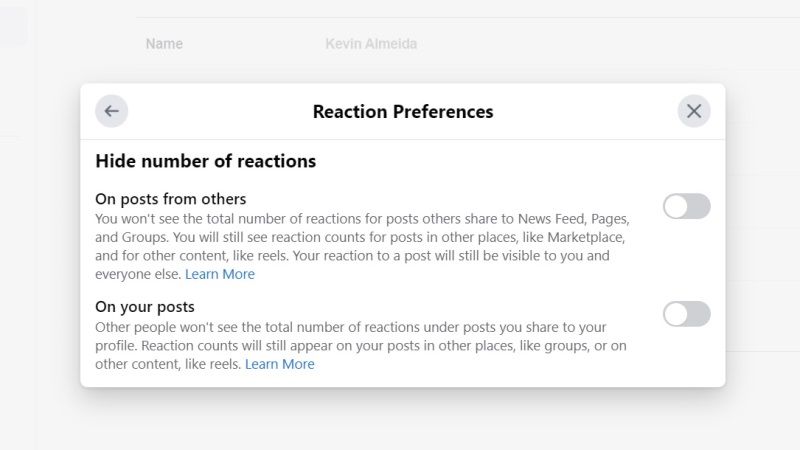
After a long time, Facebook has also introduced the possibility of hiding Likes from your posts and beyond. The procedure is really very simple. Here are the steps to follow to hide the likes received on your Facebook account:
Hide Facebook Likes on Desktop Computer:
- First of all, you need to open Facebook on any browser on your computer and then log in to your profile.
- After that, click the arrow which is located at the top right corner and go to Settings and Privacy.
- Now you need to choose News Feed Preferences.
- In the next window that opens, you need to click on Reaction preferences.
- After that click on Toggle on the “On your posts” option to hide likes on your posts.
- You can even try to toggle on “On posts from others” to hide likes on others’ posts.
Hide Facebook Likes on Android and iOS:
- First, you need to open Facebook app on your Android and iOS device.
- After logging in, you need to click on the Menu which is located at the bottom right side.
- On your Android device, you need to click on three-line which is located at the top right side.
- After that, click on Settings & Privacy.
- Now you need to go to Settings and then tap the Reaction Preferences.
- Here, you need to toggle on the “On your posts” option to hide likes on your posts.
- You can also try to toggle “On posts from others” to hide likes on others’ posts.
- Done.
In this way, you can put out of sight the likes received on Facebook, both the likes from the posts of other people you follow. People will not be able to see the total number of likes on your posts, but they will still be able to see who has liked them (just like on Instagram).
That is all you need to know about how to hide Likes on Facebook on your desktop computer as well as on Android and iOS devices. In the meantime, do check out our other guides on How to Lock Facebook Profile on iPhone, and How to Search Facebook without an Account.
