To connect with your followers live on social media, you might have used the Instagram live feature once. When you go live, the app notifies your follower that you are going live. For interaction purposes, users might comment on your live stream, and you might have responded to them. But then responding to comments can get you distracted. Also, if you are watching an Instagram live, the comments can be distracting and annoying. You can avoid this by hiding or turning off commenting on Instagram live, and you can do it with the help of this guide.
Instagram Live: How to Hide Comments (2023)
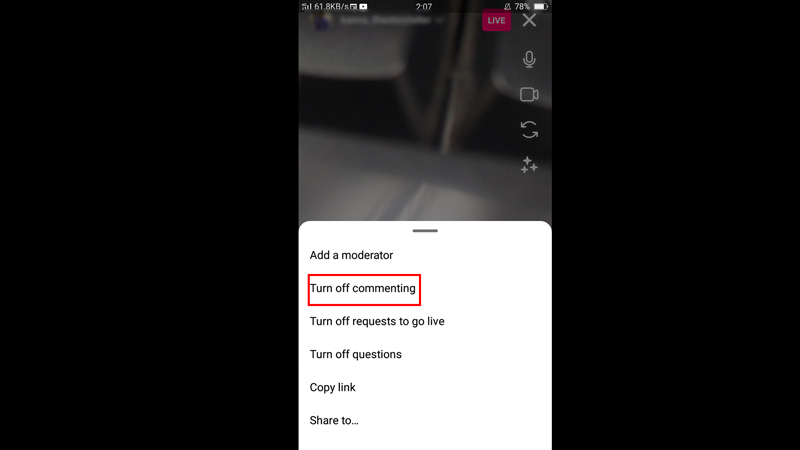
To hide comments on Instagram live if you are a host or a viewer, here are some steps to follow:
Turn off Comments on Instagram Live as Host
If you are hosting Instagram live and need to turn off the commenting, follow these steps:
- Open the Instagram app on your device and swipe right to open the stories section, and tap on live.
- Once you are Live on Instagram, tap on the three dots in the comment box that is located on the bottom panel of your screen. A menu will open.
- Tap on the ‘Turn off commenting’ option from the menu.
- Now, your followers can’t comment on your Instagram live.
Hide Comments on Instagram live as Viewer
If you are streaming Instagram Live as a viewer, you can hide comments by following these steps:
- Tap in the middle of the screen while watching the live streaming.
- Now tap on the ‘Hide Comments’ option that appears on the screen.
- The comments will hide, and now you can continue watching the live streaming without any disturbance.
Note that if you are streaming live on the latest update of the app, the hide comments option will not be available for you. If Instagram brings back the hide comments feature, this guide will be updated so that you don’t miss out on any information.
That’s everything covered on how to hide comments on Instagram live. Also, check out our guides, such as How to appear offline on Instagram or How to get a lot of followers on Instagram.
