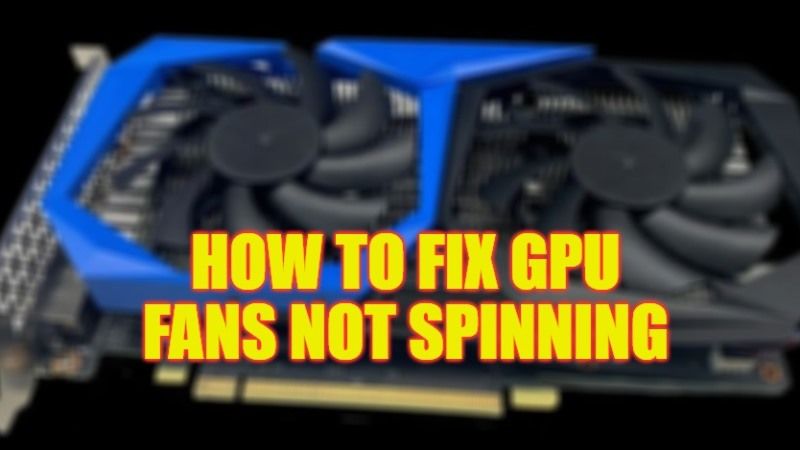
There’s probably nothing more disappointing than assembling your brand-new gaming PC and realizing that one component isn’t working properly. If it’s a GPU fan, it can be extremely annoying. A Graphics Card fan that will not spin is quite frustrating. This problem can occur due to different reasons. However, there are several solutions for this issue, and some of them are quick and simple. In this guide, we will list down the different workarounds to fix issues related to GPU fans not spinning.
How to fix GPU Fans Not Spinning Issues (2023)

If your GPU fans are not spinning at all, there can be a variety of possible reasons for this that includes software bugs or similar issues. However, there are some really good ways to troubleshoot and fix the graphics card fans not spinning issues, just follow the various methods given below.
1. Check for any wires blocking GPU fans
It might be possible that wiring going into the fan motor of your graphics card might be blocking the blades from spinning. Take out your GPU and make sure that there are no wires or anything going into the fan blades.
2. Clean dust from the GPU fan with Compressed Air
Dust can easily clog the graphics card fans all the time. Because the fans do not run at full torque, the buildup can hit the fan blades and keep them from spinning. You can clean your fan by disassembling it. If you do not know anything about how to do this, you can eventually get a can of compressed air and spray it through the vents.
3. Replace the Power Supply
If there are any beeping sounds, or if different components stop working such as the monitor, fan, keyboard, and mouse along with the GPU, or if the device starts up briefly and then suddenly stops, the Power Supply should be replaced immediately. Make sure the PSU you get has the same power ports as the one you are replacing, otherwise, it will not work with all computer components.
That is all you need to know about how to fix GPU fans not spinning issues. If you are interested in similar types of guides, check out our other articles here: How to See GPU Temp While Playing Games, and How to Change Default GPU for Photoshop to a High-Performance GPU.
