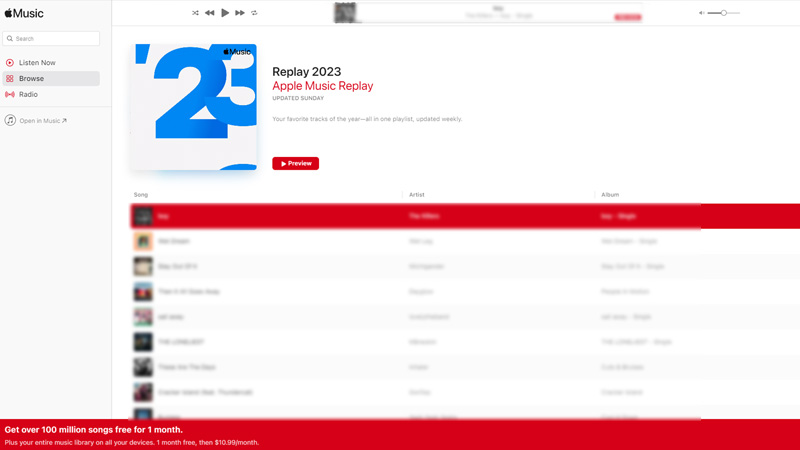On Apple Music, there’s a feature that keeps a record of your favorite music and creates a playlist of the top 100 songs that you preferred over the other songs. Apple has announced recently that this feature is available for the whole year, and the playlist will be updated weekly. Although, the stats won’t be as deep as Spotify stats that come out in early December along with the Wrapped playlist. But still, the replay playlist can give you some interesting insights into your music-listening habits. Hence, to know how to get an Apple Music replay playlist, this guide will help you.
Apple Music: How to get the Replay Playlist (2023)
![Get Apple Music Replay Playlist]()
Apple Music uses your listening history to calculate metrics like your top songs, playlists, top artists, and more. Since this feature is available only for Apple Music subscribers, free users cannot enjoy the benefits of the feature. You can get the replay playlist at the bottom of Apple Music’s ‘Listen Now’ tab. You can access it through any web browser. Another shortcut method for the same with details steps on how you can get your Apple Music Replay Playlist of 2023 is mentioned below:
- Open the Apple Music replay website on your iOS, Mac, or Windows desktop browser.
- Sign in to your Apple ID that has an Apple Music subscription.
- Click the ‘Get Started’ button to get your Replay Playlist.
- Now just hit the play next to the ‘Replay 2023’ playlist to listen to your favorite music.
- You can also see the stats like the number of hours listening to a song, the number of times you played an album, and more. You can screenshot those stats and share them on social media.
Cannot find Replay Playlist on Apple Music?
You can’t get Replay Playlist if:
- Apple Music doesn’t have enough data. If you are a new Apple Music user, the playlist won’t be available immediately, stream through the music in the app and search for the playlist after a week to see if the playlist is available.
- If you are a non-subscriber of the app, as mentioned earlier, you cannot access the replay playlist.
- Due to website bugs, the playlist can be invisible to users sometimes. In such cases, refreshing the page or restarting the website can fix the issue.
That’s everything covered on how to get the Apple Music replay playlist. Also, check out our other guides, such as How to install Apple Music on Windows 11 or How to sort Apple Music on Mac, iPhone & iPad.