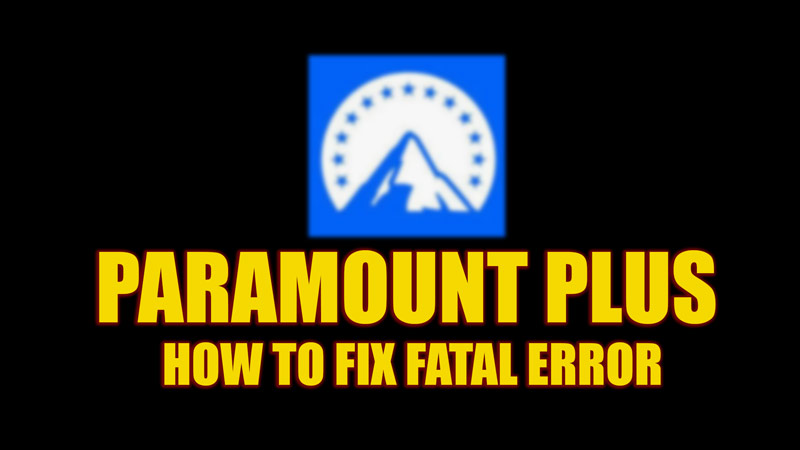
Paramount Plus is a great platform to stream movies and other video content that millions of users use. However, you might encounter some annoying errors such as ‘Error Code 3002’ on Paramount Plus now and then. One such annoying error is the Paramount Plus ‘Error Code – Fatal Error’ message and to fix it this guide will help you.
Fix: Paramount Plus Fatal Error (2023)
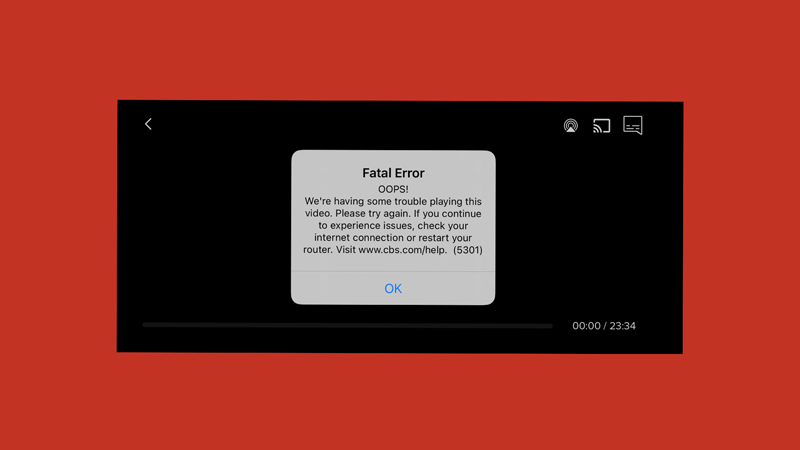
If you encounter the Paramount Plus fatal error code message, you can fix it by following these steps:
1. Check your Internet Connection
More than often, the reason for Paramount Plus’s fatal error message is the unstable internet. Hence, we recommend switching to a stable Wi-Fi connection to fix this issue. Also, you can try restarting your Wi-Fi router to fix this issue.
2. Update the Paramount Plus app to fix the Fatal Error message
Sometimes minor bugs can cause the error message to shoot. This can be fixed by updating the Paramount Plus app on your streaming device. Here are some steps to update the Paramount Plus app on supported devices:
- On Apple TV, go to Apple App Store > Paramount Plus > Update.
- On Android TV, go to Google Play Store > Paramount Plus > Update.
- On Roku TV, go to Home > Paramount Plus > then press the ‘*’ button on the remote and select the ‘Check for updates’ option. Now select the ‘Update’ option.
- On Fire TV, go to Home > Apps > highlight Paramount Plus, then tap the three-dot button on your remote and select the ‘More info’ option, then select the ‘Update’ option.
- If updating the app doesn’t solve the issue, try uninstalling and reinstalling the app.
3. Renew Paramount Plus Subscription
If your subscription is canceled, you are most likely to see the Paramount Plus fatal error. Hence, to renew your Paramount Plus subscription, follow these steps:
- Open Paramount Plus official website on your device and sign in to your account.
- Then, select the ‘Account’ option.
- Now check if your plan has expired and renew it from the plans given in the options.
4. Contact Paramount Plus Support
If none of the above methods works, it’s best to contact the Paramount Plus Support team to help you solve the issues regarding the fatal error message.
That’s everything covered on how to fix Paramount Plus fatal error. Also, check out our other guides, such as How to fix the Paramount Plus error code CS -1200 or How to fix Paramount Plus not working on Roku.
