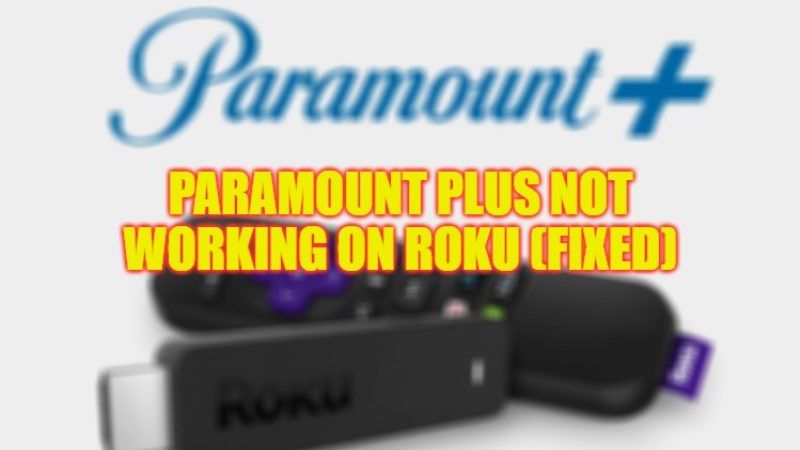
Paramount Plus is one of the most famous streaming services available today offering original content and hundreds of movies and TV shows. But what happens when the Paramount Plus app is unable to work on Roku? Many users have complained that they only get a channel name on the screen with a blank black background. So, in order to solve this issue, in this guide we will tell you how to fix Paramount Plus not working on Roku.
Fix: Paramount Plus Not Working on Roku (2023)

If Paramount Plus is unable to work on Roku, don’t worry, as we have got you covered. In this tutorial, you will find out various solutions to fix this issue, such as resetting the device, check Paramount servers are up and running properly and not down, etc. Below you will find all the solutions to fix the Paramount Plus not working issues on Roku.
Method 1: Restart the Roku device
You can try to restart the Roku device that you have by following the steps given below:
- First, disconnect the power cable of the Roku device.
- Wait for 20-30 seconds.
- Then reconnect it and see if Paramount Plus is working again.
- Alternatively, to restart the Roku device, press the Home button on the Roku remote.
- Search and select the Settings option.
- Then choose System > Power.
- In case there is no option of Power visible, then simply select the System restart option.
- That’s it, after a couple of seconds, the Roku device will reboot and then check if Paramount is working again.
Method 2: Check for Paramount Plus Servers are Down
Since Paramount Plus is a streaming app, it may be possible that its servers are not running properly or so. So, try to ensure that the Paramount servers are not down. You can find out if its servers are down or up by going to this website – Downdetector.
Alternatively, you can also check whether Paramount Plus is working fine on your other devices, such as iPhone, Android smartphone, tablets, PC, or Mac, and reverify whether the servers are not hit with any issues.
Method 3: Update Roku device and other channels
- You can also try to update channels and see if that fixes the issue. To do that select the channel on the Home screen. Then press the “*” (star) button.
- Alternatively, you can try to do a system update on your Roku device. To do that, just go to Settings > System > System update. Make sure you are connected to a stable internet connection so that the update process happens smoothly.
That is everything you need to know about how to fix Paramount Plus not working on Roku. In the meantime, do not forget to check out our other guides on How to Fix Paramount Plus Error Code 3002, and How to Fix Paramount Plus Error Code CS-1200.
