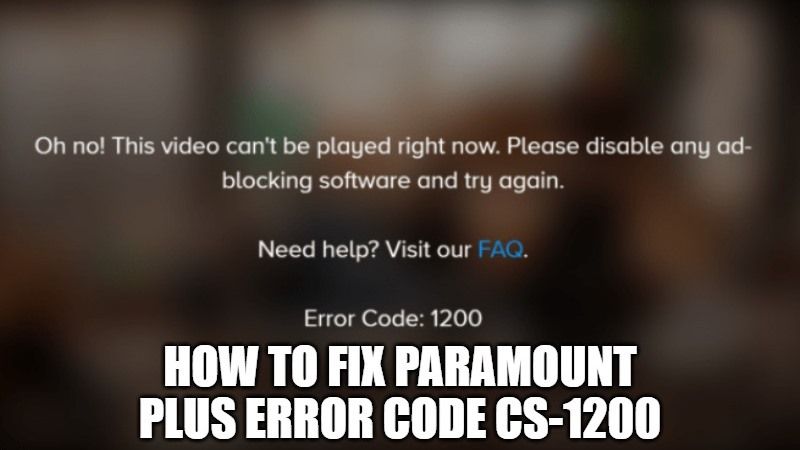
Are you trying to view a video from the Paramount Plus app and getting a playback issue that says “Error Code CS-1200. Unfortunately, an error occurred during playback. Please try again later.” Well, you can simply resolve this issue with a few simple methods, if you are getting this error message whenever you are trying to stream video content. In this tutorial, I will explain how you can fix Paramount Plus error code cs-1200 and stream your favorite shows and movies without any problems.
How to fix Paramount Plus Error Code CS-1200 [2021]
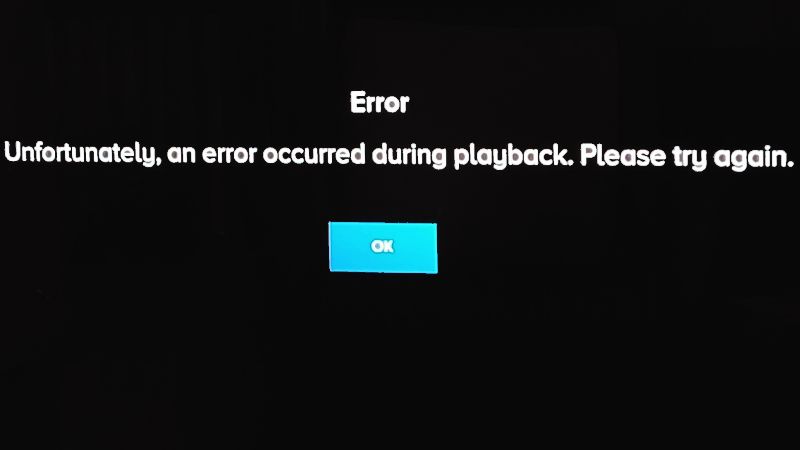
If you are getting an error code CS-1200 while streaming any video content from the Paramount app, then it could be possible that there are AdBlockers enabled on your device. So to fix this issue, you will have to disable the Ad Blockers to watch Paramount+ streaming video content. Follow the steps below to turn off Ad Blockers to watch Paramount Plus video:
Method 1: How to Disable Ad Blockers to Stream Video on Paramount Plus
- To disable Adblock Plus in Google Chrome, click on its icon on the top right of your browser.
- You will get a drop-down menu. Under Block Ads On (This Website), click on it to turn it off.
- After clicking on it, you will get a message saying Refresh this page, just click on Refresh.
- After refreshing the Paramount+ page, you will now be able to stream video content without any error codes.
Method 2: Disable your Firewall Settings
It could be also possible that the Paramount Plus app might be blocked in the Firewall settings of your Windows operating system. So make sure that there are no firewall restrictions, follow the steps given below to disable your Firewall Settings.
- First, click on Start and go to Settings.
- After that, click on Update & Security > Windows Security and then Firewall & network protection.
- Over there, you need to open Windows Security settings and select a network profile.
- Now, under Microsoft Defender Firewall, you need to switch the setting to Off to disable the Firewall on your PC.
- Otherwise, you can also unblock or allow the Paramount+ app through the firewall.
- Once the app is allowed in the Firewall settings, open the Paramount Plus app and now try to stream any video content without any issues.
That is all you need to know about how to fix Paramount Plus error code cs-1200. Also, do not forget to check out our other Netflix Error Code Troubleshooting Guides right now.
