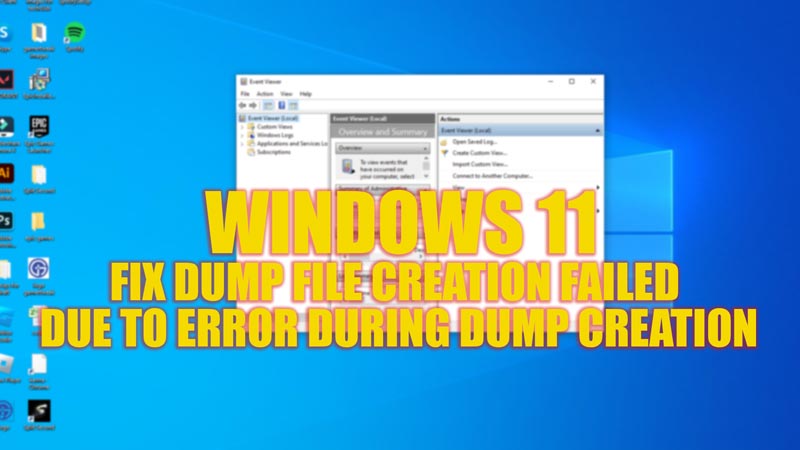
When a Windows system crashes, users tend to look at the Memory Dump file, which is automatically created during Blue Screen of Death (BSOD). As the dump file contains the details of why your system crashed, diagnosing and fixing the issue gets easier. But sometimes user may face an error where the system fails to create a new Dump file. In such cases ‘Dump file creation failed due to error during dump creation’ message is shown in the Event Viewer screen of Windows 11, and to fix this issue, this guide will help you.
Fix: ‘Dump File Creation Failed due to Error during Dump Creation’ on Windows 11

The Dump file creation error on Windows 11 can be solved by following these steps:
Method 1: Fix Corrupted files
If some corruption reaches the dump dependency, you may get this error. You can use DISM and SFC, the two system utilities to solve the same issue. For replacing broken copies by downloading healthy copies, DISM uses WU. On the other hand, SFC replaces files using locally cached archives. Hence, using both utilities at the same time maximizes the chances to fix the issue and you can do it by following these steps:
- Open Command Prompt in administrator mode, and if prompted by User Account Control, click the ‘Yes’ option.
- Type the ‘sfc /scannow’ command and press the ‘Enter’ key.
- After scanning is done, restart your PC and run Command Prompt as administrator.
- Now type the ‘DISM.exe /Online /Cleanup-image /Restorehealth’ command and press the ‘Enter’ key.
- Restart your Windows 11 PC and see if the error is fixed.
- The apps will uninstall and now check if the error is fixed.
Method 2: Update BIOS
An outdated BIOS can cause stability issues and can be the reason behind dump file creation failure. Hence, regularly updating the BIOS version is essential. The procedure for updating BIOS varies according to the system’s motherboard. You can check for updates on your motherboard manufacturer’s firmware support page and install it on your system.
Other Methods
- Some 3rd party clean-up apps restrict the creation of Dump files or delete them. Uninstalling them from your system can solve this issue.
- On the Hardware side, you can check if there’s any dust, foreign particles, and more on your Ram and change the slot if needed.
That’s everything covered on how to fix the Dump file creation error on Windows 11. Also, check out our other guides like How to fix Video Memory Management Internal BSOD Error or How to fix the “We Couldn’t Connect to the Update Service” Error on Windows.
