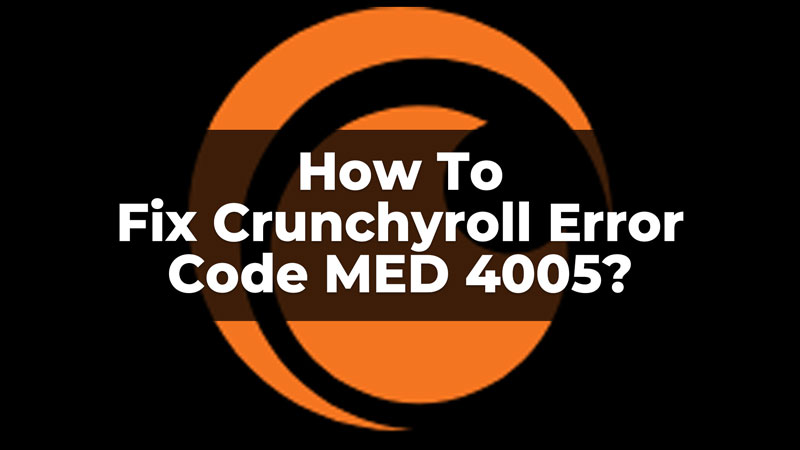
Crunchyroll website provides you with all Anime and Manga to stream online. But, recently the users have faced the issue of error code Med 4005 between their streaming. This glitch creates a blank or frozen screen that stops the user from further streaming. If you faced a similar issue, do not worry. Here, in this guide, we have covered three simple solutions to how you can fix the Crunchyroll error code Med 4005 easily. Also, know what might have caused the error on your device.
Three Solutions To Fix Error Code Med 4005 On Crunchyroll
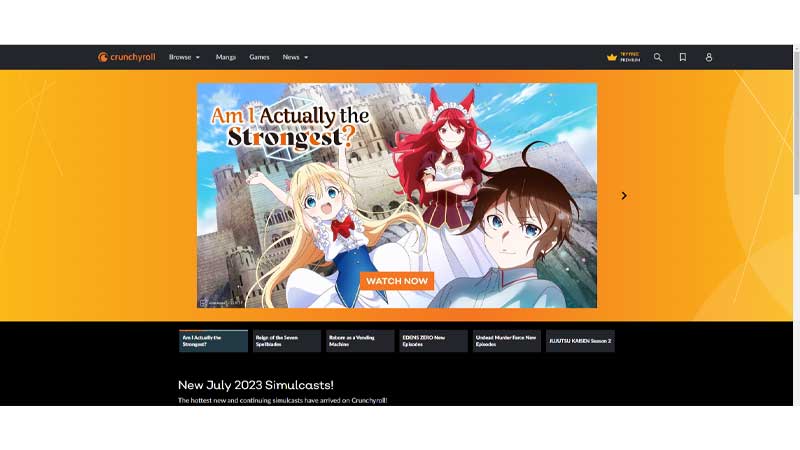
There are many reasons why the error code has appeared on your screen. It can be due to the Website’s glitch, an adblocker, the website’s server outrage, or others. Also, lately, the website has been going through a transformation that has been creating glitches. As these are from the website’s part, there is no permanent solution to the error. But, there are some temporary solutions that you can try to fix the Med 4005 error code. Read further to fix the error code and continue streaming your favorite Anime on Crunchyroll.
Stop Adblockers If Any
If you have any adblocker extensions added to your Chrome or any other browser, try to disable them. Although this could not be a guaranteed solution, you can try disabling it. When you disable the adblocker from your browser, reload the website and see if the error code has been fixed. If not, try the other solutions given below.
Try To Switch Between Episodes
If you are watching an episode for a series, and the error appears, you can try switching or changing the episodes and then coming back to the original one. This might help in fixing the error. Follow the steps below to do so:
- Open the previous or next episode of the series that you are watching.
- Now, use the arrow to move to the backward or forward episode that you were already watching.
- Finally, the episode you were watching will start streaming again.
But, after you have done this, do not enter the full-screen mode. This can cause the error on Crunchyroll to happen again. If this does not work, you can try the last solution mentioned below.
Wait For The Crunchyroll Website Outage To Resolve On Its Own
If the above solutions do not work, there is no other workaround that can help. Also, the problem has been coming from the website’s part, so the last solution to try is to wait for it to resolve on its own. To keep yourself updated on the error fix, you can keep checking the official website, or follow the Reddit thread.
These were the three solutions that you can try to fix the Crunchyroll error code Med 4005 on your device. If these solutions do not fix the error, wait for the website to fix the outrage and then you can try to rewatch. To know more about such error fixes, read these guides – Fix Twitch Error Code 2000 on Windows or Fix Disney Plus Error Code 39.
