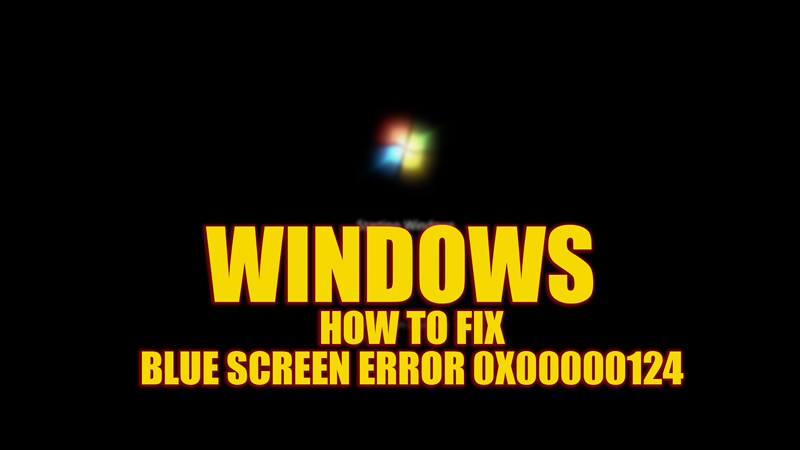Troubleshooting and fixing Blue Screen Errors is a headache job for many users as these kinds of problems are fatal and finding a proper reason is difficult. However, Blue Screen error 0x00000124 on your Windows PC is usually caused due to overclocking, outdated drivers, or Hard Drive compatibility issues. You can easily fix this error with the help of this guide.
Fix: Blue Screen Error 0x00000124 on Windows (2023)

You can fix the Blue Screen error 0x00000124 on your Windows desktop by following the below-mentioned workarounds:
1. Change Processor State from Power settings
- Open Control Panel from the Start menu Search bar and select the ‘Hardware & Sound’ tab.
- Now click on the ‘Power Options’ tab.
- Click on the ‘Change Plan Settings’ hyperlink next to the power plan option that you are currently using.
- On the Plan Settings window, click on the ‘Change advanced power settings’ option.
- Expand the ‘Processor power management’ option from the list and change the ‘Minimum processor state’ value to 10.
- Also, change the ‘Maximum processor state’ value to 69.
- Now click on ‘Apply’ to save changes.
2. Run Troubleshooter to fix Blue Screen Error 0x00000124
Sometimes it is best to use Troubleshooter to know the exact cause of the problem to save time. Hence, to run Blue Screen Troubleshooter, follow these steps:
- Open the ‘Settings’ window and then click on the ‘Updates & Security’ tab.
- Click the ‘Troubleshoot’ tab from the left pane and click the ‘Blue Screen’ option under the ‘Find and fix other problems’ section.
- Now click on the ‘Run the Troubleshooter’ option under the ‘Blue Screen’ tab.
- On some Windows desktops, especially in the Windows 10 21H2 version, you might have to click on the ‘Additional Troubleshooter’ hyperlink to find the ‘Blue Screen’ Troubleshooter.
Other Methods
- If Overclocking is enabled on your PC, disabling all the overclocking settings can fix the issue. This is because overclocking increases voltage and temperature, which can damage the hardware.
- Outdated Drivers must be updated to fix Blue Screen Error 0x00000124. To update the Driver, right-click on the Start menu and select the ‘Device Manager’ option. Now right-click on the driver you want to update and select the ‘Update’ option. Now select the ‘Search automatically for Drivers’ option and the drivers will be updated.
- Also, check for any damaged externally connected Hard Drives to fix the issue.
That’s everything covered on how to fix Blue Screen Error 0x00000124 on Windows. Also, check out our other guides, such as How to fix the Blue Screen Error 0xc000021a on Windows or How to fix the ‘Critical Process Died’ Blue Screen error on Windows 10.