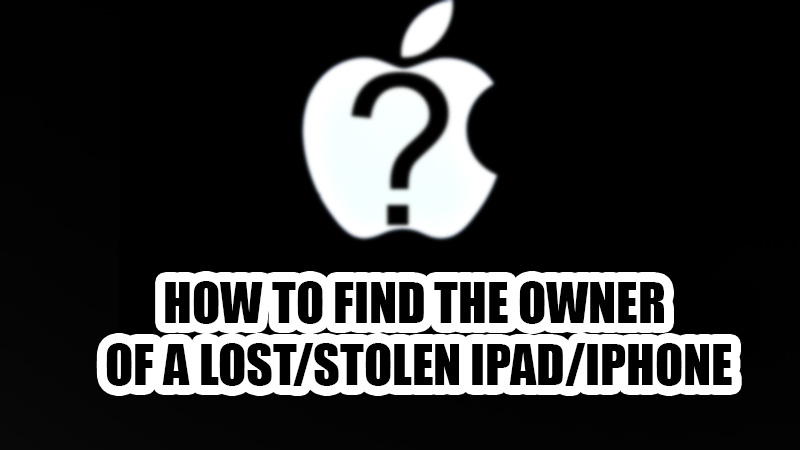
Before starting, give yourself a pat on the back since you might be trying to help someone you don’t even know. Apple has been helping its users in every possible way for all these years. Even when someone loses their iPhone or if it gets stolen, users can find it using ‘Find My’ app. But how can you find the owner of a lost or stolen iPhone or iPad? We will show you how, with the help of this guide.
How to Find the Owner of a Lost/Stolen iPhone or iPad without a Passcode
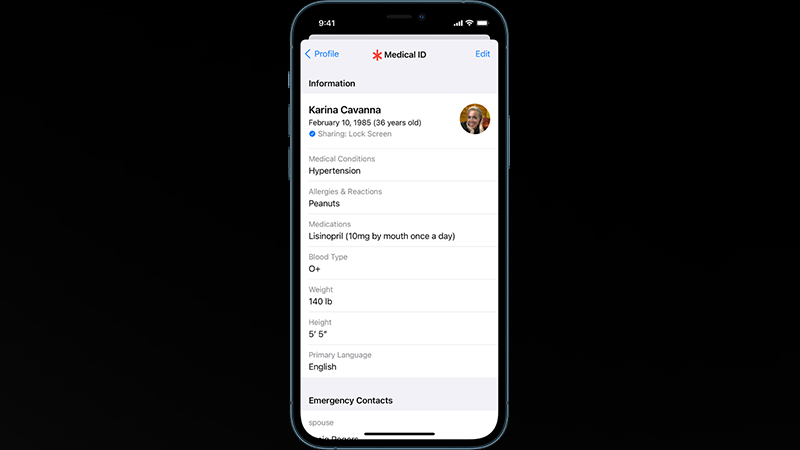
If the iPad or iPhone that you found does not have a passcode, you can easily call the last dialed number or someone else whose contact number is saved with names that represent family, such as ‘Mother, brother, father’ etc. How to Find the Owner of a Lost/Stolen iPhone or iPad with a Passcode
Contacting the owner of a lost iPhone or iPad that has a passcode requires some extra efforts. But it is not as difficult as it may sound. You can try the methods mentioned below for the same:
Method 1: Use Siri to Contact the Owner or Owner’s Family
Siri can help you to find the owner of the lost iPhone or iPad too. Try these steps:
- Activate Siri on the iPhone or iPad that you found. You can simply press and hold the power button after turning on the screen of the lost iPad or iPhone. Now, ask Siri to show you the ‘Contact Card’ on the iPhone or iPad. It is a card prepared by the owner which has their contact number and other information.
- You can also ask Siri to call the last dialed number or to contact one of the family members of the owner of the lost iPhone or iPad.
Before using Siri, do not forget to turn on mobile data or Siri will not be of any use. You can turn on mobile data from the control panel of the iPhone or iPad.
Method 2: Use the Medical ID
iPhone/iPad users often create a medical card on their Apple device which can be helpful in unforeseen situations. You can access the medical card on the lost iPad or iPhone by following these steps:
- Swipe up on the lock screen on the iPad or iPhone.
- Select ‘Emergency’ > Medical ID.
There, you can find all the important details for the owner. Check if it has a contact number that can be called in case of an emergency.
Method 3: Other Methods to Find the Owner of a Lost/Stolen iPad or iPhone
- Wait for the owner to use the ‘Find My’ app by Apple which lets users find their Apple devices. You may receive a message on the lost iPad or iPhone from the owner. The message may have the owner’s address or contact number.
- Use the traditional method of writing a note with your contact number and then leave it exactly where you found the iPad or iPhone. Its owner may search for it at the same place and it will be possible for them to contact you.
- Insert the SIM card of the lost iPhone/iPad in another phone and contact someone whose phone number is saved on the SIM card.
These are all the methods that you may try to find the owner of a lost/stolen iPhone or iPad. If you still cannot find the owner of the device in question, try contacting your nearby police station. Also, check out our other guides which may help you: How to Unlock iPhone 13 Without Passcode and Face ID and How to Find My AirPods.
